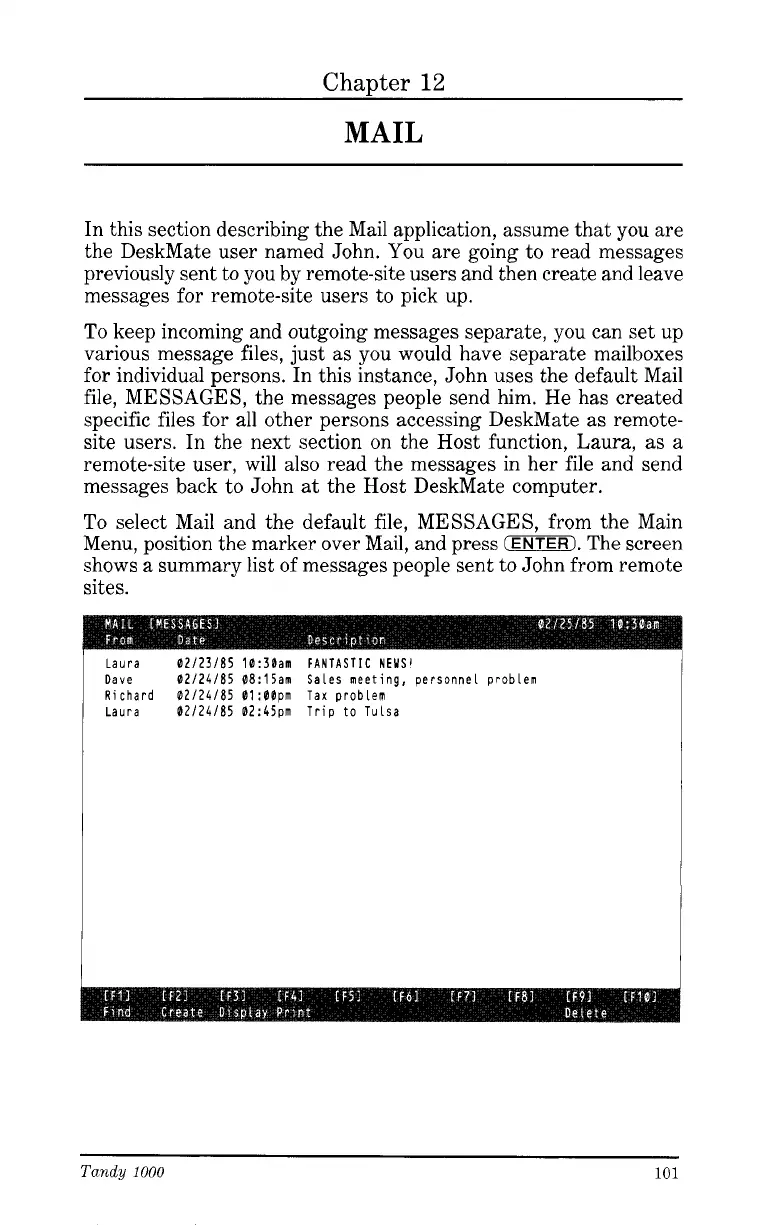Chapter
12
MAIL
In this section describing the Mail application, assume that you are
the DeskMate user named John.
You
are going to read messages
previously sent to you by remote-site users and then create and leave
messages for remote-site users to pick up.
To
keep incoming and outgoing messages separate, you can set
up
various message files, just as
you
would have separate mailboxes
for individual persons. In this instance, John uses the default Mail
file, MESSAGES, the messages people send him. He has created
specific files for all other persons accessing DeskMate as remote-
site users. In the next section on the Host function, Laura, as a
remote-site user, will also read the messages in her file and send
messages back to John
at
the Host DeskMate computer.
To
select Mail and the default file, MESSAGES, from the Main
Menu, position the marker over Mail, and press
(ENTER).
The screen
shows a summary list of messages people sent to John from remote
sites.
Laura 02/23/85 10:30an
FANTASTIC NEUSI
Dave 82/24/85 08:15an Sales meeting, personnel problem
Richard 82/24/85 01:00pm Tax problem
Laura 02/24/85 02:45pm Trip
to
Tulsa
Tundy
1000
101