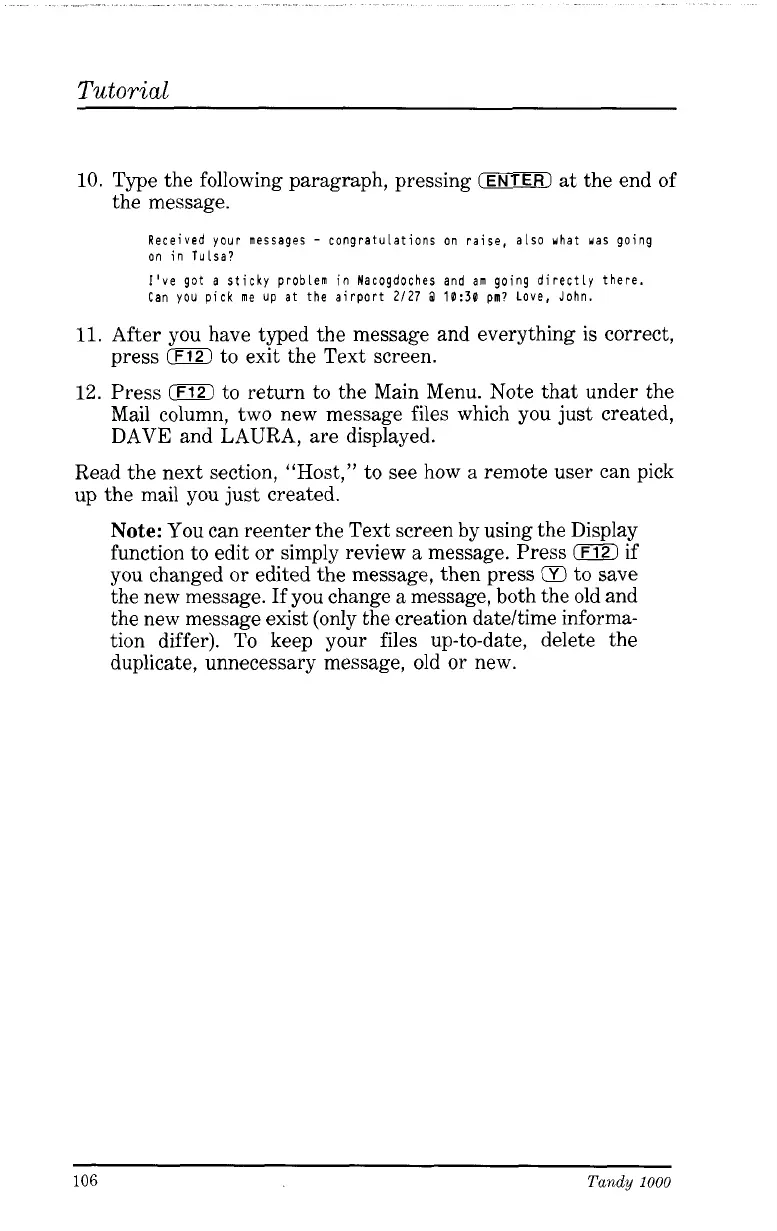Tutorial
10.
Type the following paragraph, pressing
CEWTER)
at the end of
the message.
Received your messages
-
congratulations on raise, also uhat uas going
on in Tulsa?
I’ve
got a sticky problem
in
Nacogdoches and am going directly there.
Can
you
pick
me
up at the airport
2/27
a
10:30
pin?
Love,
John.
11.
After you have typed the message and everything is correct,
press
0
to exit the Text screen.
12.
Press
jF12)
to return to the Main Menu. Note that under the
Mail column, two new message files which you
just
created,
DAVE and LAURA, are displayed.
Read the next section, “Host,” to see how a remote user can pick
up the mail you
just
created.
Note:
You can reenter the Text screen by using the Display
function to edit or simply review a message. Press
0
if
you changed or edited the message, then press
0
to save
the new message. If you change
a
message, both the old and
the new message exist (only the creation datehime informa-
tion differ).
To
keep your files up-to-date, delete the
duplicate, unnecessary message, old or new.
106
Tandy
1000