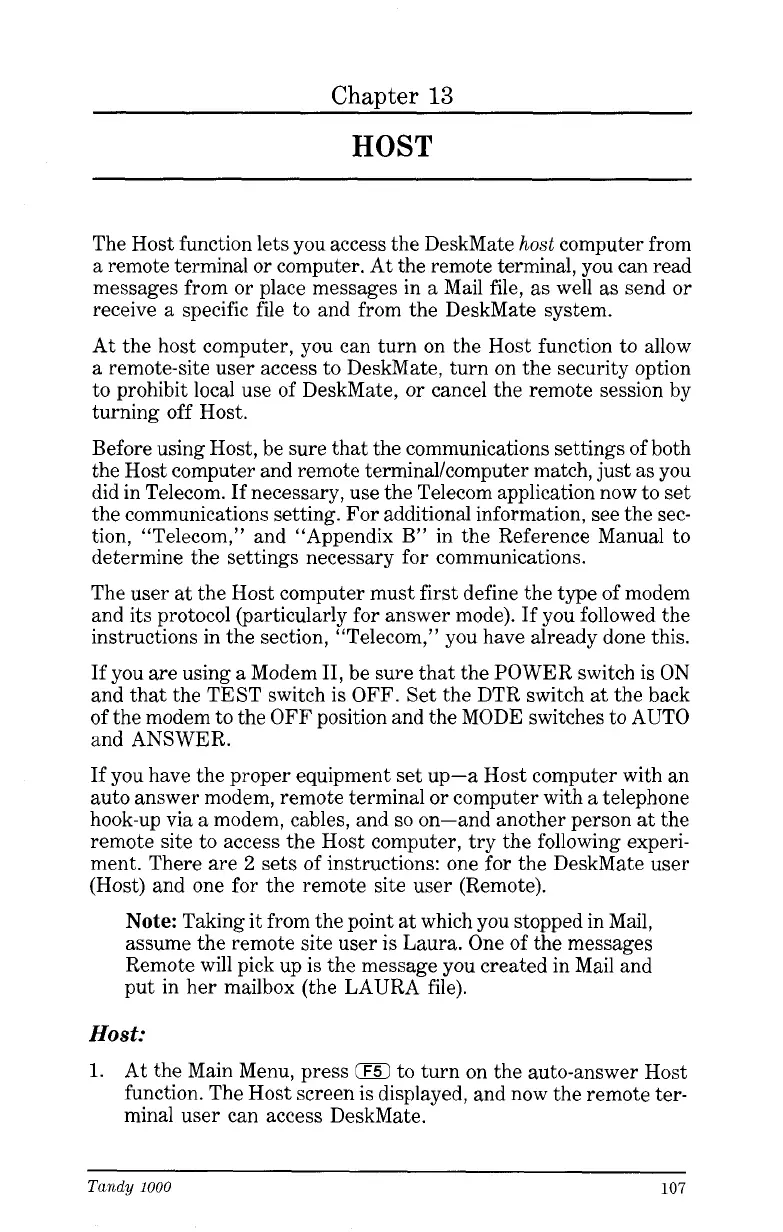ChaDter
13
HOST
The Host function lets you access the DeskMate
host
computer from
a
remote terminal or computer. At the remote terminal, you can read
messages from or place messages in
a
Mail file,
as
well
as
send or
receive
a
specific file to and from the DeskMate system.
At the host computer, you can turn on the Host function to allow
a
remote-site user access to DeskMate, turn on the security option
to prohibit local use of DeskMate, or cancel the remote session by
turning off Host.
Before using Host, be sure that the communications settings of both
the Host computer and remote terminallcomputer match, just
as
you
did in Telecom. If necessary, use the Telecom application now to set
the communications setting. For additional information, see the sec-
tion, “Telecom,” and “Appendix
B”
in the Reference Manual to
determine the settings necessary for communications.
The user
at
the Host computer must first define the type of modem
and its protocol (particularly for answer mode).
If
you followed the
instructions in the section, “Telecom,” you have already done this.
If
you are using
a
Modem
11,
be sure that the POWER switch is ON
and that the TEST switch is
OFF.
Set the DTR switch
at
the back
of the modem to the
OFF
position and the MODE switches to AUTO
and ANSWER.
If
you have the proper equipment set up-a Host computer with an
auto answer modem, remote terminal or computer with
a
telephone
hook-up via
a
modem, cables, and
so
on-and another person
at
the
remote site to access the Host computer, try the following experi-
ment. There are
2
sets of instructions: one for the DeskMate user
(Host) and one for the remote site user (Remote).
Note:
Taking it from the point
at
which you stopped in Mail,
assume the remote site user is Laura. One of the messages
Remote will pick up is the message you created in Mail and
put in her mailbox (the LAURA file).
Host:
1.
At the Main Menu, press
0
to turn on the auto-answer Host
function. The Host screen is displayed, and now the remote ter-
minal user can access DeskMate.
Tandy
1000
107