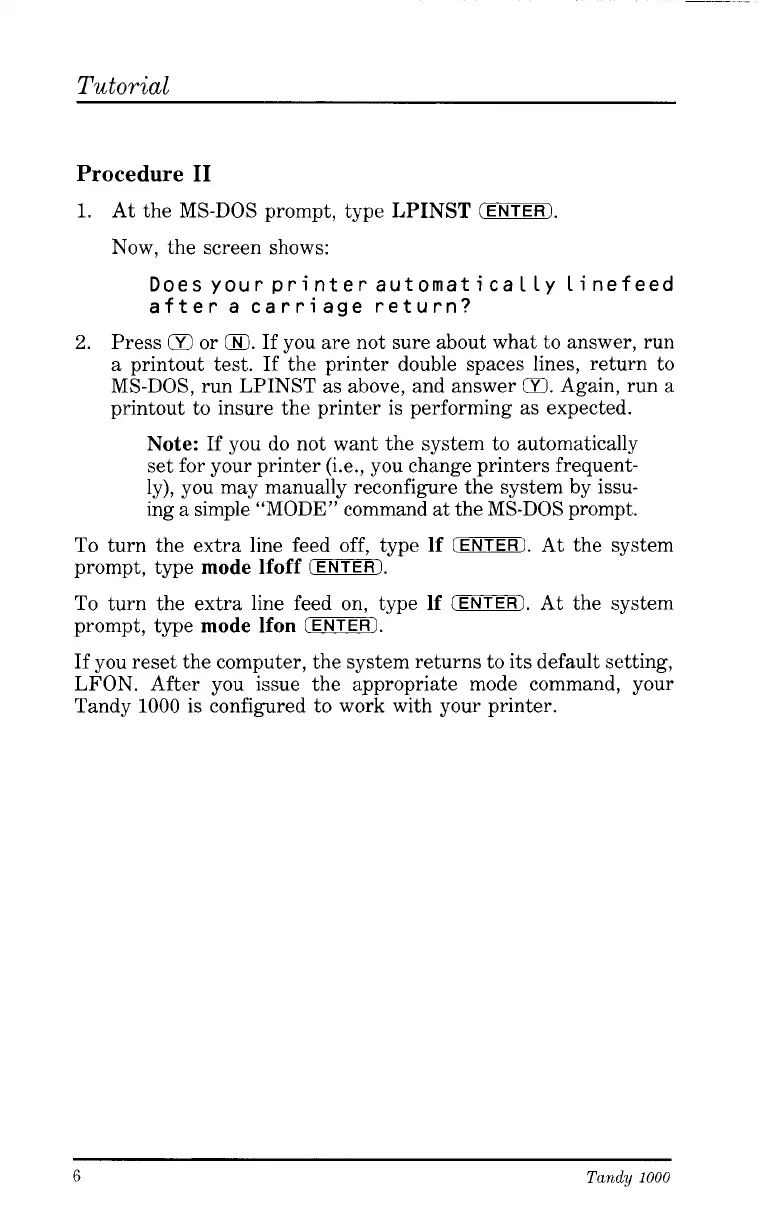Tutorial
Procedure
II
1.
At the MS-DOS prompt, type
LPINST
(ENTER).
Now, the screen shows:
Does your printer automatically linefeed
after a carriage return?
2.
Press
Q
or
Q.
If you are not sure about what to answer, run
a
printout test. If the printer double spaces lines, return to
MS-DOS,
run LPINST
as
above, and answer
Q.
Again, run
a
printout to insure the printer is performing
as
expected.
Note:
If you do not want the system to automatically
set for your printer (i.e., you change printers frequent-
ly), you may manually reconfigure the system by issu-
ing
a
simple “MODE” command at the MS-DOS prompt.
To
turn the extra line feed off, type
If
(ENTER).
At the system
prompt, type
mode lfoff
(ENTER).
To
turn the extra line feed on, type
If
(ENTER).
At the system
prompt, type
mode lfon
(ENTER).
If you reset the computer, the system returns to its default setting,
LFON.
After you issue the appropriate mode command, your
Tandy
1000
is configured to work with your printer.
6
Tandy
1000