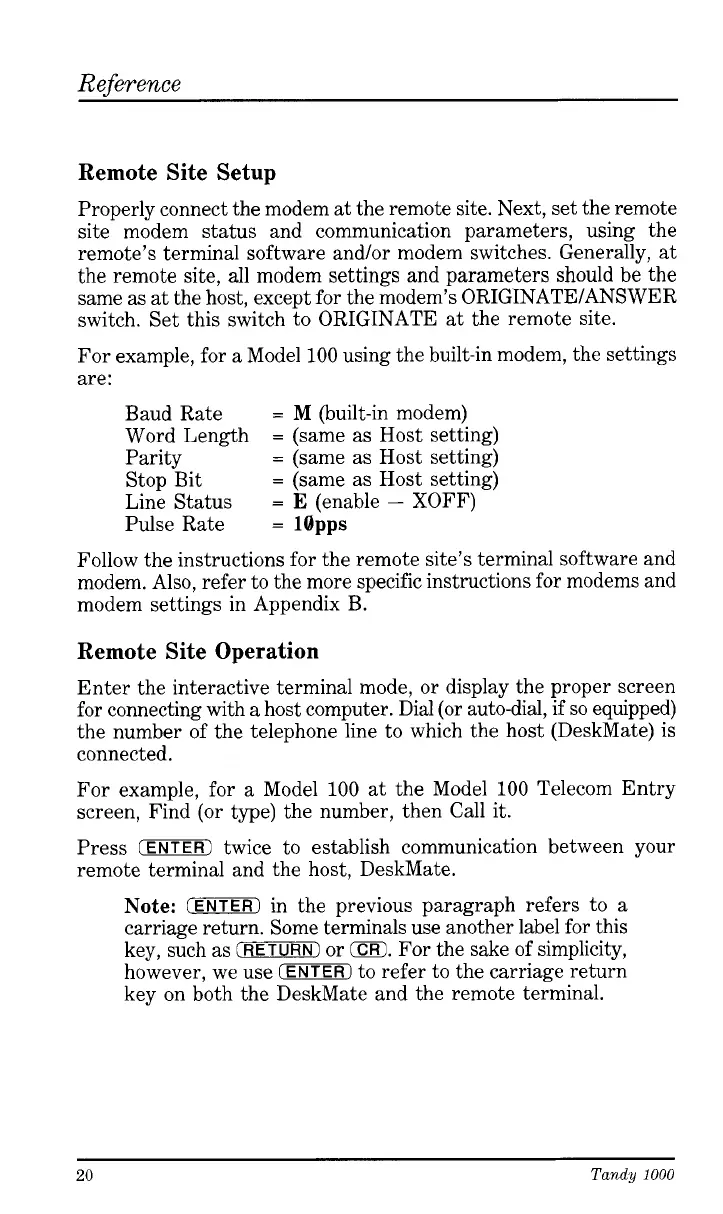Reference
Remote Site Setup
Properly connect the modem at the remote site. Next, set the remote
site modem status and communication parameters, using the
remote’s terminal software and/or modem switches. Generally, at
the remote site, all modem settings and parameters should be the
same as at the host, except for the modem’s ORIGINATE/ANSWER
switch. Set this switch to ORIGINATE at the remote site.
For example, for a Model
100
using the built-in modem, the settings
are:
=
M
(built-in modem)
=
(same as Host setting)
=
(same as Host setting)
=
(same as Host setting)
=
E
(enable
-
XOFF)
Follow the instructions for the remote site’s terminal software and
modem. Also, refer to the more specific instructions for modems and
modem settings in Appendix B.
Baud Rate
Word Length
Parity
Stop Bit
Line Status
Pulse Rate
=
10pps
Remote Site Operation
Enter the interactive terminal mode, or display the proper screen
for connecting with a host computer. Dial (or auto-dial, if
so
equipped)
the number of the telephone line to which the host (DeskMate) is
connected.
For example, for a Model
100
at the Model
100
Telecom Entry
screen, Find (or type) the number, then Call it.
Press
(ENTER)
twice to establish communication between your
remote terminal and the host, DeskMate.
Note:
CENTER)
in the previous paragraph refers to a
carriage return. Some terminals use another label for this
key, such as
(RETURN)
or
0.
For the sake of simplicity,
however, we use
(ENTER)
to refer to the carriage return
key on both the DeskMate and the remote terminal.
20
Tandy
1000