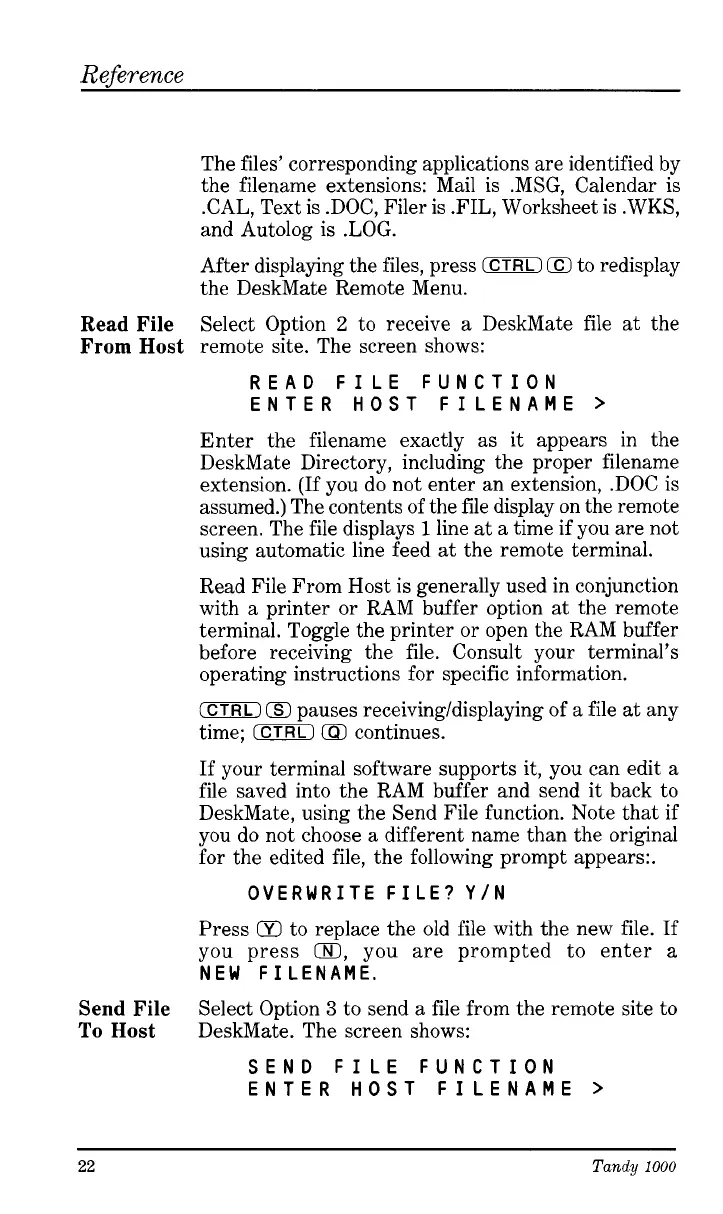Reference
The files’ corresponding applications are identified by
the filename extensions: Mail is .MSG, Calendar is
.CAL, Text is .DOC, Filer is .FIL, Worksheet is .WKS,
and Autolog is
.LOG.
After displaying the files, press
0
Q
to redisplay
the DeskMate Remote Menu.
Read File
Select Option
2
to receive a DeskMate file at the
From Host
remote site. The screen shows:
READ FILE FUNCTION
ENTER HOST FILENAME
>
Enter the filename exactly as
it
appears in the
DeskMate Directory, including the proper filename
extension.
(If
you do not enter an extension, .DOC is
assumed.) The contents of the file display on the remote
screen. The file displays
1
line at a time if you are not
using automatic line feed at the remote terminal.
Read File From Host is generally used in conjunction
with a printer
or
RAM buffer option at the remote
terminal. Toggle the printer
or
open the RAM buffer
before receiving the file. Consult your terminal’s
operating instructions for specific information.
ICTRL)
(23
pauses receiving/displaying of a file
at
any
time;
(CTRL)
Ell
continues.
If your terminal software supports
it,
you can edit a
file saved into the RAM buffer and send it back to
DeskMate, using the Send File function. Note that if
you do not choose a different name than the original
for the edited file, the following prompt appears:.
OVERWRITE FILE? Y/N
Press
Q
to replace the old file with the new file.
If
you press
0,
you are prompted to enter a
NEW FILENAME.
Select Option
3
to send
a
file from the remote site to
DeskMate. The screen shows:
Send
File
To
Host
SEND FILE FUNCTION
ENTER HOST FILENAME
>
22
Tandy
1000