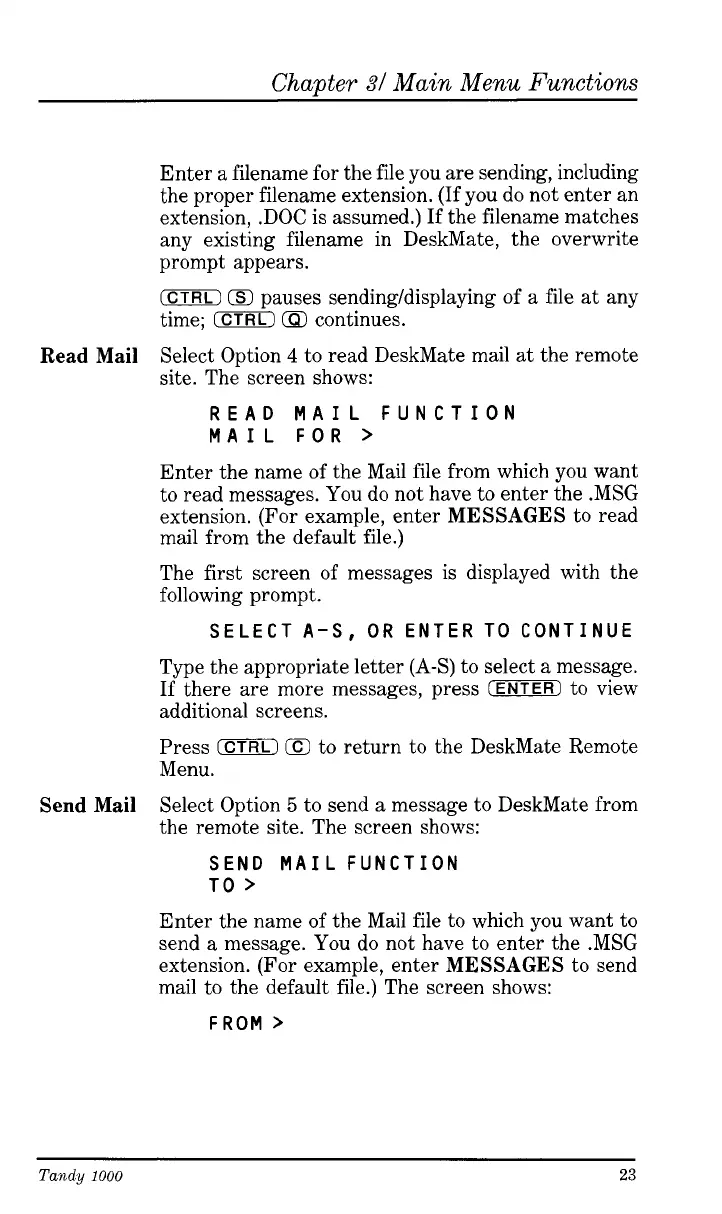Chawter
31
Main Menu Functions
Enter
a
filename for the file you are sending, including
the proper filename extension. (If you do not enter an
extension, .DOC is assumed.) If the filename matches
any existing filename in DeskMate, the overwrite
prompt appears.
(CTRL)
Q
pauses sending/displaying of a file at any
time;
(CTRL)
(El
continues.
Select Option
4
to read DeskMate mail at the remote
site. The screen shows:
READ MAIL FUNCTION
MAIL FOR
>
Read Mail
Enter the name of the Mail file from which you want
to read messages. You do not have to enter the .MSG
extension. (For example, enter
MESSAGES
to read
mail from the default file.)
The first screen of messages is displayed with the
following prompt.
SELECT A-S,OR ENTER TO CONTINUE
Type the appropriate letter
(A-S)
to select a message.
If there are more messages, press
(ENTER)
to view
additional screens.
Press
(CTRLI
Q
to return to the DeskMate Remote
Menu.
Select Option
5
to send a message to DeskMate from
the remote site. The screen shows:
Send Mail
SEND MAIL FUNCTION
TO
>
Enter the name of the Mail file to which you want to
send a message. You do not have to enter the .MSG
extension. (For example, enter
MESSAGES
to send
mail to the default file.) The screen shows:
FROM
>
Tandy
1000
23