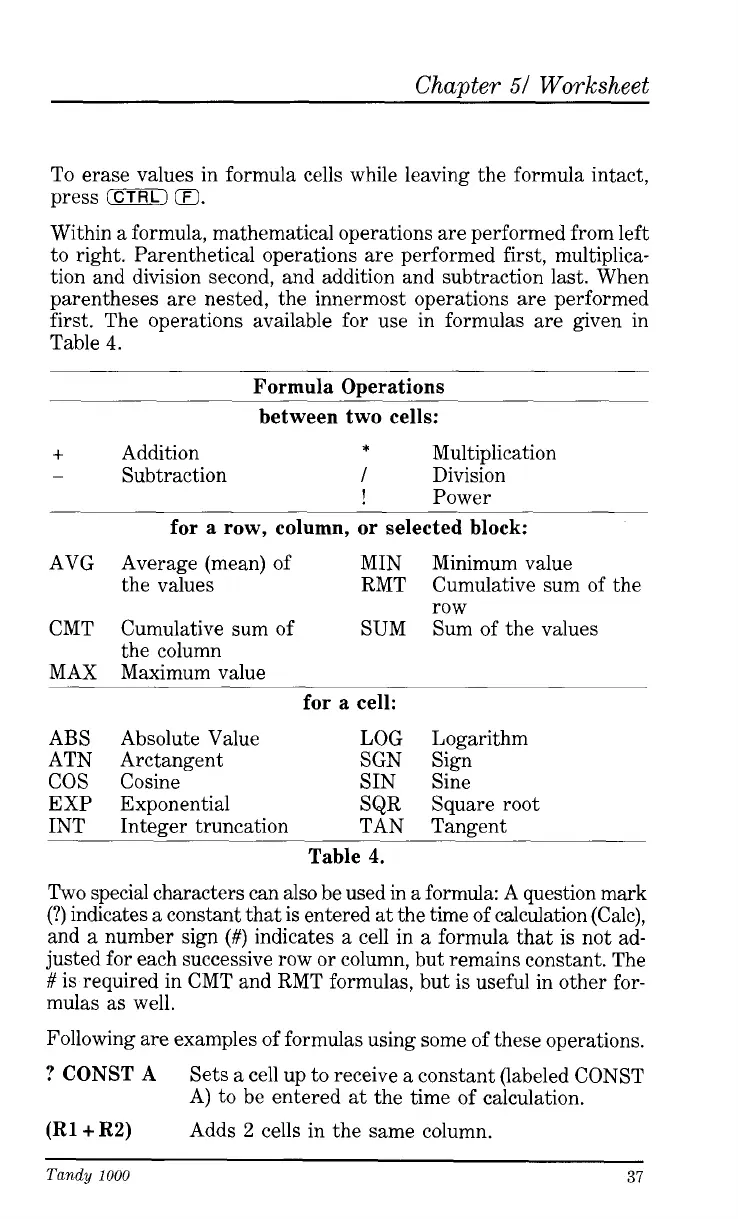Chapter
51
Worksheet
To erase values in formula cells while leaving the formula intact,
press
(CTRLI
El.
Within a formula, mathematical operations are performed from left
to right. Parenthetical operations are performed first, multiplica-
tion and division second, and addition and subtraction last. When
parentheses are nested, the innermost operations are performed
first. The operations available for use in formulas are given in
Table
4.
Formula Operations
between two cells:
+
Addition
-
Subtraction
*
Multiplication
I
Division
!
Power
for a row, column,
AVG Average (mean) of
the values
CMT Cumulative sum of
the column
MAX Maximum value
or selected block:
MIN Minimum value
RMT Cumulative sum of the
SUM Sum of the values
row
for a
ABS Absolute Value
ATN Arctangent
COS Cosine
EXP Exponential
INT Integer truncation TAN Tangent
Table
4.
cell:
LOG Logarithm
SGN Sign
SIN Sine
SQR Square root
Two special characters can also be used in a formula: A question mark
(?)
indicates a constant that is entered at the time of calculation (Calc),
and a number sign
(#)
indicates a cell in a formula
that
is not ad-
justed for each successive row or column, but remains constant. The
#
is required in CMT and RMT formulas, but is useful in other for-
mulas as well.
Following are examples
of
formulas using some of these operations.
?
CONST
A
Sets a cell up to receive a constant (labeled CONST
A) to be entered at the time of calculation.
(R1+
R2)
Adds
2
cells in the same column.
Tandy
1000
37