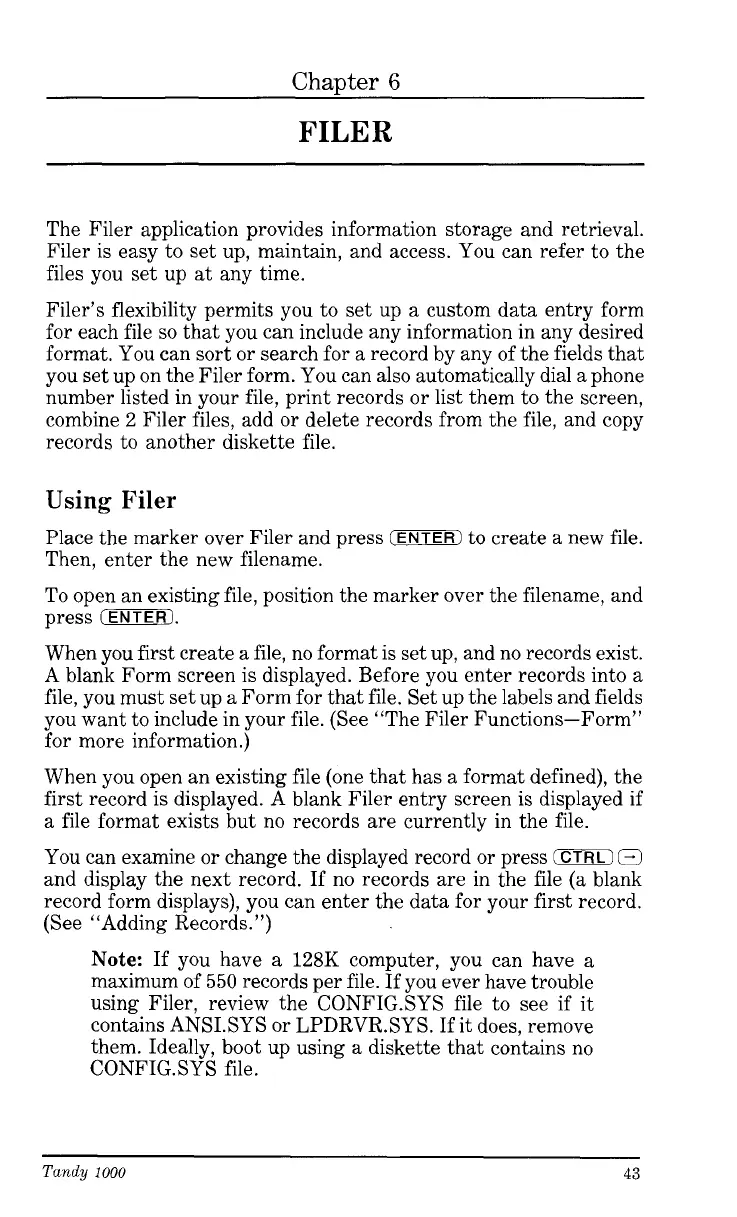Chapter
6
FILER
The Filer application provides information storage and retrieval.
Filer is easy to set up, maintain, and access. You can refer to the
files you set up
at
any time.
Filer’s flexibility permits you to set up a custom data entry form
for each file
so
that you can include any information in any desired
format. You can sort or search for
a
record by any of the fields that
you set up on the Filer form. You can also automatically dial a phone
number listed in your file, print records or list them to the screen,
combine
2
Filer files, add or delete records from the file, and copy
records to another diskette file.
Using
Filer
Place the marker over Filer and press
(ENTER)
to create
a
new file.
Then, enter the new filename.
To open an existing file, position the marker over the filename, and
press
(ENTER).
When you first create
a
file, no format is set up, and no records exist.
A blank Form screen is displayed. Before you enter records into a
file, you must set up
a
Form for that file. Set up the labels and fields
you want to include in your file. (See “The Filer Functions-Form”
for more information.)
When you open an existing file (one that has
a
format defined), the
first record is displayed. A blank Filer entry screen is displayed if
a file format exists but no records are currently in the file.
You can examine or change the displayed record or press
0
(7
and display the next record. If no records are in the file (a blank
record form displays), you can enter the data for your first record.
(See “Adding Records.”)
Note:
If
you have
a
128K
computer, you can have
a
maximum of
550
records per file. If you ever have trouble
using Filer, review the CONFIG.SYS file to see if it
contains ANSI.SYS or LPDRVR.SYS. If it does, remove
them. Ideally, boot up using a diskette that contains no
CONFIG.SYS file.
Tandy
1000
43