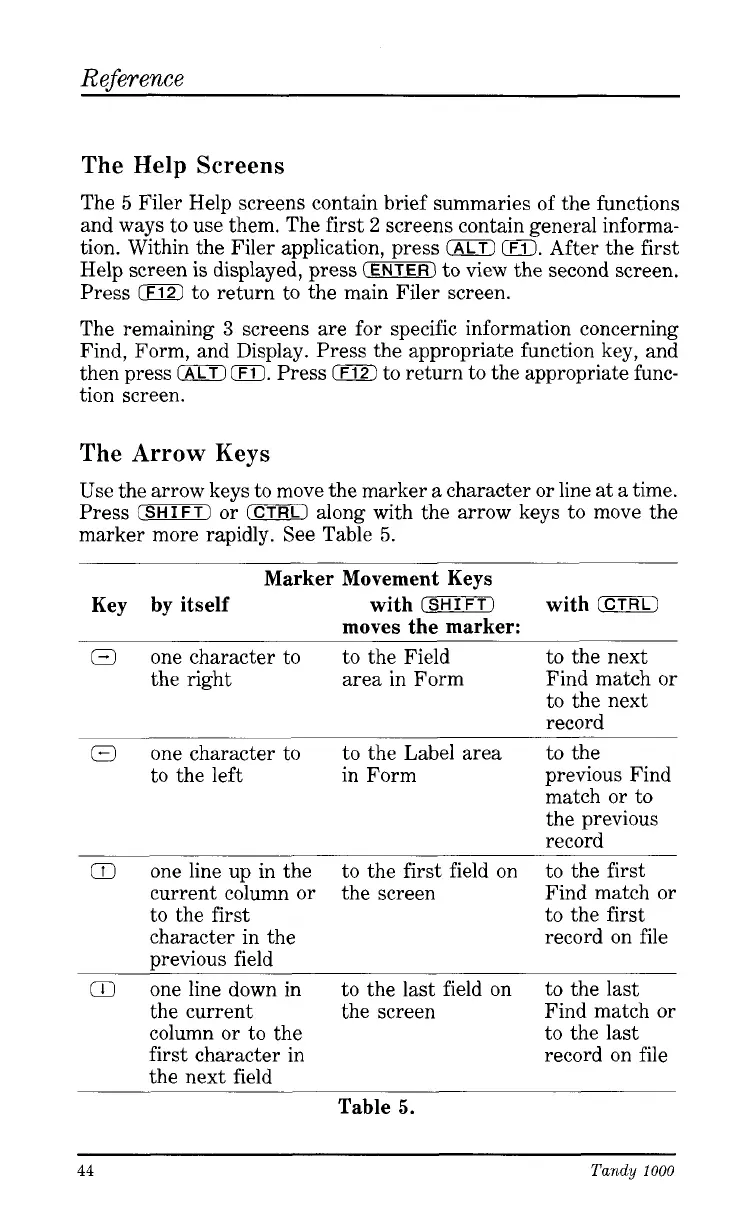Reference
The Help Screens
The
5
Filer Help screens contain brief summaries of the functions
and ways to use them. The first
2
screens contain general informa-
tion. Within the Filer application, press
(ALTI
0.
After the first
Help screen is displayed, press
(ENTER)
to view the second screen.
Press
(F121
to return to the main Filer screen.
The remaining
3
screens are for specific information concerning
Find, Form, and Display. Press the appropriate function key, and
then press
(ALT)
(Ti).
Press
0
to return to the appropriate func-
tion screen.
The Arrow Keys
Use the arrow keys to move the marker a character or line at a time.
Press
[SHIFT)
or
(CTRL)
along with the arrow keys to move the
marker more rapidly. See Table
5.
Marker Movement Keys
Key by itself with
I=)
with
(CTRLI
moves the marker:
Q
one character to to the Field to the next
to the next
record
the right area in Form Find match or
El
one character to to the Label area to the
to the left in Form previous Find
match or to
the previous
record
Q
one line up in the to the first field on to the first
to the first
record on file
current column or the screen Find match or
to the first
character in the
previous field
one line down in
the current the screen Find match or
column or to the
first character in
the next field
to the last field on
to the last
to the last
record on file
Table
5.
44
Tandy
1000