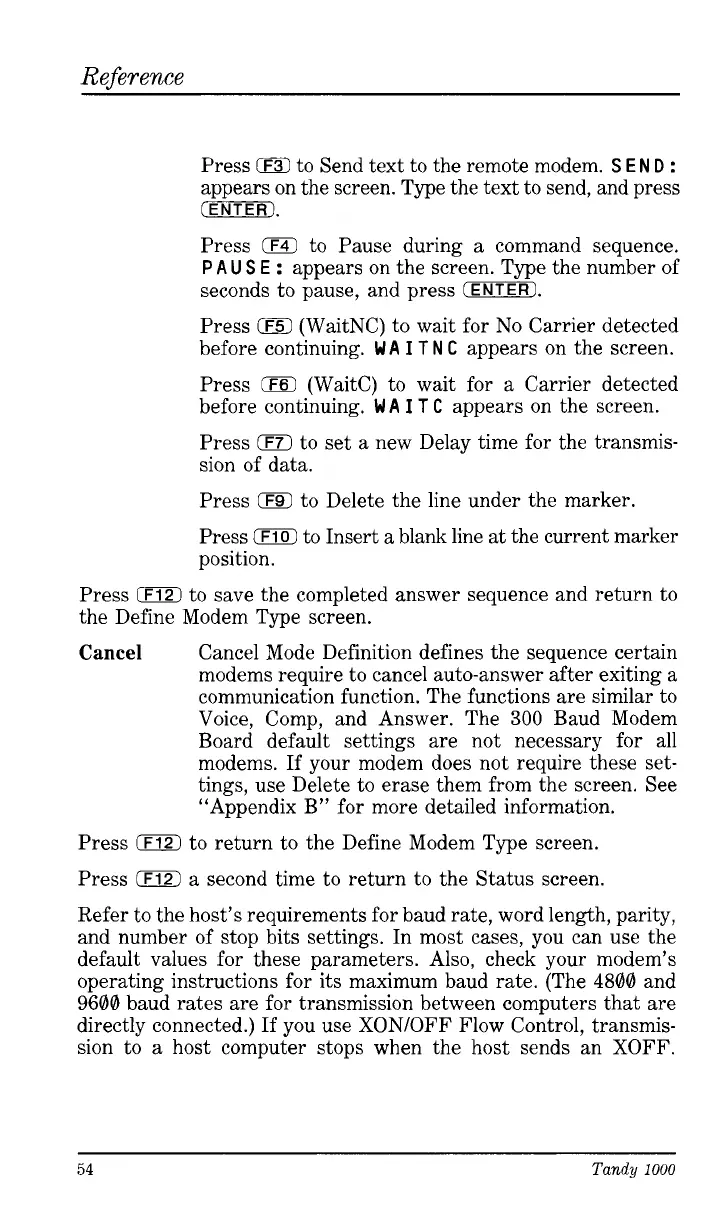Reference
Press
0
to Send text to the remote modem.
S
E N
D
:
appears on the screen. Type the text to send, and press
CENTER].
Press
0
to Pause during a command sequence.
PA
U
S
E
:
appears on the screen. Type the number of
seconds to pause, and press
(ENTER).
Press
0
(WaitNC) to wait for No Carrier detected
before continuing.
W
A
I
T
N
C
appears on the screen.
Press
0
(WaitC) to wait for a Carrier detected
before continuing.
W
A
I
T
C
appears on the screen.
Press
0
to set a new Delay time for the transmis-
sion of data.
Press
0
to Delete the line under the marker.
Press
position.
to Insert a blank line at the current marker
Press
0
to save the completed answer sequence and return to
the Define Modem Type screen.
Cancel
Cancel Mode Definition defines the sequence certain
modems require to cancel auto-answer after exiting a
communication function. The functions are similar to
Voice, Comp, and Answer. The
300
Baud Modem
Board default settings are not necessary for all
modems.
If
your modem does not require these set-
tings, use Delete to erase them from the screen. See
“Appendix B” for more detailed information.
Press
0
to return to the Define Modem Type screen.
Press
CEE
a second time to return to the Status screen.
Refer to the host’s requirements for baud rate, word length, parity,
and number of stop bits settings. In most cases, you can use the
default values for these parameters. Also, check your modem’s
operating instructions for its maximum baud rate. (The
4800
and
9600
baud rates are for transmission between computers that are
directly connected.)
If
you use XON/OFF Flow Control, transmis-
sion to a host computer stops when the host sends an XOFF.
54
Tandy
1000