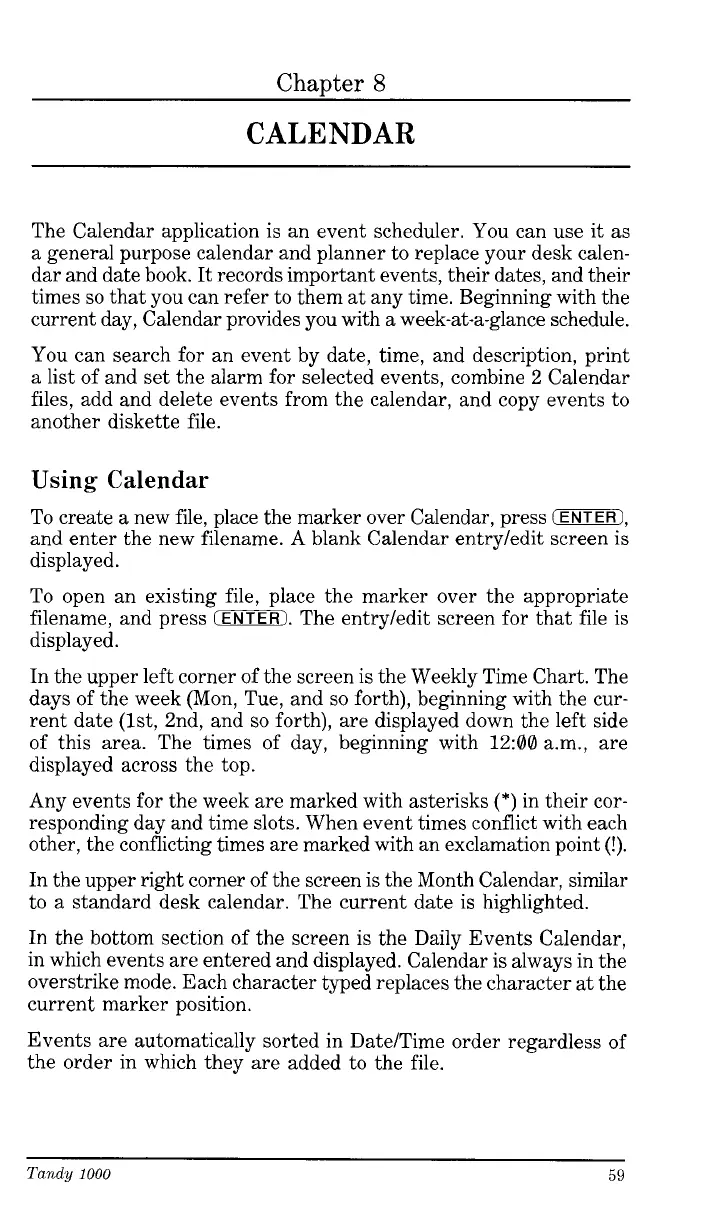ChaDter
8
CALENDAR
The Calendar application is an event scheduler.
You
can use it
as
a
general purpose calendar and planner to replace your desk calen-
dar and date book. It records important events, their dates, and their
times
so
that you can refer to them
at
any time. Beginning with the
current day, Calendar provides you with
a
week-at-a-glance schedule.
You
can search for an event by date, time, and description, print
a
list of and set the alarm for selected events, combine 2 Calendar
files, add and delete events from the calendar, and copy events to
another diskette file.
Using Calendar
To create
a
new file, place the marker over Calendar, press
(ENTER),
and enter the new filename.
A
blank Calendar entry/edit screen is
displayed.
To open an existing file, place the marker over the appropriate
filename, and press
(ENTER].
The entry/edit screen for that file is
displayed.
In the upper left corner of the screen is the Weekly Time Chart. The
days of the week (Mon, Tue, and
so
forth), beginning with the cur-
rent date
(lst,
2nd) and
so
forth), are displayed down the left side
of this area. The times of day, beginning with 12:00 a.m., are
displayed across the top.
Any events for the week are marked with asterisks
(*)
in their cor-
responding day and time slots. When event times conflict with each
other, the conflicting times are marked with an exclamation point
(!).
In the upper right corner of the screen is the Month Calendar, similar
to
a
standard desk calendar. The current date is highlighted.
In the bottom section
of
the screen
is
the
Daily
Events Calendar,
in which events are entered and displayed. Calendar is always in the
overstrike mode. Each character typed replaces the character at the
current marker position.
Events are automatically sorted in Date/Time order regardless of
the order in which they are added to the file.
Tandy
1000
59