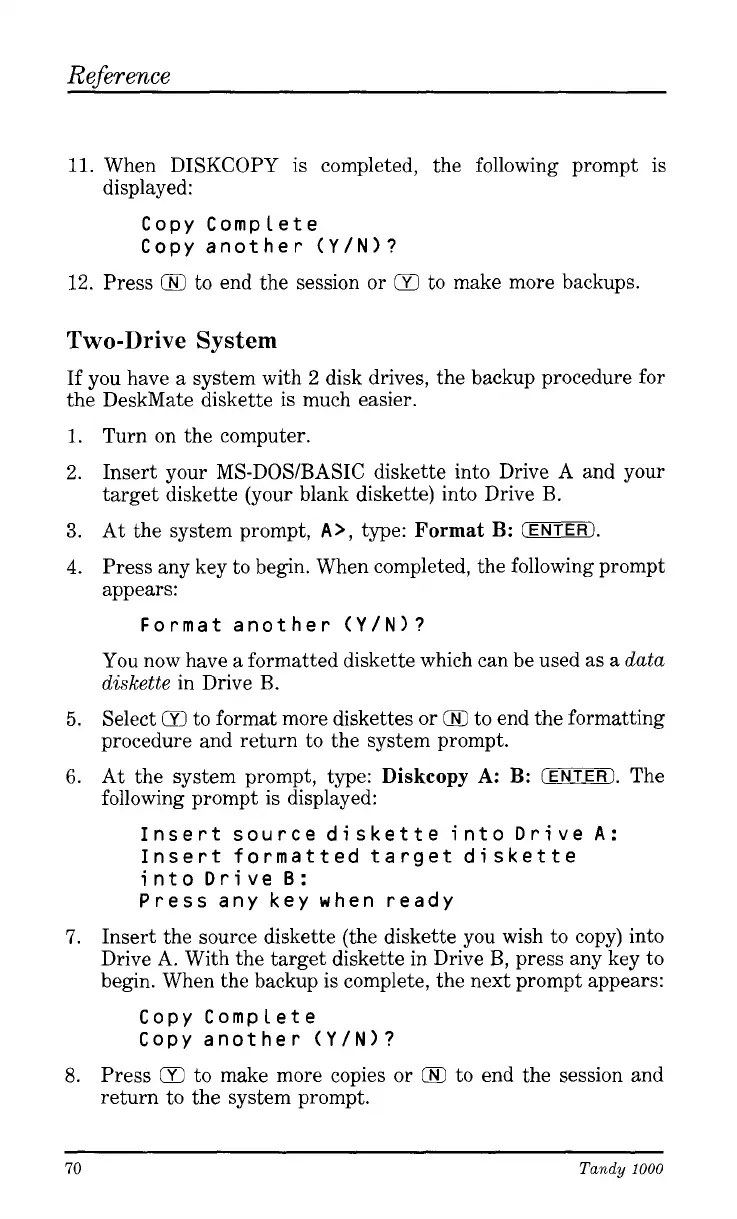Reference
11.
When DISKCOPY is completed, the following prompt is
displayed:
Copy Complete
Copy another
(Y/N)?
12.
Press
Q
to end the session or
El
to make more backups.
Two-Drive System
If you have a system with
2
disk drives, the backup procedure for
the DeskMate diskette is much easier.
1.
2.
3.
4.
5.
6.
7.
8.
Turn on the computer.
Insert your MS-DOS/BASIC diskette into Drive A and your
target diskette (your blank diskette) into Drive
B.
At the system prompt,
A>,
type:
Format
B:
CENTER).
Press any key to begin. When completed, the following prompt
appears:
Format another
(Y/N)?
You now have a formatted diskette which can be used as a
data
diskette
in Drive
B.
Select
Q
to format more diskettes or
W
to end the formatting
procedure and return to the system prompt.
At the system prompt, type:
Diskcopy
A:
B:
EEERI.
The
following prompt is displayed:
Insert sourcediskette into Drive
A:
Insert formatted target diskette
into Drive
B:
Press any key when ready
Insert the source diskette (the diskette you wish to copy) into
Drive A. With the target diskette in Drive
B,
press any key to
begin. When the backup is complete, the next prompt appears:
Copy Complete
Copy another
(Y/N)?
Press
Q
to make more copies or
@E
to end the session and
return to the system prompt.
70
Tandy
1000