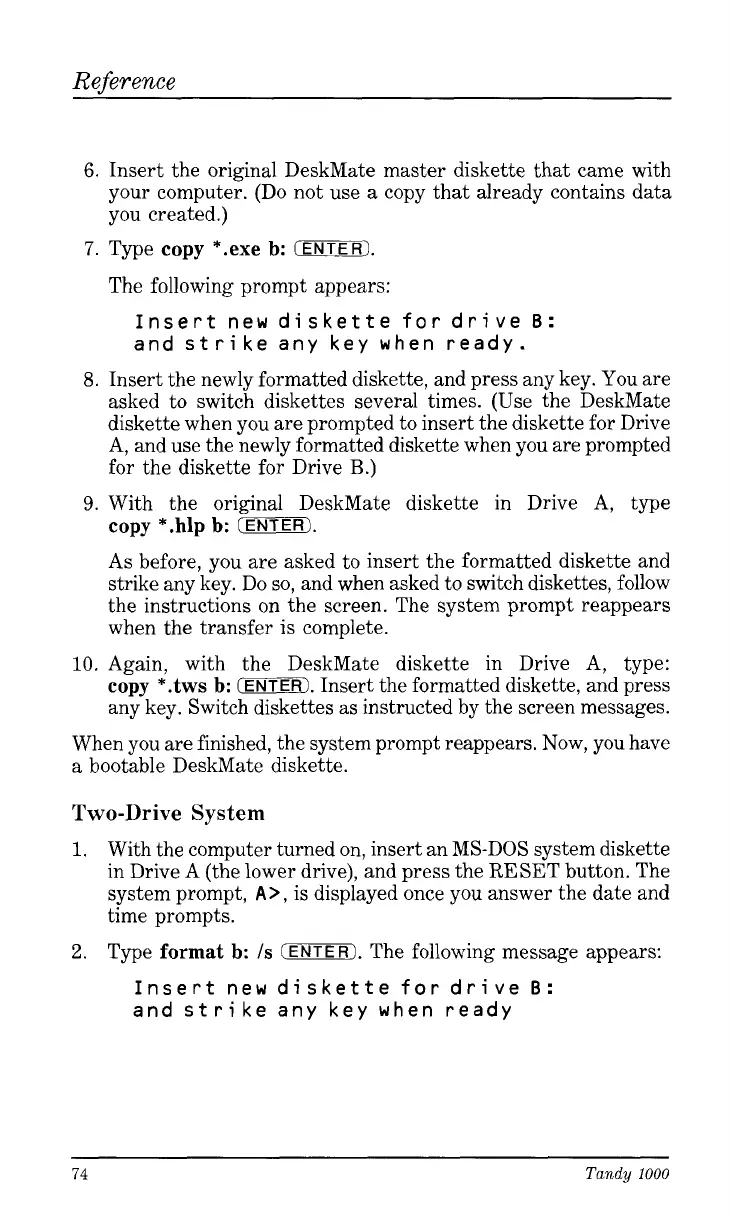Reference
6.
Insert the original DeskMate master diskette that came with
your computer. (Do not use a copy that already contains data
you created.)
7.
Type
copy
*.exe
b:
(ENTEI.
The following prompt appears:
Insert new diskette fordrive
B:
and strike any key when ready.
8.
Insert the newly formatted diskette, and press any key.
You
are
asked to switch diskettes several times. (Use the DeskMate
diskette when you are prompted to insert the diskette for Drive
A,
and use the newly formatted diskette when you are prompted
for the diskette for Drive
B.)
9.
With the original DeskMate diskette in Drive
A,
type
copy *.hlp
b:
CETKE53.
As
before, you are asked to insert the formatted diskette and
strike any key. Do
so,
and when asked to switch diskettes, follow
the instructions
on
the screen. The system prompt reappears
when the transfer is complete.
10,
Again, with the DeskMate diskette in Drive
A,
type:
copy
*.tws
b:
(ENTER).
Insert the formatted diskette, and press
any key. Switch diskettes as instructed by the screen messages.
When you are finished, the system prompt reappears. Now, you have
a bootable DeskMate diskette.
Two-Drive
System
1.
With the computer turned on, insert an MS-DOS system diskette
in Drive
A
(the lower drive), and press the RESET button. The
system prompt,
A
>
,
is displayed once you answer the date and
time prompts.
2.
Type
format
b:
Is
(ENTERI.
The following message appears:
Insert new diskette fordrive
6:
and strike any key when ready
74
Tandy
1000