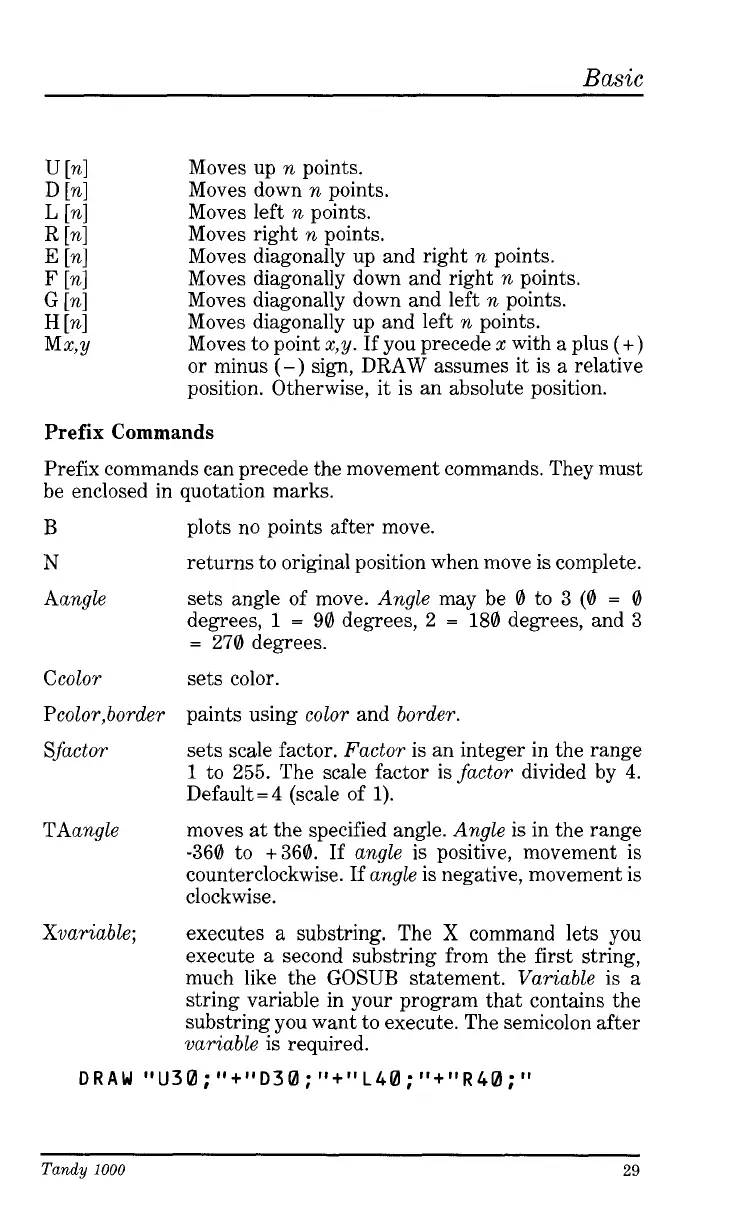Basic
Moves up
n
points.
Moves down
n
points.
Moves left
n
points.
Moves right
n
points.
Moves diagonally up and right
n
points.
Moves diagonally down and right
n
points.
Moves diagonally down and left
n
points.
Moves diagonally up and left
n
points.
Moves to point
x,y.
If
you precede
x
with a plus
(+)
or
minus
(- )
sign,
DRAW
assumes
it
is
a relative
position. Otherwise,
it
is
an absolute position.
Prefix
Commands
Prefix commands can precede the movement commands. They must
be enclosed in quotation marks.
B
N
Aangle
plots no points after move.
returns to original position when move is complete.
sets angle of move.
Angle
may be 0 to
3
(0
=
0
degrees,
1
=
90 degrees, 2
=
180 degrees, and
3
=
270 degrees.
Ccolor
sets color.
PcolorJorder
paints using
color
and
border.
Sfactor
sets scale factor.
Factor
is an integer in the range
1
to 255. The scale factor
is
factor
divided by 4.
Default=4 (scale of
1).
moves at the specified angle.
Angle
is
in the range
-360 to +360. If
angle
is
positive, movement
is
counterclockwise.
If
angle
is
negative, movement
is
clockwise.
executes a substring. The
X
command lets you
execute a second substring from the first string,
much like the
GOSUB
statement.
Variable
is
a
string variable in your program that contains the
substring you want to execute. The semicolon after
variable
is required.
TAangle
Xvariable;
DRAW
"U30;"+"~30;"+"~40;"+"~40;"
Tandy
1000
29