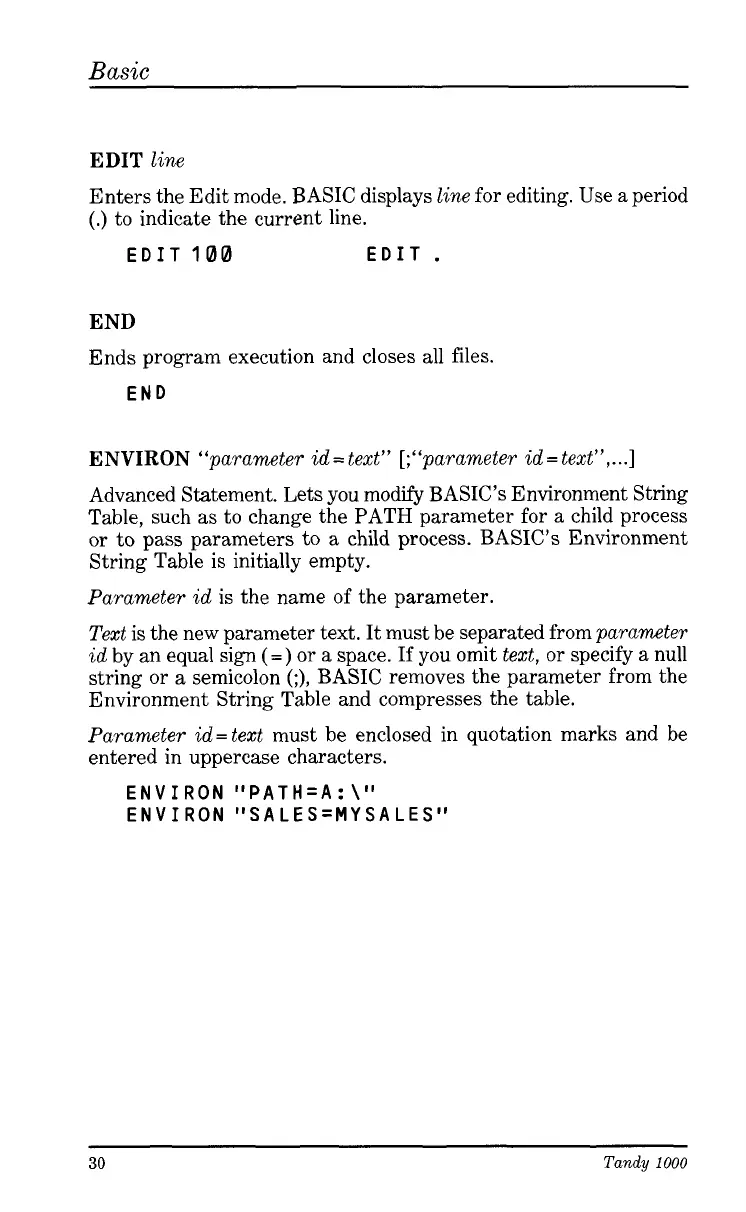Basic
EDIT
line
Enters the Edit mode. BASIC displays
line
for editing. Use a period
(.)
to indicate the current line.
EDIT
188
EDIT.
END
Ends program execution and closes all files.
END
ENVIRON
“parameter id
=
text” [;“parameter id
=
text”,
...I
Advanced Statement. Lets you mod@ BASIC’s Environment String
Table, such as to change the PATH parameter for a child process
or to pass parameters to a child process. BASIC’s Environment
String Table is initially empty.
Parameter id
is the name of the parameter.
Text
is the new parameter text. It must be separated from
parameter
id
by an equal sign
(=)
or a space. If you omit
text,
or specify a null
string or a semicolon
(;),
BASIC removes the parameter from the
Environment String Table and compresses the table.
Parameter id
=
text
must be enclosed in quotation marks and be
entered in uppercase characters.
ENVIRON I1PATH=A:
\I1
EN V
I
RON
‘IS
A
LE
S
=MY
S
A LE
SI‘
30
Tandy
1000