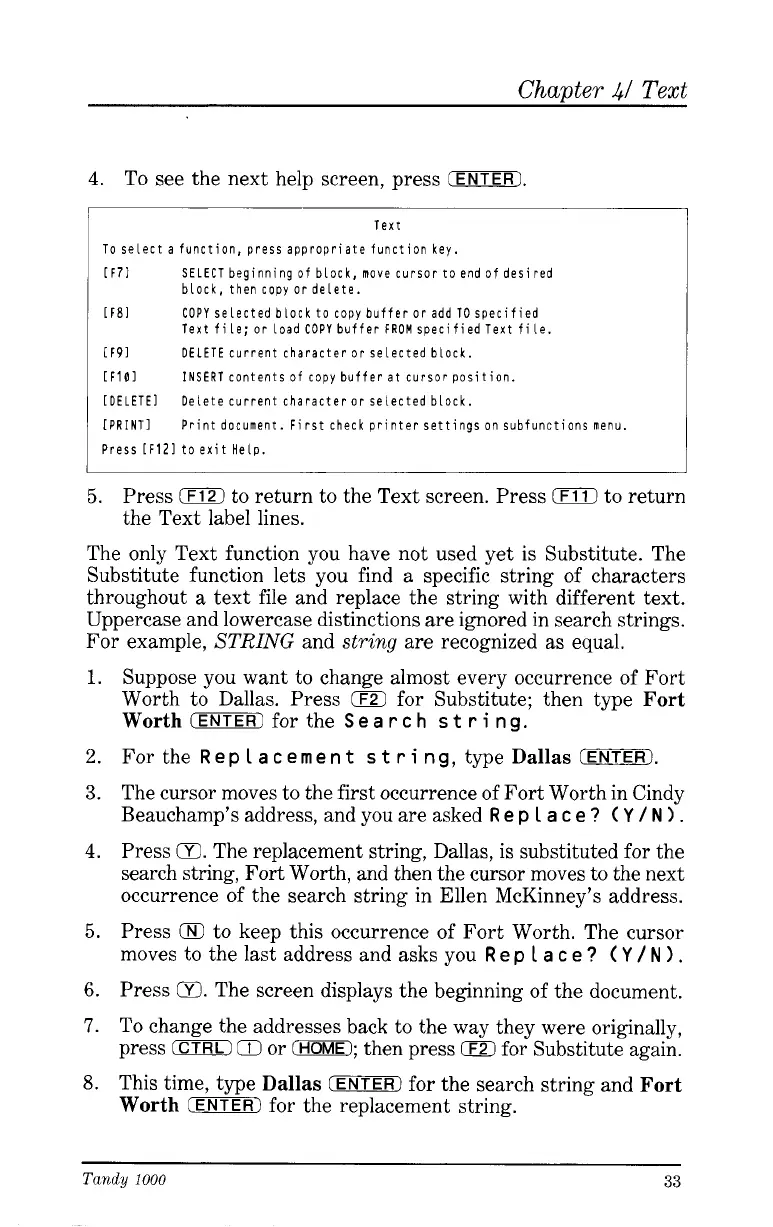Chapter
41
Text
4.
To see the next help screen, press
(ENTER).
Text
To select a function, press appropriate function key.
[F71
[F81
[F91
IF101
[DELETE]
[PRINT]
Press [FIZI
to
exit Help.
SELECT beginning of block, move cursor toend of desired
block, then copy or delete.
COPY selected block to copy buffer or addTO specified
Text
fi
le; or load COPY buffer
FROM
specified Text file.
DELETE current character or selected block.
INSERT contents
of
copy buffer at cursor position.
Delete current character or seiected block.
Print document. First check printer settings on subfunctions menu
5.
Press
0
to return to the Text screen. Press
0
to return
the Text label lines.
The only Text function you have not used yet is Substitute. The
Substitute function lets you find a specific string of characters
throughout a text file and replace the string with different text.
Uppercase and lowercase distinctions are ignored in search strings.
For example,
STRING
and
string
are recognized as equal.
1.
2.
3.
4.
5.
6.
7.
8.
Suppose you want to change almost every occurrence of Fort
Worth to Dallas. Press
0
for Substitute; then type
Fort
Worth
(ENTER)
for the
Sea
r
c
h
s
t
r
i
ng.
Forthe
Replacement string,
typeDallas0.
The cursor moves to the first occurrence of Fort Worth in Cindy
Beauchamp’s address, and you are asked
R
e
p
1
a
c
e
?
(
Y
/
N
1
.
Press
Q.
The replacement string, Dallas, is substituted for the
search string, Fort Worth, and then the cursor moves to the next
occurrence of the search string in Ellen McKinney’s address.
Press
Q
to keep this occurrence of Fort Worth. The cursor
moves
to
the last address and asks you
R
e
p
I
a
c
e
?
(
Y
/
N
1
.
Press
Q.
The screen displays the beginning of the document.
To change the addresses back to the way they were originally,
press
(CTRL)
Q
or
(HOME);
then press
(F21
for Substitute again.
This time, type Dallas
(ENTERJ
for the search string and
Fort
Worth
(ENTER)
for the replacement string.
Tandy
1000
~
33