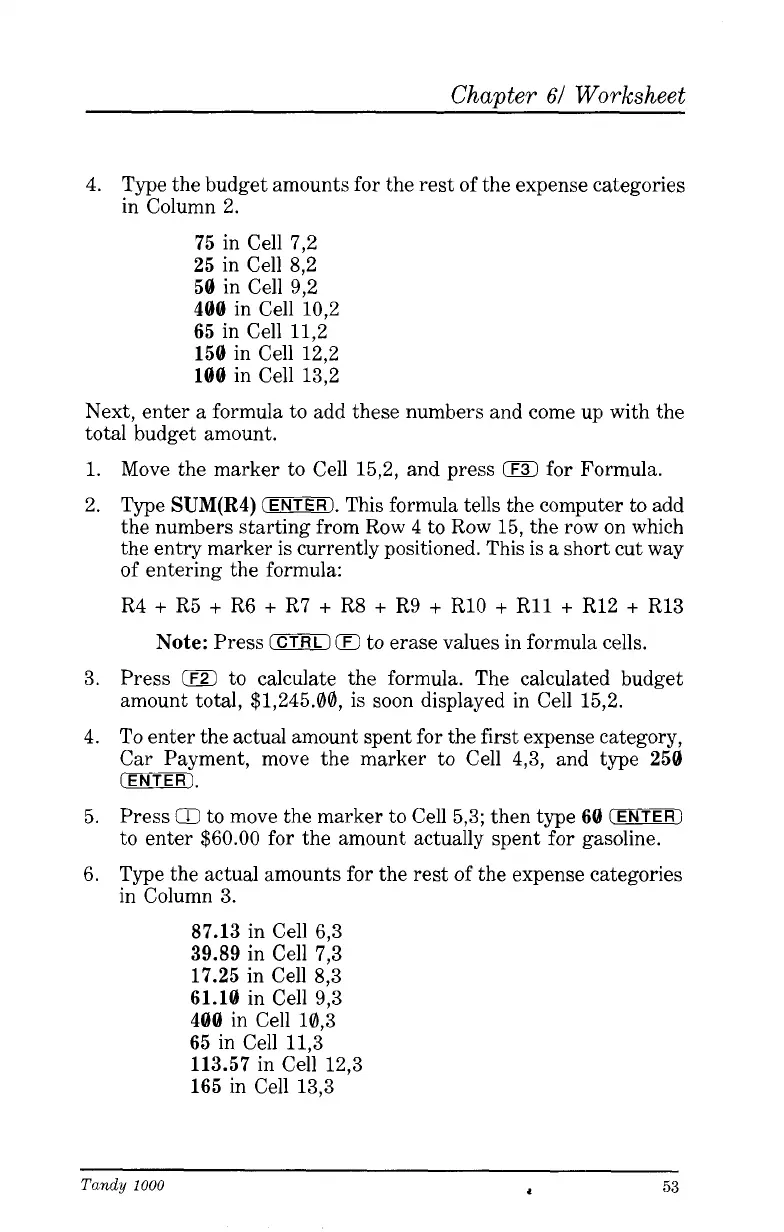Chawter
61
Worksheet
4.
Type the budget amounts for the rest of the expense categories
in Column 2.
75
in Cell 7,2
25
in Cell 8,2
50
in Cell 9,2
400
in Cell 10,2
65
in Cell 11,2
150
in Cell 12,2
100
in Cell 13,2
Next, enter a formula to add these numbers and come up with the
total budget amount.
1.
2.
3.
4.
5.
6.
Move the marker to Cell 15,2, and press
(F31
for Formula.
Type
SUM(R4)
(ENTER).
This formula tells the computer to add
the numbers starting from Row 4 to Row 15, the row on which
the entry marker is currently positioned. This is a short cut way
of entering the formula:
R4
+
R5
+
R6
+
R7
+
R8
+
R9
+
R10
+
R11
+
R12
+
R13
Note:
Press
(CTRLI
(E
to
erase values in formula cells.
Press
IF2)
to calculate the formula. The calculated budget
amount total, $1,245.00, is soon displayed in Cell 15,2.
To
enter the actual amount spent for the first expense category,
Car Payment, move the marker to Cell 4,3, and type
250
[ENTER).
Press
CD
to move the marker to Cell 5,3; then type
60
EHTEEl
to enter $60.00 for the amount actually spent for gasoline.
Type the actual amounts for the rest of the expense categories
in Column
3.
87.13
in Cell 6,3
39.89
in Cell
7,3
17.25
in Cell 8,3
61.10
in Cell 9,3
400
in Cell 10,3
65
in Cell
11,3
113.57
in Cell 12,3
165
in Cell
13.3
53