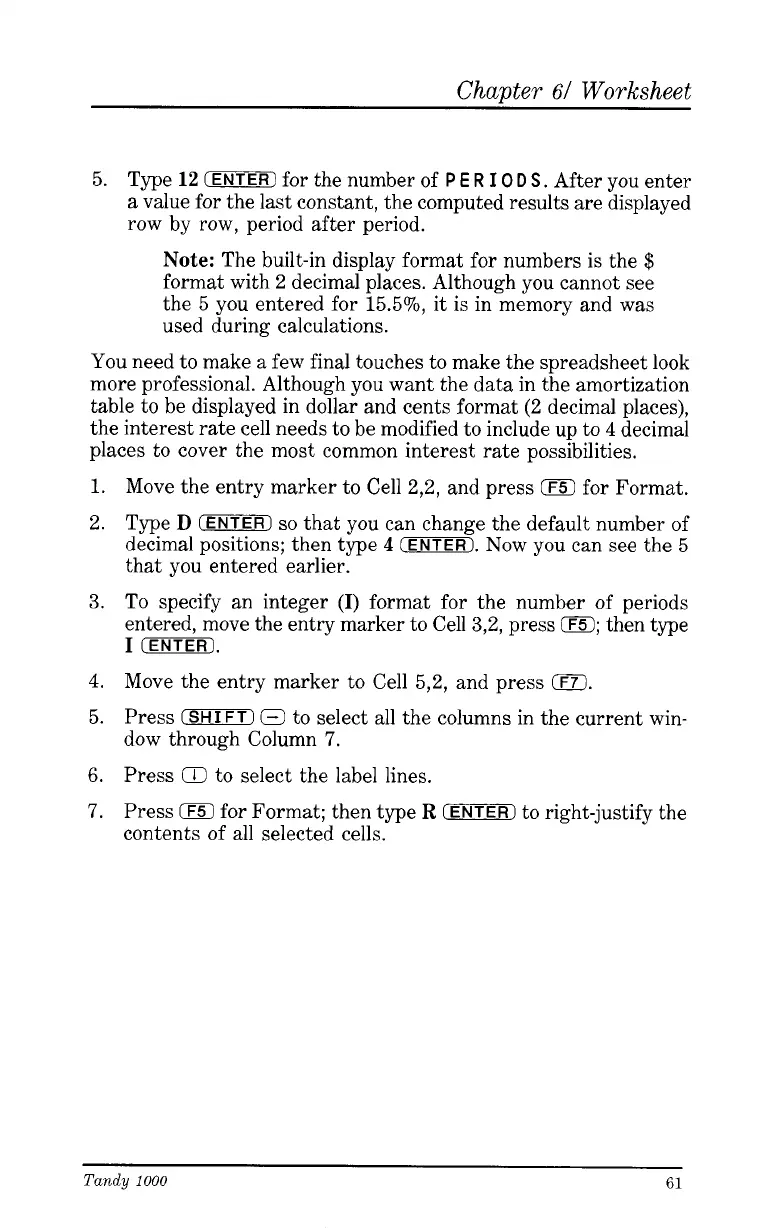Chapter
61
Worksheet
5.
Type
12
(ENTER)
for the number of
P
E
R
I
0
D
S
.
After you enter
a value for the last constant, the computed results are displayed
row by row, period after period.
Note:
The built-in display format for numbers is the
$
format with 2 decimal places. Although you cannot see
the
5
you entered for 15.5%, it is in memory and was
used during calculations.
You
need to make a few final touches to make the spreadsheet look
more professional. Although you want the data in the amortization
table to be displayed in dollar and cents format (2 decimal places),
the interest rate cell needs to be modified to include up to
4
decimal
places to cover the most common interest rate possibilities.
1.
2.
3.
4.
5.
6.
7.
Move the entry marker to Cell 2,2, and press
IF5)
for Format.
Type
D
(ENTER)
so
that you can change the default number of
decimal positions; then type
4
(ENTER).
Now you can see the
5
that you entered earlier.
To specify an integer
(I)
format for the number of periods
entered, move the entry marker to Cell 3,2, press
0;
then type
I
[ENTER).
Move the entry marker to Cell 5,2, and press
0.
Press
(SHIFT)
D
to select all the columns in the current win-
dow through Column
7.
Press
CC
to select the label lines.
Press
0
for Format; then type
R
(ENTER)
to right-justify the
contents of all selected cells.
Tandy
1000
61