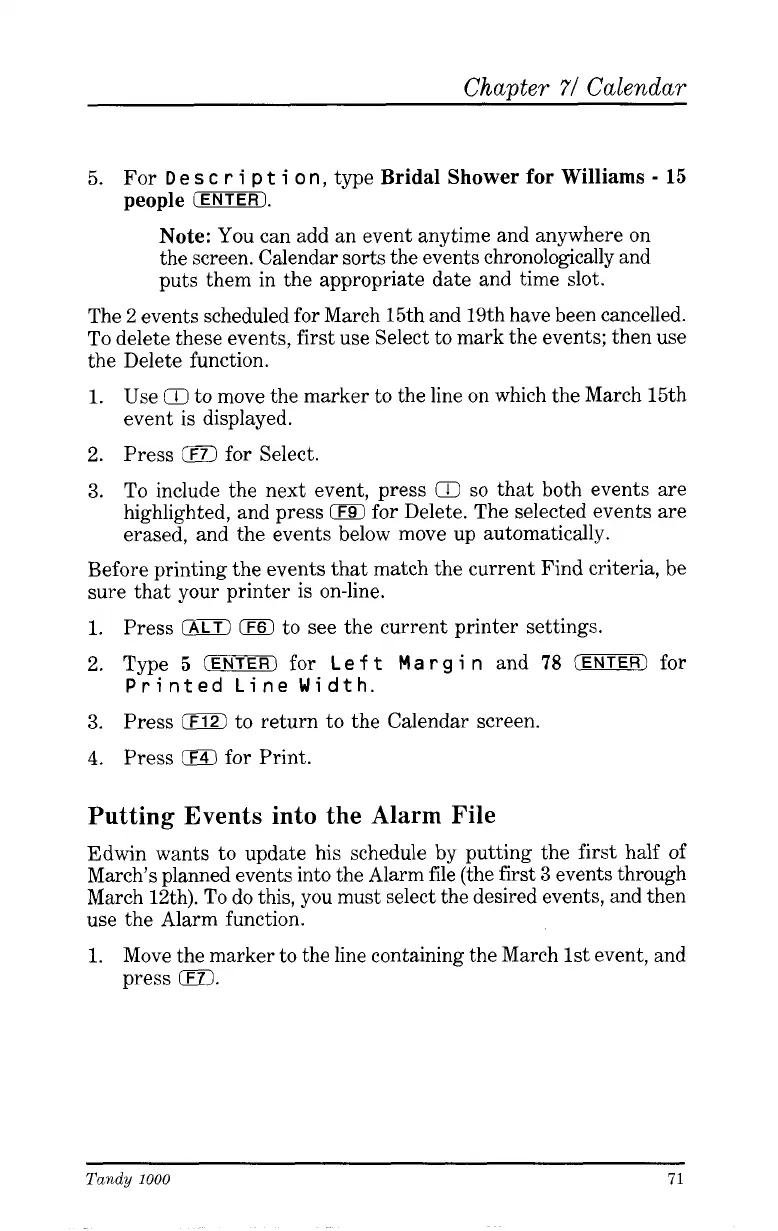Chapter
71
Calendar
5.
For
D
e
s
c
r
i
p
t
i
on,
type
Bridal Shower
for
Williams
-
15
people
(ENTER).
Note:
You can add an event anytime and anywhere on
the screen. Calendar
sorts
the events chronologically and
puts them in the appropriate date and time slot.
The 2 events scheduled for March 15th and 19th have been cancelled.
To delete these events, first use Select to mark the events; then use
the Delete function.
1.
Use
Q
to move the marker to the line on which the March 15th
event
is
displayed.
2. Press
El
for Select.
3.
To
include the next event, press
Q
so
that both events are
highlighted, and press
0
for Delete. The selected events are
erased, and the events below move up automatically.
Before printing the events that match the current Find criteria, be
sure that your printer is on-line.
1.
Press
0
to see the current printer settings.
2, Type
5
(ENTER)
for
Left
Margin
and
78
IENTER)
for
Printed Line Width.
3.
Press
iF12)
to return to the Calendar screen.
4.
Press
0
for Print.
Putting Events into the
Alarm
File
Edwin wants to update his schedule by putting the first half
of
March’s planned events into the Alarm file (the first
3
events through
March 12th). To do this, you must select the desired events, and then
use the Alarm function.
1. Move the marker to the line containing the March 1st event, and
press
0.
Tundy
1000
71