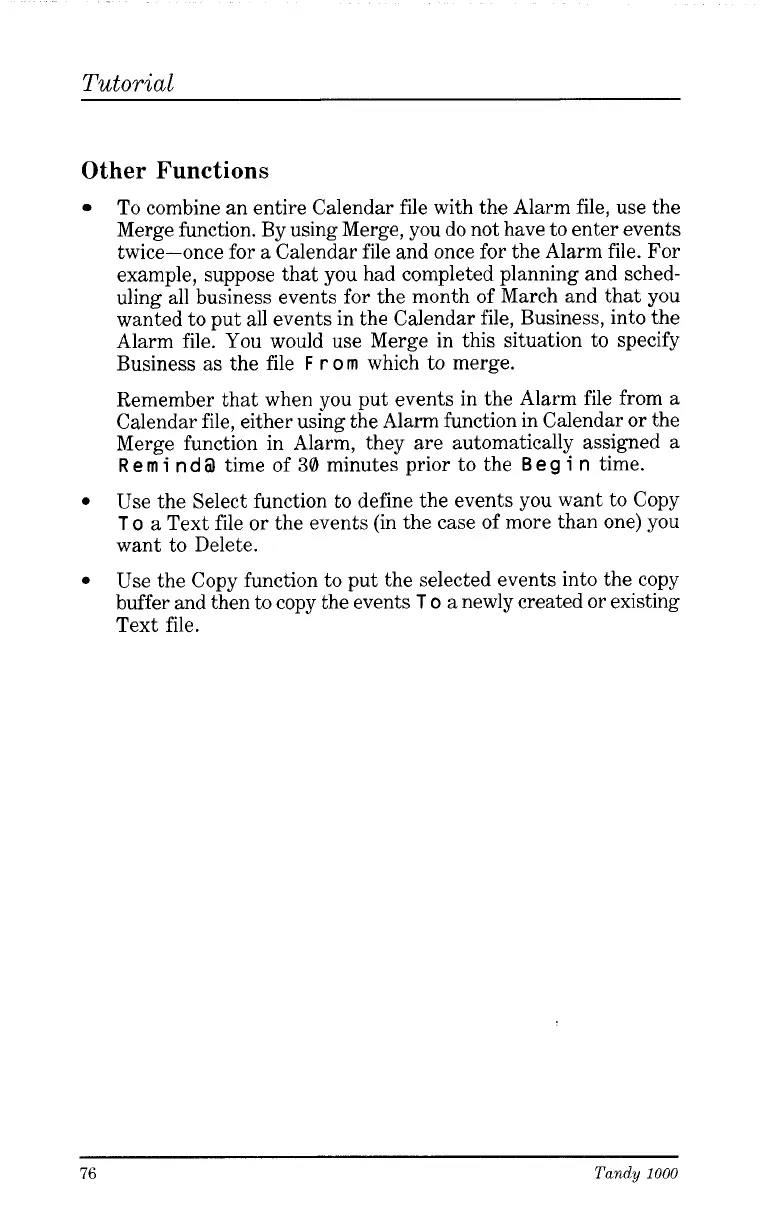Tutorial
Other Functions
To combine an entire Calendar file with the Alarm file, use the
Merge function. By using Merge, you do not have to enter events
twice-once for a Calendar file and once for the Alarm file. For
example, suppose that
you
had completed planning and sched-
uling
all
business events for the month
of
March and that you
wanted to put all events in the Calendar file, Business, into the
Alarm file.
You
would use Merge in this situation to specify
Business as the file
F
r
o
m
which to merge.
Remember that when
you
put events in the Alarm file from a
Calendar file, either using the Alarm function in Calendar or the
Merge function in Alarm, they are automatically assigned a
R
em
i
n
d
6l
time of
30
minutes prior to the
B
e
g
i
n
time.
Use the Select function to define the events you want to Copy
T
o
a Text file or the events (in the case
of
more than one) you
want to Delete.
Use the Copy function to put the selected events into the copy
buffer and then to copy the events
T
o
a newly created or existing
Text file.
76
Tandy
1000