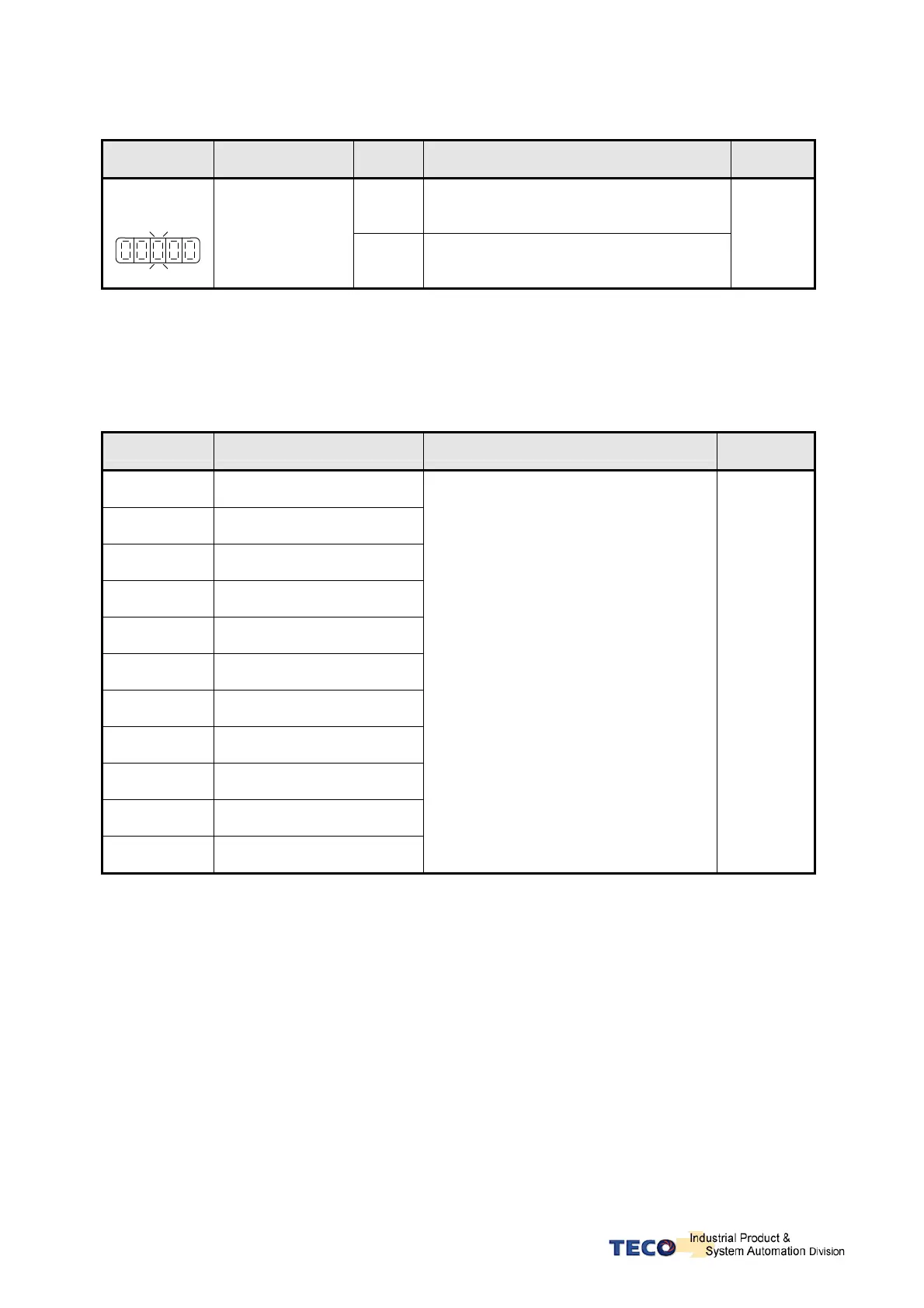5-63
Parameter
Signal
Name Setting Description
Control
Mode
0
Input contact state. NO (Normally Open).
Connecting (IG24) to inputs, enables the
selected function.
★
Hn601.2
DI-1
Logic State
NO/NC Selection
1
Input contact state. NC (Normally Closed).
Disconnecting (IG24) from inputs, enables
the selected function.
T
S
Pe
Pi
New setting will become effective after re-cycling the power.
Digital Inputs 2 to 12 (Hn 602 to Hn 612). Are programmable and the logic state NO/NC can also be
selected same as that shown for digital input 1. See Hn501.
Parameter Name Description
Control
Mode
★
Hn602
DI-2 Programmable
★
Hn603
DI-3 Programmable
★
Hn604
DI-4 Programmable
★
Hn605
DI-5 Programmable
★
Hn606
DI-6 Programmable
★
Hn607
DI-7
Programmable (only
for communication control)
★
Hn608
DI-8
Programmable (only
for communication control)
★
Hn609
DI- 9 Programmable (only
for communication control)
★
Hn610
DI-10 Programmable (only
for communication control)
★
Hn611
DI-11 Programmable (only
for communication control)
★
Hn612
DI-12 Programmable (only
for communication control)
Refer to Hn601 for programmable options. ALL
Warning! If any of programmable Inputs of DI-1 ~ DI-12 are set for the same type of function; then the logic state
selection (NO or NC selection) for these inputs must be the same type. Otherwise an Alarm will be displayed.
AL-07 (Multi-function contact setting error).