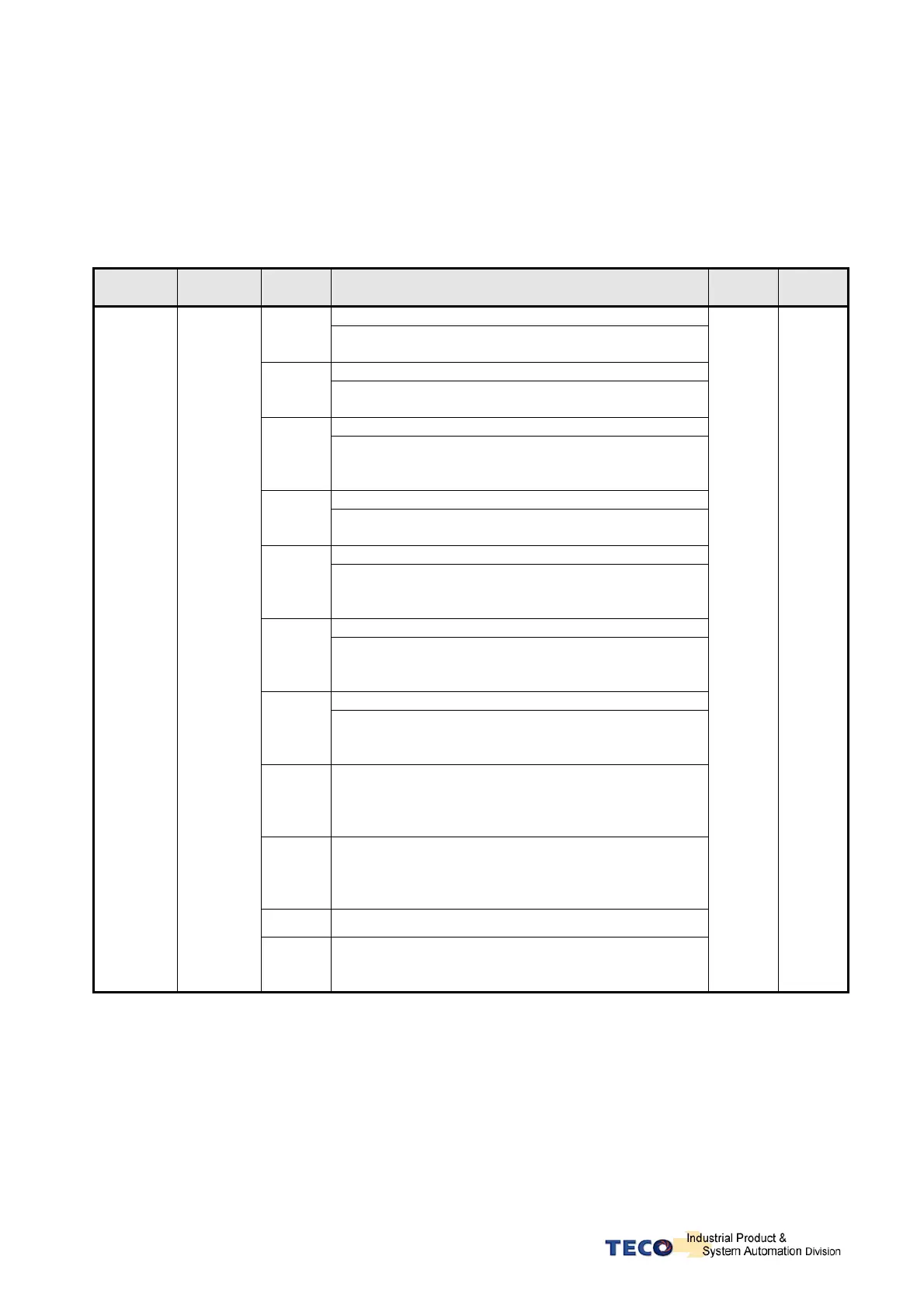5-1
Chapter 5 Control Functions
5-1 Control Mode Selection
There are three control modes in the servo drive, torque, speed and position modes can be
selected individually or as a combination according to the selection table below:
Parameter Name Setting Description
Default
Value
Control
Mode
Torque control
0
To use one analog voltage command signal to control
torque. Please refer to 5-2.
Speed control
1
Input contacts SPD1 and SPD2 can be used to select 4
-steps of speed. Please refer to section 5-3-1.
Position control (External pulse command)
2
Four separate selectable pulse command types are
possible to control position. Please refer to section
5-4-1.
Position / Speed control switch
3
Input contact MDC can be used to switch between
position & speed control. Please refer to section 5-6-2.
Speed / Torque control switch
4
Input contact MDC can be used to switch between
speed
& torque control. Please refer to section 5-6-2.
Position / Torque control switch
5
Input contact MDC can be used to switch between
position & torque control. Please refer to section
5-6-2.
Position control (internal position command)
6
Input contacts POS 1~POS 4 can be used to select 16
programmable preset position commands to control
position. Please refer to 5-4-2.
7
Internal Position / Speed control switch
Input contact MDC can be used to switch control mode
between position and speed, please refer to chapter
5-6-2.
8
Internal Positin / Torque control switch
Input contact MDC can be used to switch control mode
between position and torque, please refer to chapter
5-6-2.
9 Reserved
★ ●
Cn001
Control
mode
selection
A
Internal/External Position switching
Input contactor MDC can be switch between internal
and external position. Please refer to 5-7.
2 ALL
New setting will become effective after re-cycling the power.
