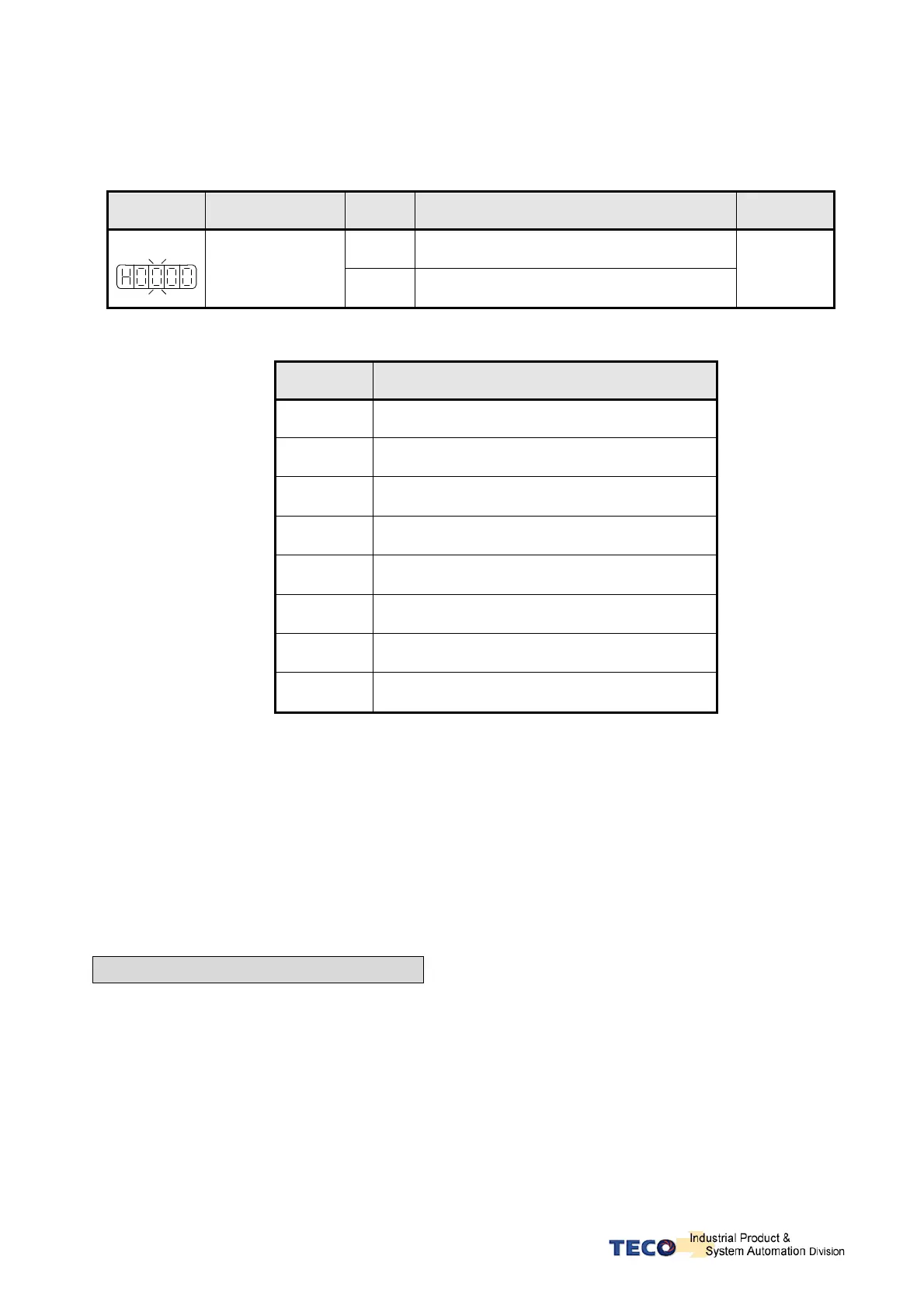5-57
5-5-1 Automatic Adjusting
z This device provides ON-LINE Auto tuning, which can quickly and precisely measure
Load Inertia and adjust the Gain automatically. Setting is according to the table below:
Parameter Name Setting Description
Control
Mode
0 Auto tuning Disabled
Cn002.2
Auto tuning
1 Enable Auto tuning
Pe/Pi/S
z When Cn002.2 is set to 0 (Auto tuning Disabled), following Gain adjust parameters must
be set.
Parameter
Signal
Name
Cn002.2 Auto tuning
Sn211 Speed Loop Gain 1
Sn212 Speed-loop Integral time constant 1
Sn213 Speed loop Gain 2
Sn214 Speed loop Integral time constant 2
Pn310 Position Loop Gain 1
Pn311 Position Loop Gain 2
Pn312 Position Loop Feed-Forward Gain
z When Cn002.2 is set to 1 auto tuning is enabled and the Servo controller will adjust the
Servo Gain in accordance with Cn026 (Rigidity Setting) and the measured Load Inertia
Ratio by monitor parameter Un-19 (Load Inertia Ratio), when the Load Inertia Ratio
becomes stable; then set 0 in Cn002.2 to cancel Auto tuning. At this moment, servo
controller will record the measured Load Inertia Ratio into Cn025 (Load Inertia Ratio).
z If servo drive is used in a applications where there is no significant load variations, then
monitor Un-19 (Load Inertia Ratio) if this is stable then it is recommended that Auto
tuning is not used.
Apply conditions of Auto tuning
The Servo drive provides Auto tuning and uses an advanced control technique
“ON-LINE” to measure the Load Inertia Ratio to control the system to achieve
default speed or Position Response Bandwidth.
System must comply with the conditions below, so that the Auto tuning can
operate normally.
(1) The timing from stop to 2000rpm needs be less than 1 second.
(2) Motor speed is larger than 200rpm.
(3) Load Inertia needs be 100 times less than the inertia of the motor.
(4) External force or the variation of inertia ratio can not be excessive.
