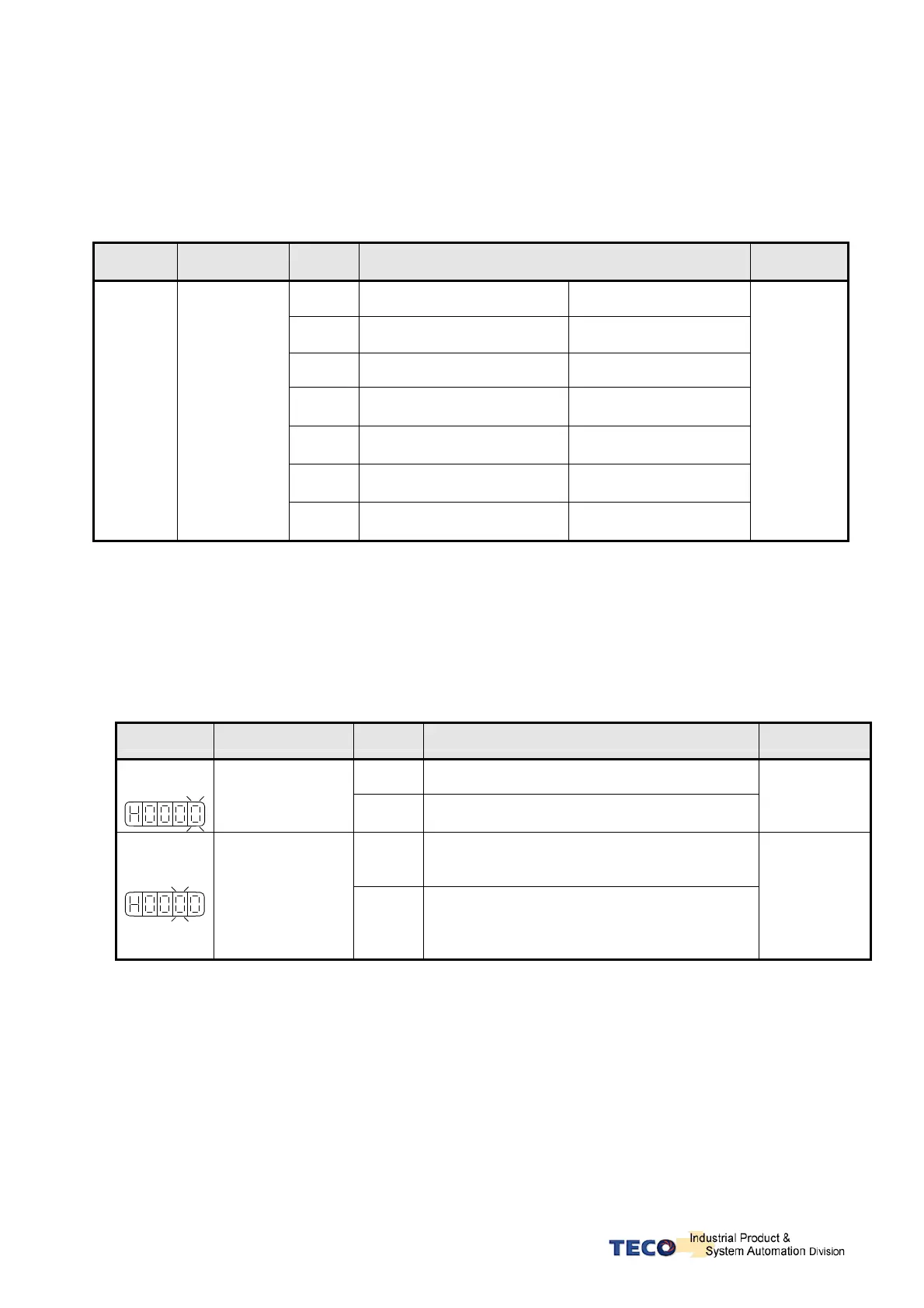5-65
5-6-2 Switch for the Control Mode
z Set one of the programmable input terminals to MDC (Control mode) selection.
z The input then will select the preset control mode, which is set by Parameter Cn001.
z Selections are listed below
:
Parameter Name Setting Description
Control
Mode
MDC Input off MDC Input On
3
Position Control
(External Pulse Command)
Speed Control
4 Speed Control Torque Control
5
Position Control
(External Pulse Command)
Tor q ue C ontrol
7
Position Control
(Internal Pulse Command)
Speed Control
8
Position Control
(Internal Pulse Command)
Torque Control
★●
Cn001
Control Mode
Selection
A
Position Control
(Internal Pulse Command)
Position Control
(External Pulse Command)
ALL
New setting will become effective after re-cycling the power.
Please check 5-6-1 to setting the input contact required high /Low signal levels (PNP/NPN
selection).
5-6-3 Auxiliary Functions
Function of Input Contacts SON, CCWL and CWL can be set according to the list below:-
Parameter Name Setting Description Control Mode
0
Use input contact SON to switch Servo On。
★
Cn002.0
SON
(Servo ON )
1
Servo on with Power on.
SON input contact not required.
ALL
0
CCWL and CWL(external limits) are effective.
CCW and CW rotation is inhibited by
CCWL&CWL.
Cn002.1
CCWL and CWL
(Counter Clockwise
&
Clockwise Limits)
1
CCWL and CWL(external limits) are
ineffective.
CCW&CW rotation is not limited by
CCWL&CWL.
ALL
New setting will become effective after re-cycling the power.
