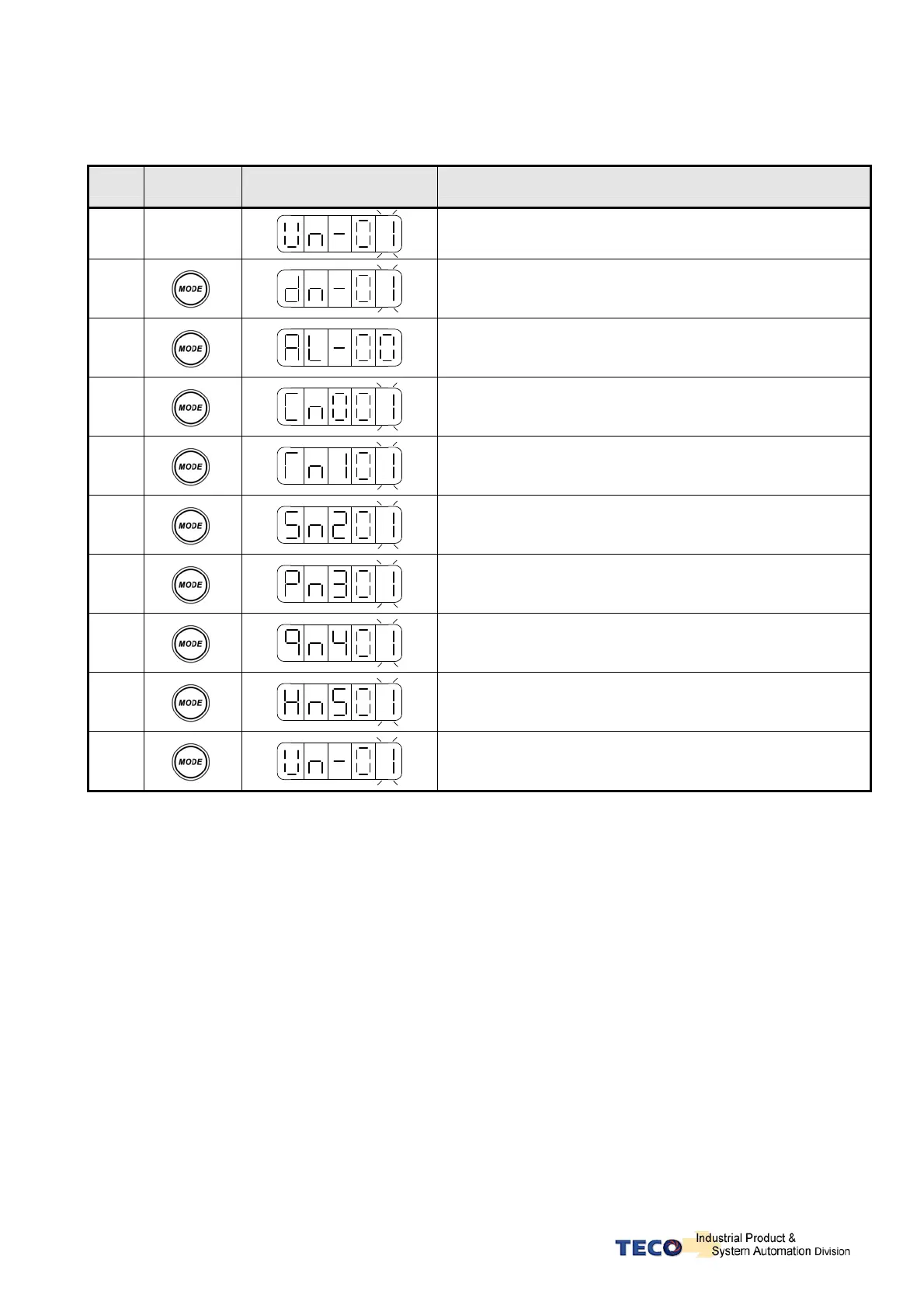3-2
z After power on, MODE button can be used to select 9 groups of parameter.
z By pressing the Mode key repeatedly once at a time you can scroll trough the displays
below.
Step Key
LED Display after
Operation
Description
1 Power on
Drive status parameters.
2
Diagnostic parameters.
3
Alarm parameters.
4
System Control parameters.
5
Torque Control parameters.
6
Speed Control parameters.
7
Position Control parameters.
8
Quick set up parameters.
9
Multi function I/O ( programmable Inputs/Outputs)
Parameters.
10
Return to Drive status parameters.
z Once the first parameter in a parameter group is displayed use Increment or Decrement
keys to select the required parameter then use Enter key in order to view and alter the
parameter setting, once this is done then press Enter key again to save the change.
Notes: On each parameter display the first digit will be flashing, the enter key can be used
to move between digits.
z Example procedures are shown below:
