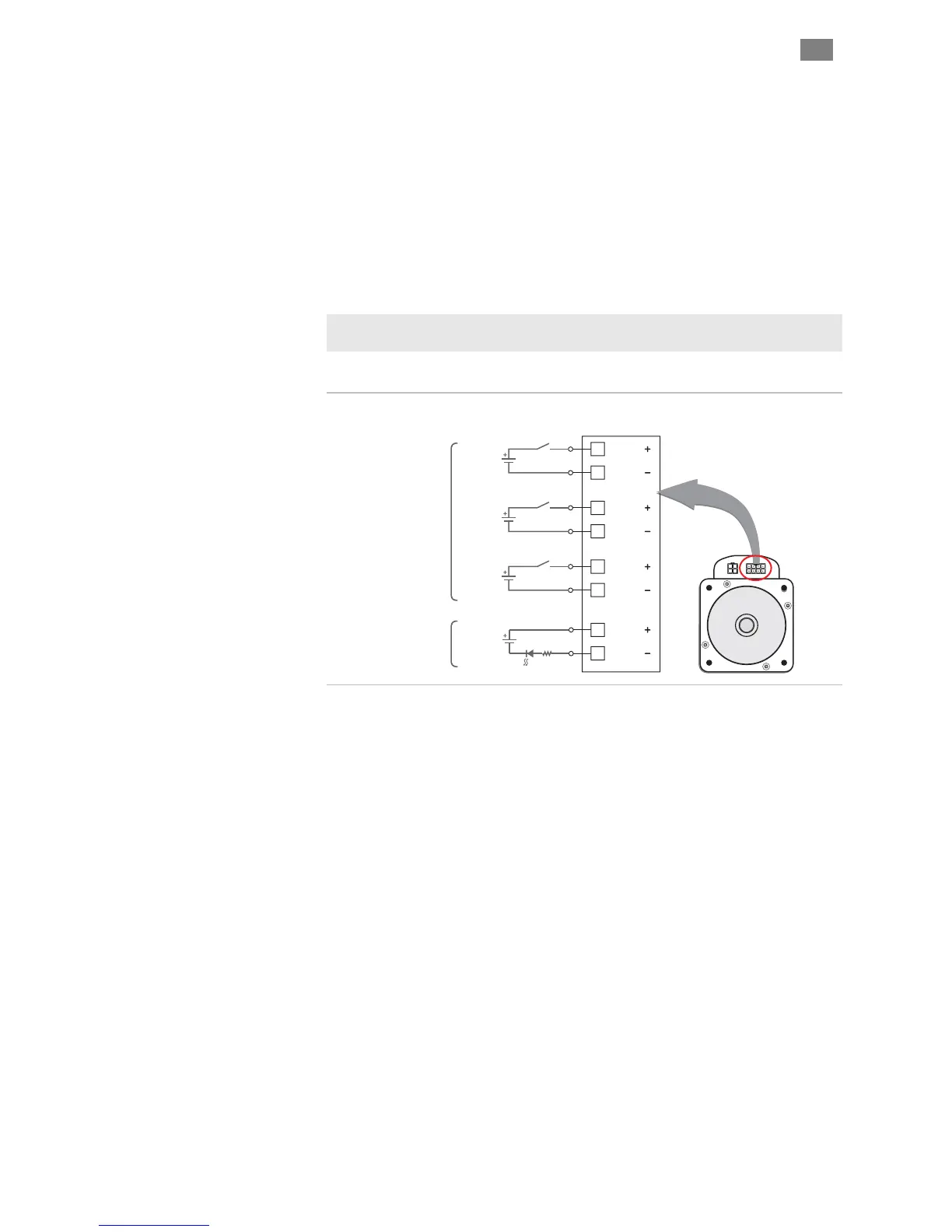C
LEAR
P
ATH
U
SER
M
ANUAL
R
EV
.
1.97
13
C
LEAR
P
ATH
I/
erface for your
er by: 1)
inputs or 2) by applying a
nding on the mode of operation
ng
O:
O
VERVIEW
ClearPath I/O provides a flexible high-level control int
ClearPath motor. There are no proprietary connectors, cables or sensors,
so you decide which input devices are right for your ClearPath application.
Once the inputs are wired up, you’ll be able to execute moves eith
changing the logical (on/off) state of the
waveform to the appropriate input, depe
you choose. See Interfacing To ClearPath I/O for input and output wiri
information.
Note: ClearPath inputs automatically change function based on mode of
operation selected. See the Operation Mode section for input function.
1
5
4
8
3
7
2
6
Enable
Enable
Input A
Input A
Input B
Input B
HLFB
HLFB
5-24VDC
5-24VDC
5-24VDC
5-24VDC
User Inputs
• Switches
• PLC
• Micro-controller
• Sensors
• Signal generator
High-Level
Feedback
(Output)
ClearPath
I/O Connector
Simplified overview of ClearPath inputs and output
Enable Input.
low state, 0
n respond to the state of
Inputs A an d B are both de-
asserted latform will move to
position #1; if e
to position
ClearP ple toggle
inputs au ath motors have no
High et up
to alert everal conditions. HLFB can
Asserting the Enable input (logical 1, high, 5–24VDC)
energizes the motor coils. De-asserting Enable (logical 0,
volts) removes power from the motor coils.
Inputs A and B. Once enabled, ClearPath ca
d B. In the previous example, if Input A an
(i.e. logical 0, low, zero volts) the load p
both inputs are switched high, the load platform will mov
#4.
ath supports a wide range of input devices, from sim
switches to sensors, relays, PLC outputs, microcontroller outputs, and
more can be wired to a ClearPath. And, when you change modes, the
tomatically change function to match. ClearP
tiny jumpers or DIP switches to deal with.
-Level Feedback (HLFB). ClearPath’s HLFB output can be s
the user or control system to one of s
be configured to:
• Change state if a Shutdown occurs.
• Assert when ClearPath is running at your commanded velocity
or torque.
T
EKNIC
,
I
NC
.
F
AX
(585)784-7460
V
OICE
(585)784-7454