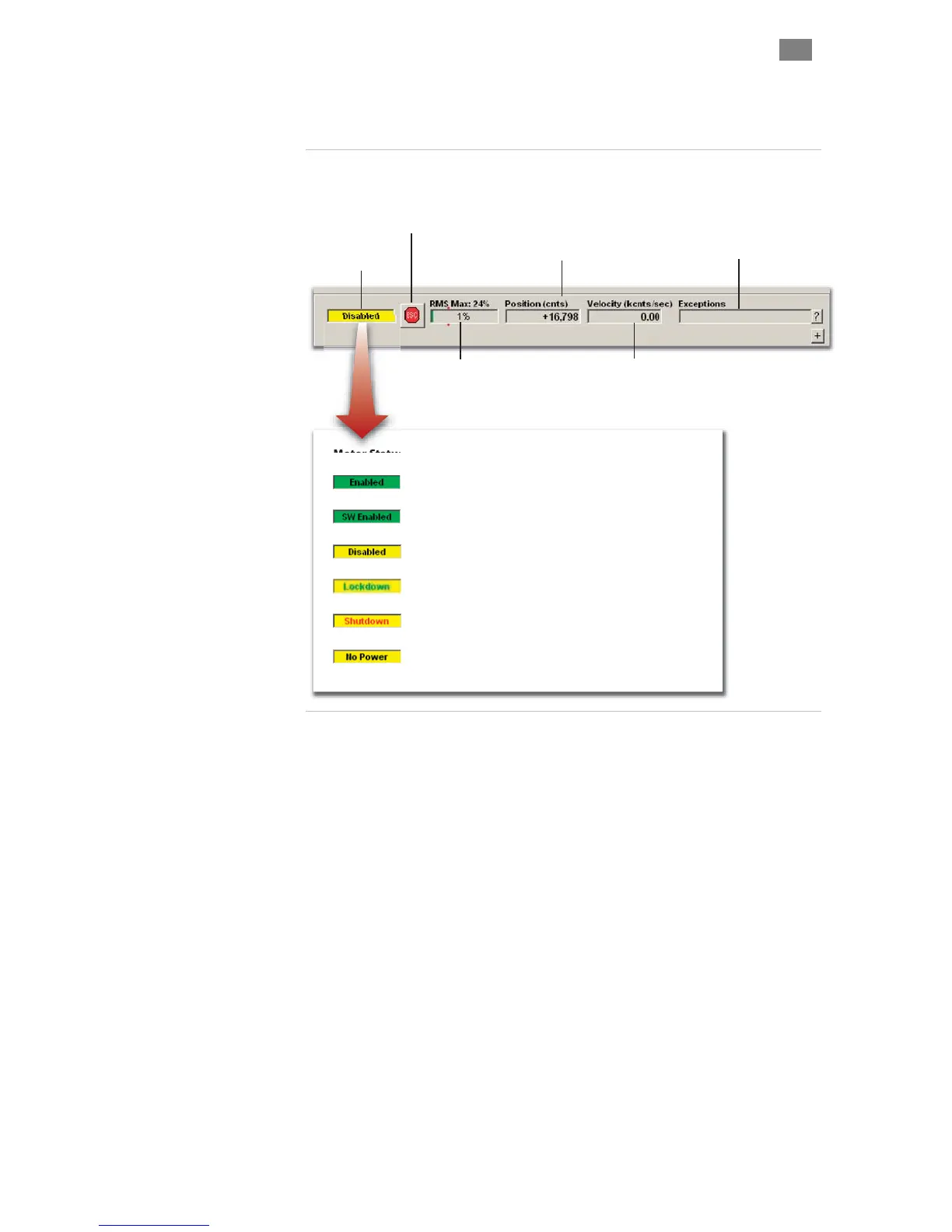C
LEAR
P
ATH
U
SER
M
ANUAL
R
EV
.
1.97
30
D
ASHBOARD
Motor
Status
RMS Meter
Displays real-time (and peak
recorded) RMS current.
ClearPath shuts down at RMS=
100% to prevent burnout.
Position Counter
Displays position
of motor shaft in
encoder counts.
Velocity Meter
Displays motor
shaft velocity in
kcounts/sec or RPM.
Exception Messages
Displays message
associated with any
active ClearPath
exception condition.
Emergency Stop Button
Click here (or hit “Esc” on
keyboard) to de-energize
motor coils. Toggle Enable
to restore operation.
Motor Status
Description
ClearPath is disabled (Enable is de-asserted).
Motor coils are not energized.
ClearPath is enabled via user hardware.
Caution: Motor is energized and capable of motion.
ClearPath is enabled via MSP software controls.
Caution: Motor is energized and capable of motion.
ClearPath is in a shutdown state.
Motor coils are not energized.
ClearPath is connected to a PC but not powered up.
(This indicates low or no DC power.)
ClearPath is in a lockdown state.
Caution: Motor is energized with shaft “locked” .
MSP Dashboard
Note: The Position Counter is not displayed in velocity or torque modes.
T
EKNIC
,
I
NC
.
F
AX
(585)784-7460
V
OICE
(585)784-7454