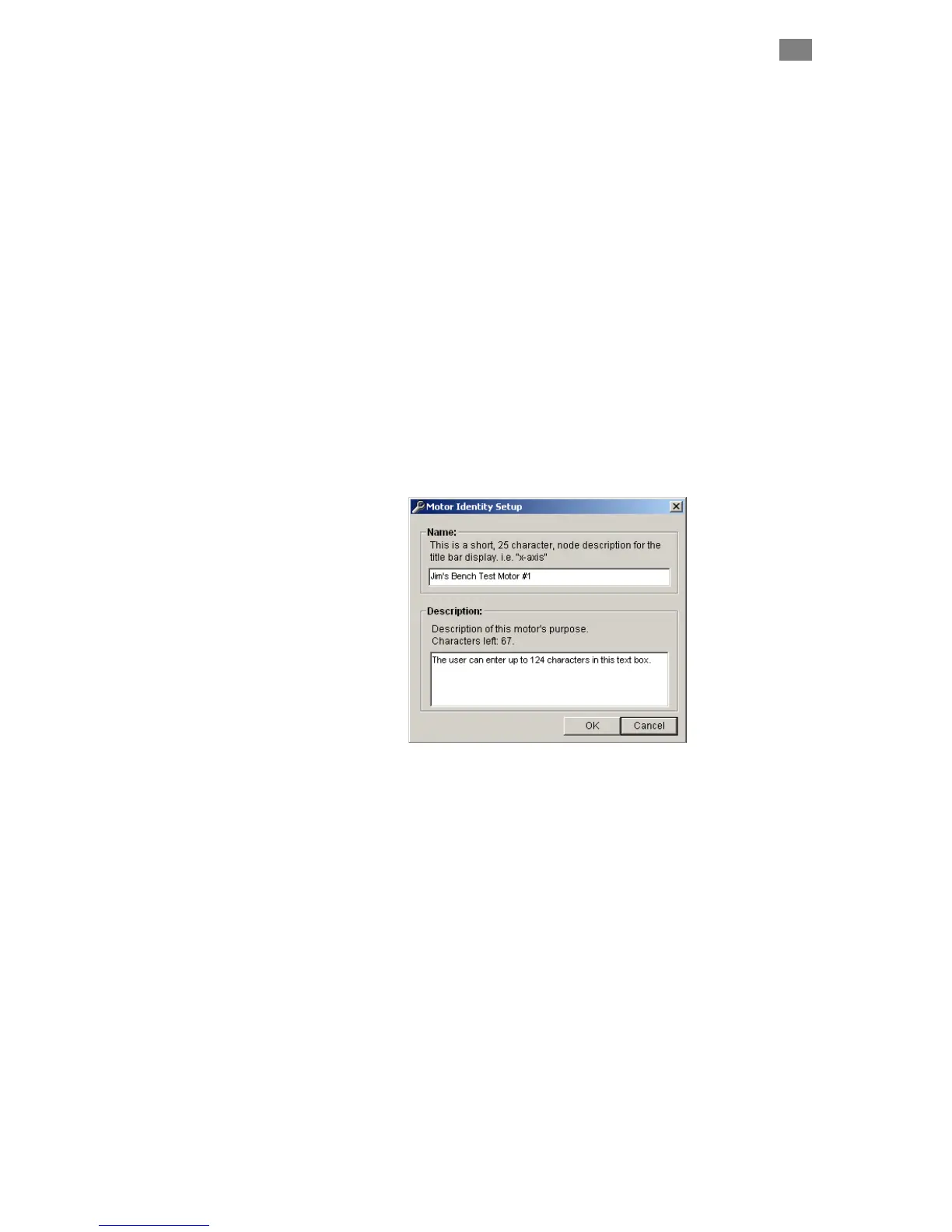C
LEAR
P
ATH
U
SER
M
ANUAL
R
EV
.
1.97
36
C
LEAR
P
ATH
M
Save Configuration (Ctrl+s). Use this command to save your
ClearPath configuration settings to a .mtr file.
Reset Config File to Factory Defaults. This command restores
ClearPath to its factory default configuration.
E
DIT MENU
Cut (Ctrl-x), Copy (Ctrl-c), and Paste (Ctrl-v) are the standard
Windows Edit commands.
Motor ID. Opens a window that lets you enter a name and brief
description for your ClearPath if desired.
Zero Position (Ctrl+0) Sets the Position Counter to zero. Note: In
certain modes, double-clicking the Position Counter directly in the UI will
also zero the counter.
Reset RMS Peak Note: This applies to the RMS Meter in the
Dashboard section of MSP. Click this menu item to reset RMS Max (this is
the maximum RMS value recorded since last reset).
M
ODE MENU
Select ClearPath operating modes from this drop down menu. Note:
number of available modes varies by model.
S
ETUP MENU
Use this menu item to convert velocity and acceleration values from
encoder counts to RPM (revolutions per minute). Note: Motor position is
always displayed in encoder counts.
ENU
F
ILE MENU
Load Configuration (Ctrl+0). Use this command to load saved
ClearPath configuration files (extension .mtr) to your ClearPath.
T
EKNIC
,
I
NC
.
F
AX
(585)784-7460
V
OICE
(585)784-7454