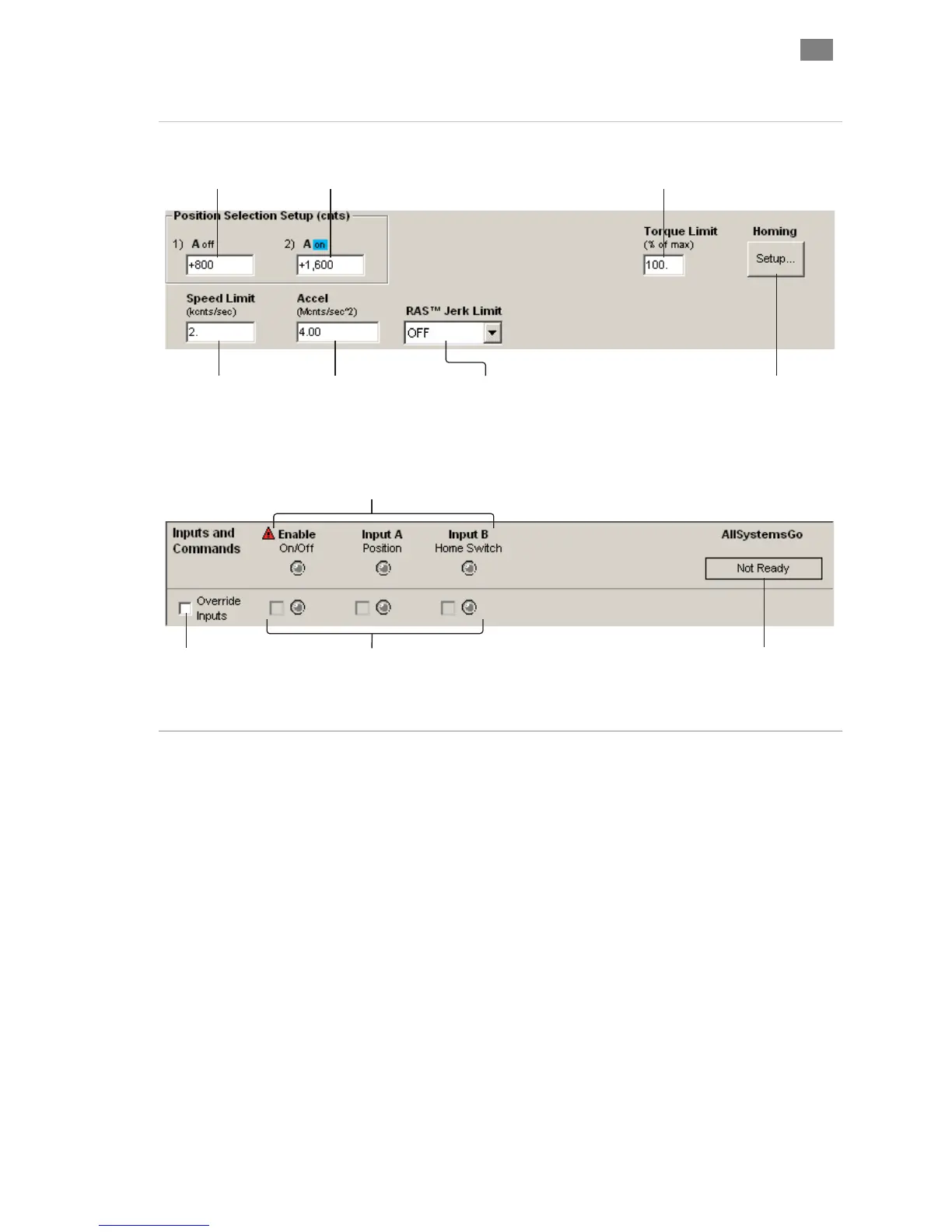C
LEAR
P
ATH
U
SER
M
ANUAL
R
EV
.
1.97
67
M
ODE
C
ONTROLS
Enter max motor
speed allowed.
Soft Inputs and LEDs
Emulate hardware inputs. For
use only when Soft Controls
are active. Caution: motor
may spin when enabled.
Enter motor
acceleration rate.
Hardware Input Status LEDs
Light = Input asserted (on)
Dark = Input de-asserted (off )
Click to open Homing
Setup window. Refer
to text for instructions
on homing setup.
Displays output status
HLFB modes supported:
>Servo On
>AllSystemsGo
>Speed Output
Check to turn on Soft
Controls. Override
cannot be activated
when ClearPath is
hardware enabled.
Enter value (1-100) to limit
peak torque capability of
motor as a % of motor’s
maximum peak torque.
Set Position 1
Enter distance
from home in
encoder counts.
Set Position 2
Enter distance
from home in
encoder counts.
Set jerk limit. Higher values result in
smoother, more gradual transitions
between move segments of differing
acceleration; however, overall move
time is increased.
H
OMING
S
ETUP
(H
OME
-T
O
-S
WITCH
)
Homing is required in this mode. Follow the instructions below to set up
switch homing.
1. Securely fasten a limit switch or sensor to one end of the
Input B.
2. Click the Setup button to open the homing dialog.
. Enter homing parameters. See figure next page for description
motion axis and wire it to
3
of homing parameters.
T
EKNIC
,
I
NC
.
F
AX
(585)784-7460
V
OICE
(585)784-7454
