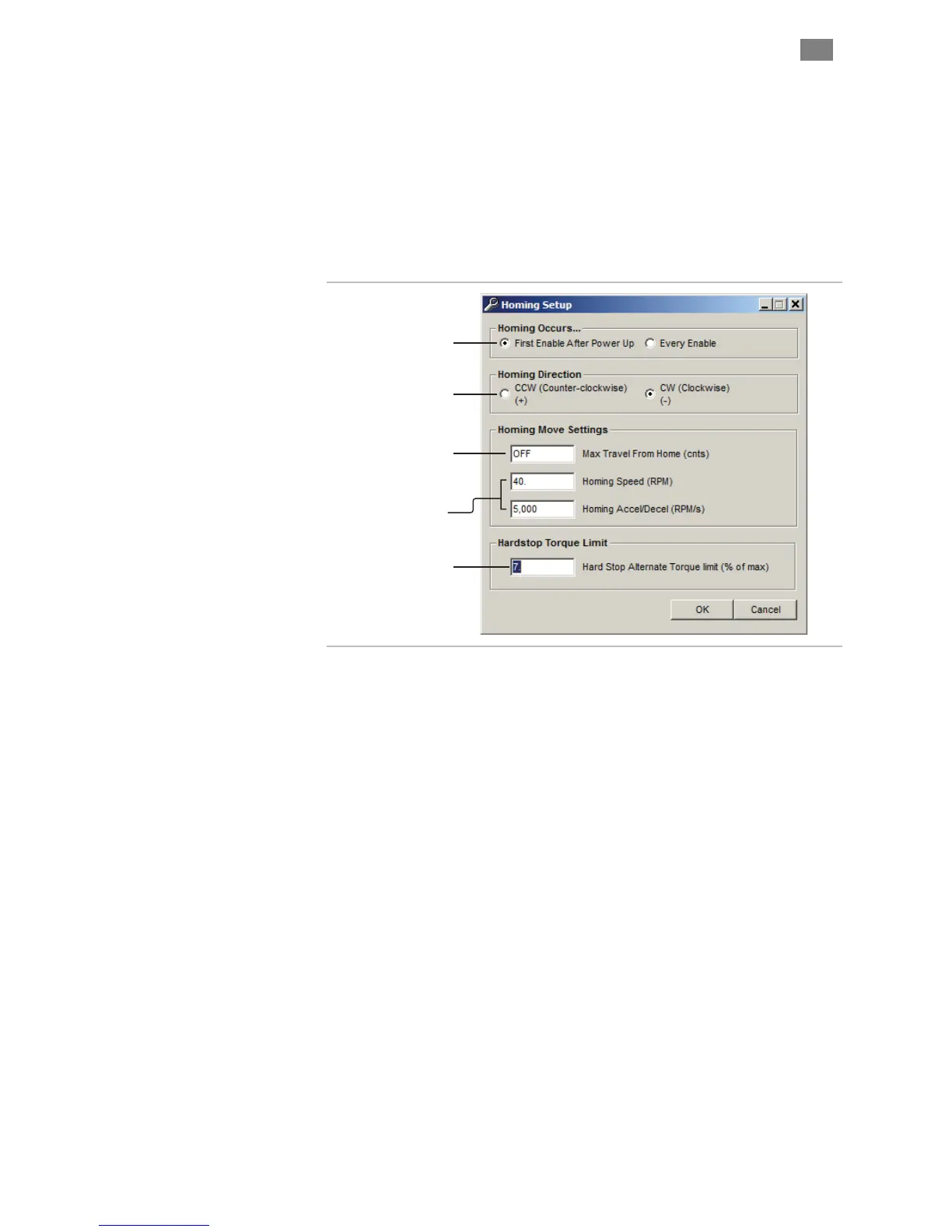C
LEAR
P
ATH
U
SER
M
ANUAL
R
EV
.
1.97
71
H
OMING
(A
UTOMATIC
H
ARD
S
TOP
H
OMING
)
Homing to a hard stop is required in this mode. When homing is initiated,
the motor automatically rotates at the user-specified speed, acceleration,
and direction until a hard stop is detected. Then ClearPath sets the home
position.
H
OMING
S
ETUP
Select how often homing
is to be performed.
Set motor homing
speed and acceleration.
Set the maximum torque
to be used during homing.
Select direction of shaft
rotation during homing.
Set a “soft limit” that will
prevent ClearPath from
moving beyond the
specified distance from
home. Set to “0” for OFF.
Homing setup dialog
1. Make sure the axis has a hard stop that you can run into (at
low speed). The moving element of the axis must be able to
make solid, repeatable contact with the hard stop when driven
into it.
2. In MSP, click Homing Setup to open the homing setup dialog.
3. Set When Homing Occurs... This lets you choose when to
perform a homing operation, either 1) the first time ClearPath
is enabled after power up, or 2) every time ClearPath is
enabled.
4. Set Homing Direction. Lets you choose clockwise or
counter-clockwise shaft rotation during homing.
5. Set Max Travel From Home. This is the maximum distance
from the home position (in counts) that ClearPath can be
commanded to move. Enter "0" to turn this setting off. Note:
ClearPath will not execute a move that would violate this
limit.
6. Set Homing Speed and Homing Accel/Decel.
7. Set Hardstop Torque Limit. Enter "0" to turn this setting
off.
T
EKNIC
,
I
NC
.
F
AX
(585)784-7460
V
OICE
(585)784-7454