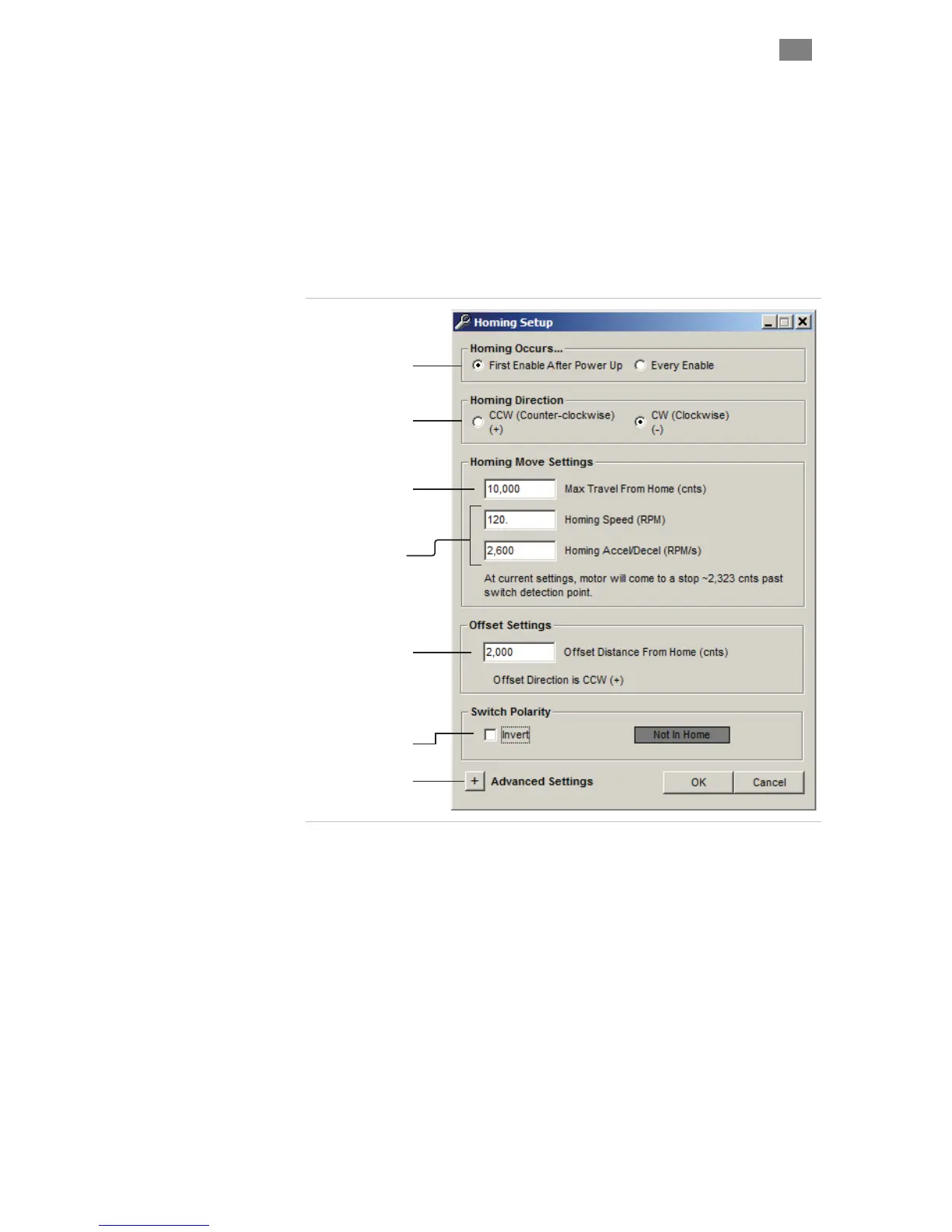C
LEAR
P
ATH
U
SER
M
ANUAL
R
EV
.
1.97
76
H
OMING
S
ETUP
(H
OME
-T
O
-S
WITCH
)
This mode supports optional home-to-switch functionality. When homing
is initiated, the motor automatically rotates at the user-specified speed,
acceleration, and direction until a user-supplied switch or sensor is
actuated. Then ClearPath sets the home position (a settable homing offset
is optional). See homing setup instructions below.
S
TANDARD
S
ETTINGS
Select how often homing
is to be performed.
Set motor homing
speed and accleration.
Check to invert home
switch polarity.
Click to view Advanced
Settings section.
Enter a value (in counts) to
tell ClearPath how far to
move away from the
home switch or sensor.
his becomes the de facto
home position.
Select direction of shaft
rotation during homing.
Set a “soft limit” that will
prevent ClearPath from
moving beyond the
specified distance from
home. Set to “0” for OFF.
Homing: Standard Settings
1. Install a compatible switch or sensor at one end of travel and
wire it to Input B. Note: To work properly, the switch or sensor
must be placed at the end of travel. Refer to I/O section
(earlier in this document) for switch/sensor wiring
information.
2. In MSP, enable homing and click Setup to open the homing
setup dialog (shown above).
3. Set When to Home. Choose to perform a homing sequence
either 1) the first time ClearPath is enabled or 2) every time
ClearPath is enabled.
4. Set Homing Direction. Choose clockwise or counter-
clockwise shaft rotation during homing.
5. Set Homing Move Settings.
T
EKNIC
,
I
NC
.
F
AX
(585)784-7460
V
OICE
(585)784-7454