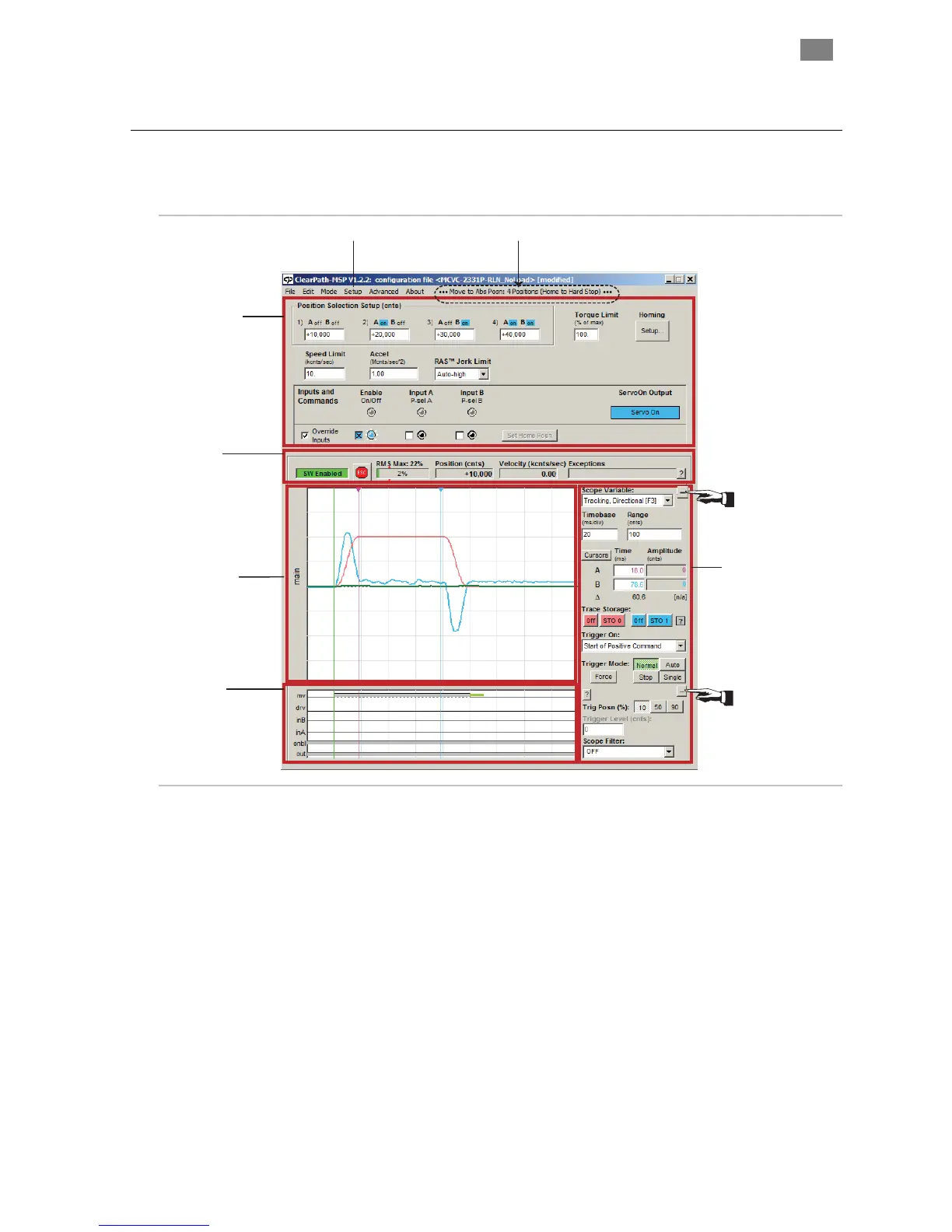C
LEAR
P
ATH
U
SER
M
ANUAL
R
EV
.
1.97
29
T
OUR OF
C
LEAR
P
ATH
MSP
S
OFTWARE
M
AIN
UI
O
VERVIEW
Scope Controls
Mode of Operation
Mode Controls
All mode-specific
controls are displayed
here. This section of
the UI changes based
on selected mode.
A set of controls similar to
those found on a digital
storage oscilloscope. Use
forquick, convenient
waveform capture and
analysis.
Scope Display
Displays “live” and
stored scope data.
Includes interactive
cursors for precision
time measurements.
Strip Charts
Displays motion and I/O
events synced to the
live scope trace.
Function is somewhat
analogous to that of a
data analyzer.
Menu Bar
Click here to...
show or hide UI
below this point.
Displays ClearPath
enable status,
real-time encoder
position & velocity,
and exception
information.
Dashboard
Click here to...
show or hide UI
below this point.
ClearPath MSP User In
M
ODE
C
ONTR
he
currently selected mode, including position, acceleration,
velocity, torque, and homing parameters.
• Access Soft Controls. Soft Controls allow you to spin your
ClearPath with no hardware inputs connected. With just MSP
and a powered up ClearPath, you can enable the motor, turn the
inputs on and off, command motion, and monitor the output
state. Soft Controls are designed for configuration, testing, and
troubleshooting tasks.
terface
OLS
The Mode Controls section is the user input area of MSP. This part of the
UI changes based on the mode of operation selected. The Mode Controls
are used to:
• Enter motion parameters and settings related to t
T
EKNIC
,
I
NC
.
F
AX
(585)784-7460
V
OICE
(585)784-7454
