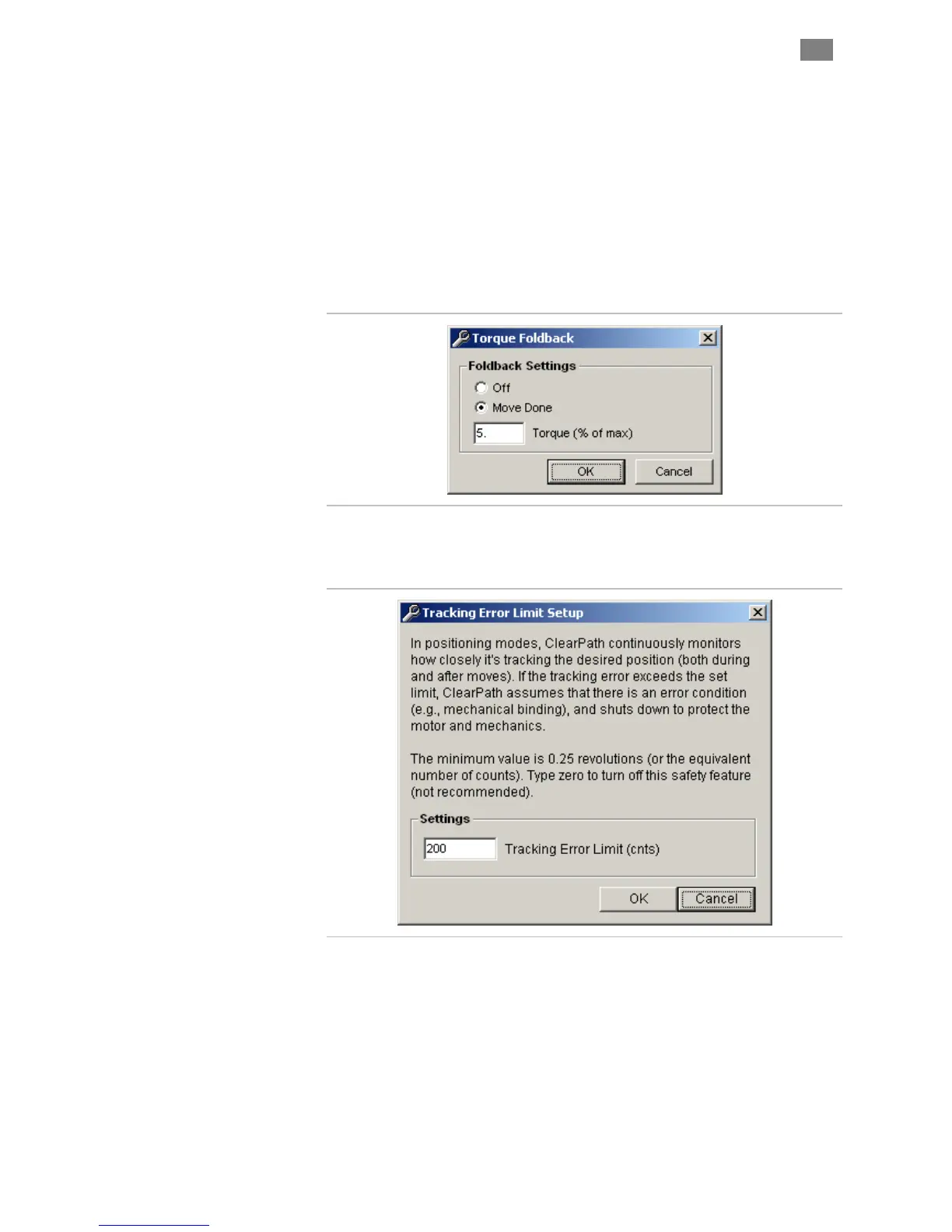C
LEAR
P
ATH
U
SER
M
ANUAL
R
EV
.
1.97
37
A
DVANCED
M
ENU
anced menu gives you access to several ClearPath global features
and settings. Each Advanced Menu item is listed below along with a
s dialog window.
user-
e Done
The Adv
screenshot of it
Torque Foldback
This feature automatically limits maximum available torque to the
specified value whenever the Move Done criteria are met. See Mov
criteria (next page) for details.
Tracking Error Limit
High-Level Feedback
Refer to section High-Level Feedback (HLFB).
T
EKNIC
,
I
NC
.
F
AX
(585)784-7460
V
OICE
(585)784-7454
