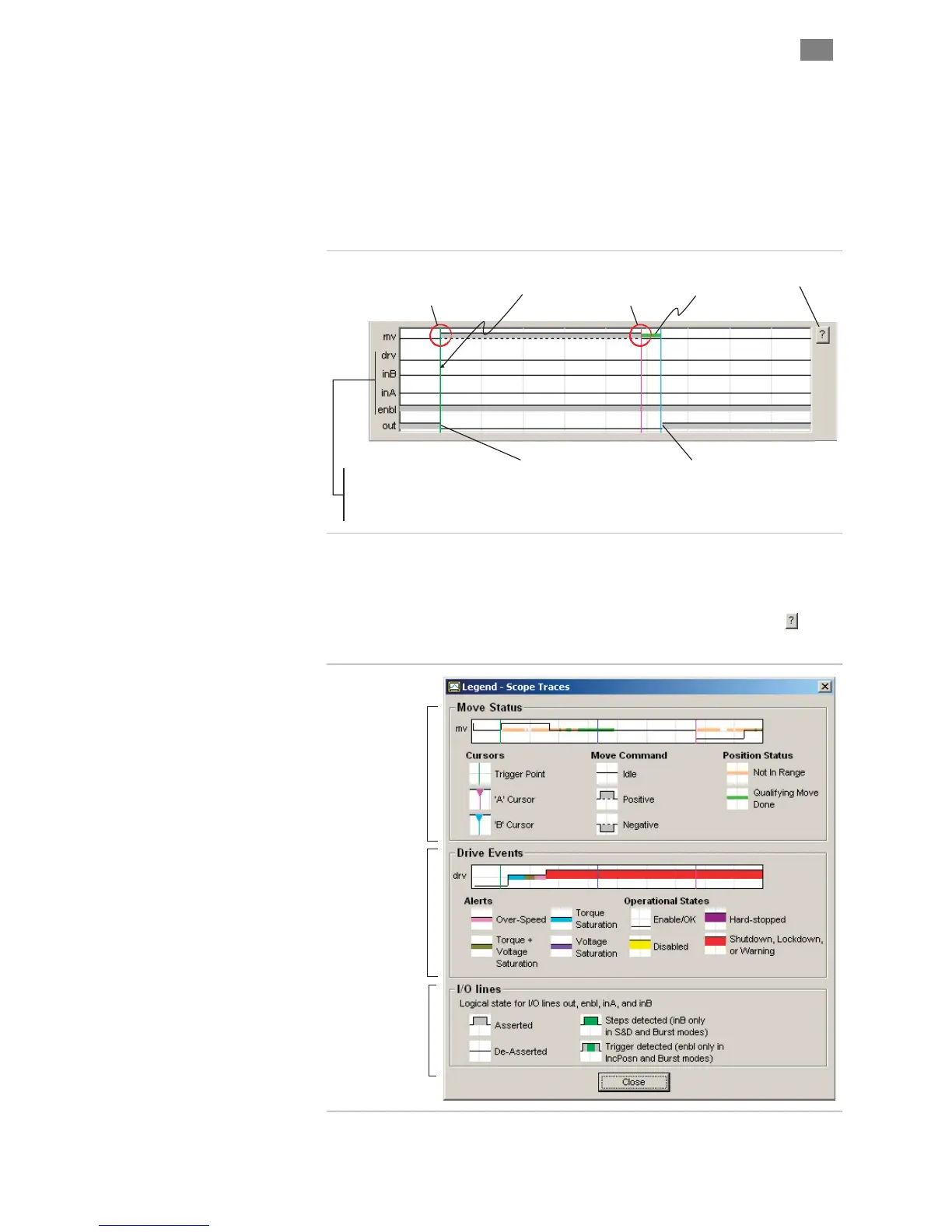C
LEAR
P
ATH
U
SER
M
ANUAL
R
EV
.
1.97
35
S
that oc
s
TRIP
The Strip Chart can display a number of additional events and conditions
cur in sync with the primary waveform capture. Using the Strip
C
HART
Chart you can view move status (mv), drive events (drv), and I/O states in
real time. And, because the Strip Chart display is always auto-
ynchronized to the main scope trace, there are no settings to deal with.
Positive-going (CCW)
move begins
Positive-going
move ends
MoveDone
qualify time
(10mS)
High-Level Feedback (out)
(currently set to “All Systems
Go - Position Mode”). Signal goes
low at beginning of move.
High-Level Feedback (out)
(currently set to “All Systems
Go - Position Mode”) goes high
when MoveDone qualify time
completes,.
drv is low = Drive is enabled and “OK”.
inB is low = Input B is de-asserted.
inA is low = Input A is de-asserted.
enbl
is high = Enable is asserted.
Trigger point
Click to open
legend window
MSP Strip Chart display
Strip Chart Legend
MSP includes a helpful reference chart to help you interpret what’s
happening on the strip chart. To open the legend window click the
symbol to the right of the strip chart display.
Move Status (mv)
Drive Events (drv)
Input B State (inB)
Input A State (inA)
Enable State (enbl)
Output State (out)
MSP Strip Chart Legend
T
EKNIC
,
I
NC
.
F
AX
(585)784-7460
V
OICE
(585)784-7454