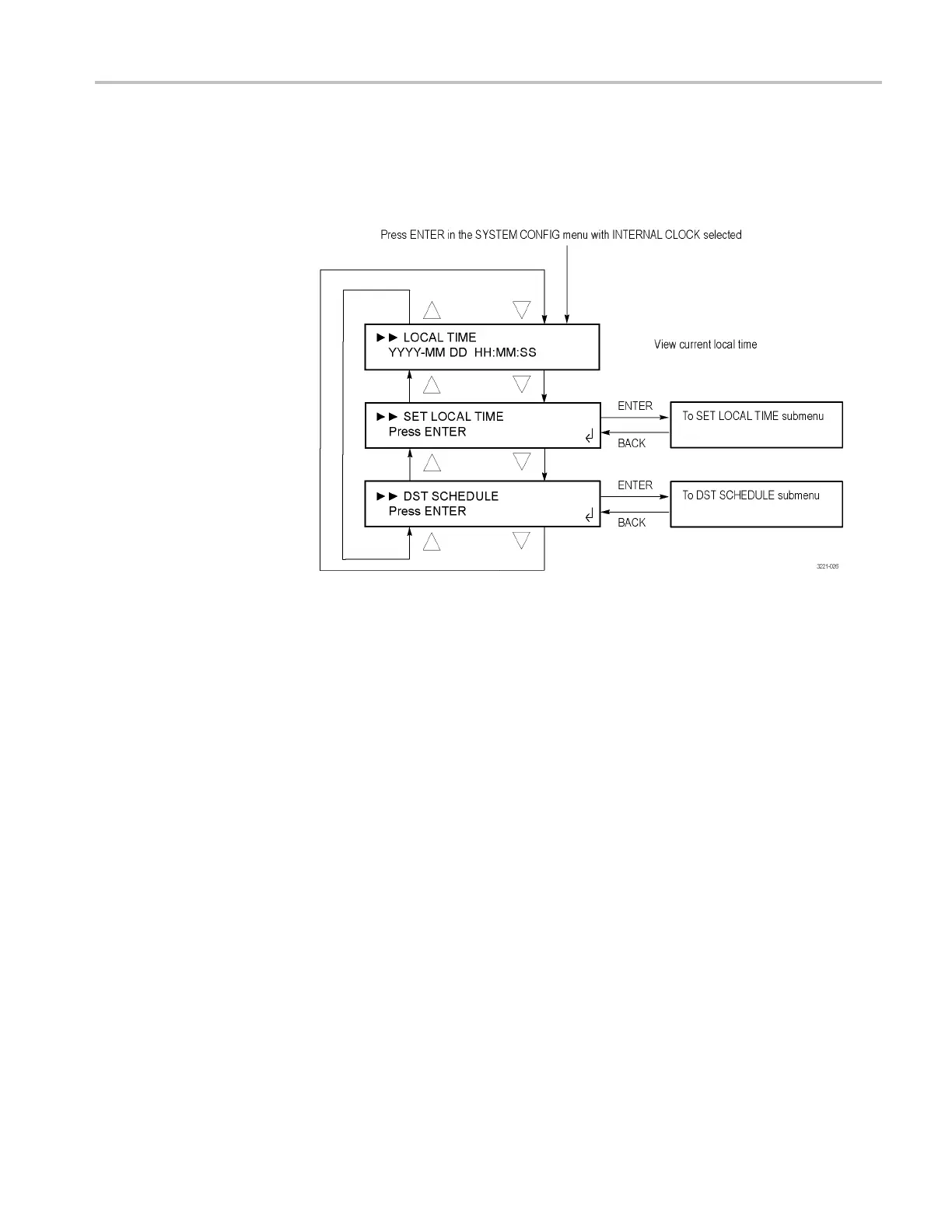Menus
INTERNAL CLOCK
submenu
To access this m
enu, select INTERNAL CLOCK in the SYSTEM CONFIG menu
and press the ENTER button. Use this menu to view or set the local time of the
instrument and to configure the Daylight Savings Time (DST) schedule. Use the
up (▲) and down (▼) arrow buttons to scroll through the menu selections.
Figure 25: INTERNAL CLOCK submenu
LOCAL TIME. Select this menu item to view the internal time and date of the
instrument.
SET LOCAL TIME. Select this menu item and press the ENTER button to access
the SET LOCAL TIME submenu, which you can use to set the internal time and
date of the instrument and to set the local time zone offset. (See page 80, SET
LOCALTIMEsubmenu.)
DST
SCHEDULE. Select this menu item and press the ENTER button to access the
DST SCHEDULE submenu, which you can use to enable or disable the Daylight
Savings Time function, set the DST offset, and to set the start date and time and the
end date and time of the DST function. (See page 81, DST SCHEDULE submenu.)
ECO8000 Series Automatic Changeover Unit User Manual 79
