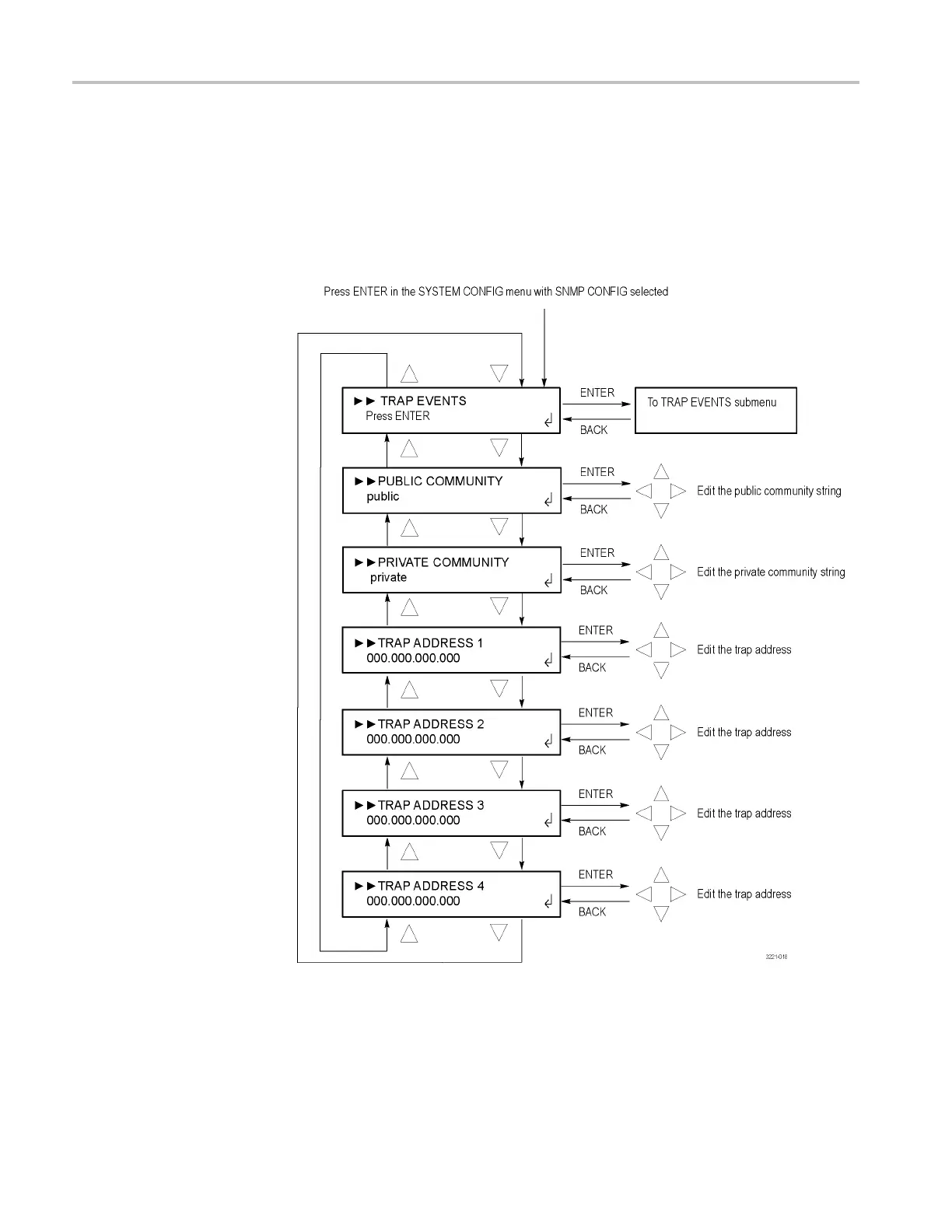Menus
SNMP CONFIG submenu
To access this m
enu, select SNMP CONFIG in the SYSTEM CONFIG menu and
press the ENTER button. Use this menu to configure the SNMP (Simple Network
Management Protocol) remote control of the instrument. You can configure
up to four SNMP trap addresses, configure the public and private community
strings, and configure which events will trigger an SNMP trap to be sent from the
instrument. Use the up (▲) and down (▼) arrow buttons to scroll through the
menu select
ions.
Figure 23: SNMP CONFIG submenu
74 ECO8000 Series Automatic Changeover Unit User Manual
