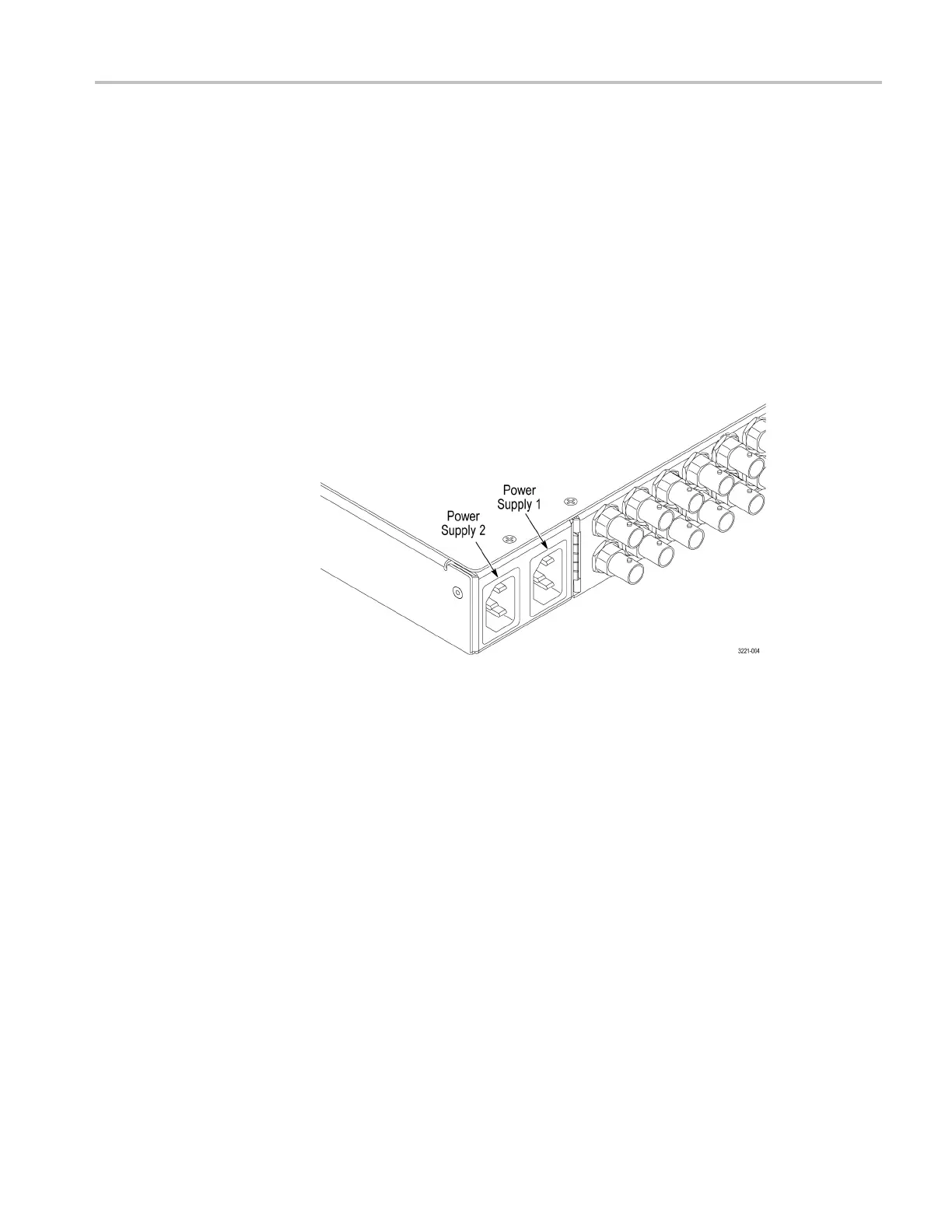Getting Started
Connect the pow
er cable(s). Standard instruments are shipped with one Power
Supply module installed in slot 1. If you ordered Option DPW, your instrument
was shipped with two Power Supply modules installed.
Connect the power cable(s) to the instrument first, and then connect it to the AC
power source. Connecting the power cable causes the instrument to power on.
After connecting the power, make sure that the fan in the instrument is working.
If the fan is not working, turn off the power by disconnecting the power cable
from the AC power source, and then contact your local Tektronix Field Office
or representative.
A power-on self test is run w hen the instrument firstbootsup. (Seepage27,
Power-on self test.)
Figure 2: Location of rear panel power connectors (ECO8000 shown)
Configure the preferred supply (Option DPW only). If your instrument has two
Power Supply modules installed, configure one of the supplies to be the preferred
(ac
tive) supply. (See page 37, Configuring the preferred (active) supply (Option
DPW only).)
Network installation
The ECO8000 Series has a 10/100 BASE-T Ethernet port on the rear panel that
allowsyoutouseaPCtoremotelycontroltheinstrument.
This section provides instructions for connecting the ECO8000 Series to a single
PC or to a n etwork and for setting the network parameters on the Ethernet port.
ECO8000 Series Automatic Changeover Unit User Manual 7
