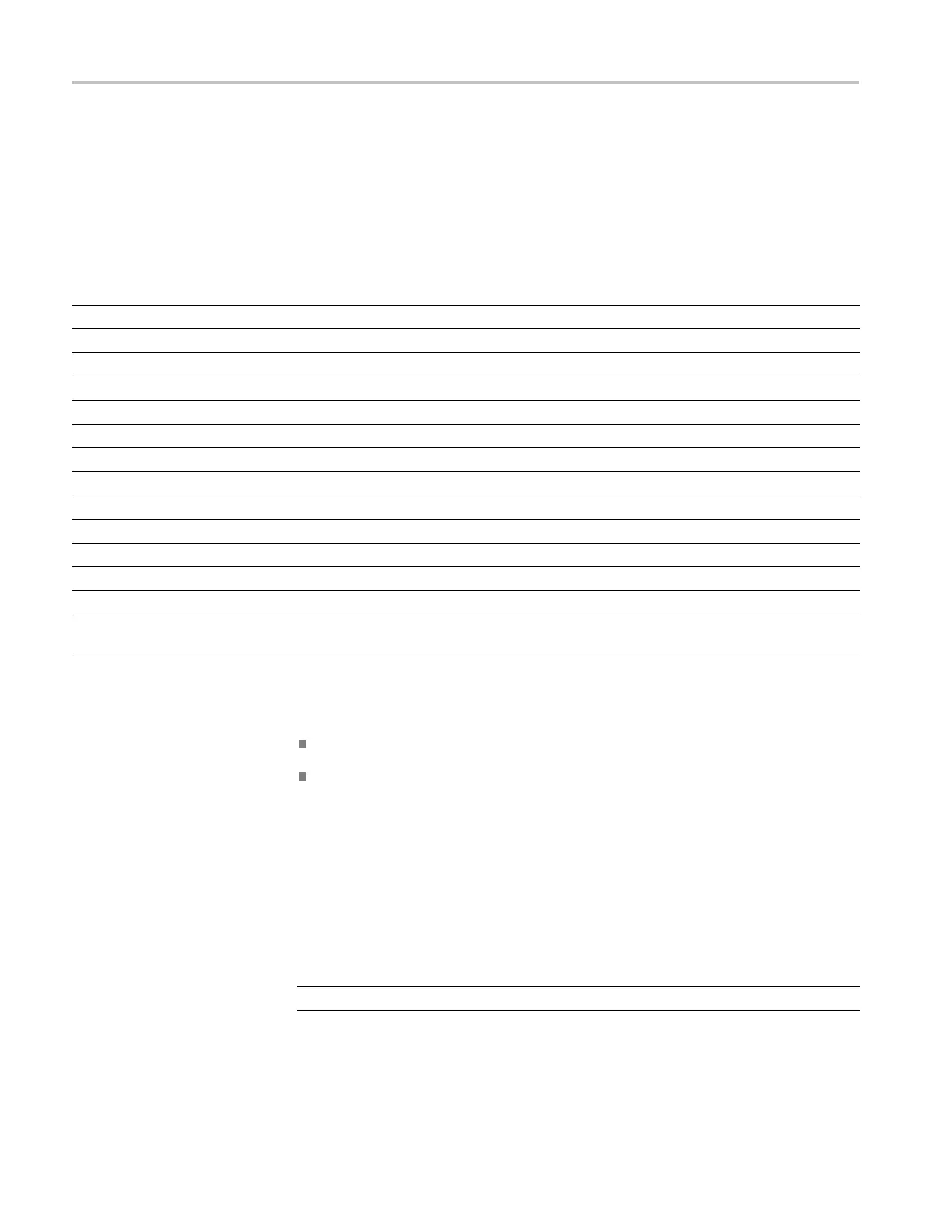Getting Started
Signal connec
tions
Before you connect signals to the ECO8000 Series, create a table similar to the
one shown below so that you can plan which signals need to connect to which
channels on t
he ECO8000 Series.
Table 4: Example plan for connecting signals to an ECO8000
Channel Channel type Signal source Destination Signal format Notes
1
REF (ELSW)
Black 1
Studio 1 NTSC
2
REF (ELSW)
Black 2
Studio 2
PAL
3
REF (ELSW)
Black 3 Basement 1080i59
4
REF (ELSW)
Black 4
MC Tri
1080i50
5
REF (ELSW)
Black 5 Truck 1 1080i60
6
REF (ELSW) Word Clock MC WC
5V
7
HREF (Relay) Silence Sound room AES
2.5, 2.3 dB
8
HREF (Relay) SDI 1 MC SD BARS SD 525
9
HREF (Relay) SDI 2 MC HD BARS
HD 1080i59
LTC1 LTC
0.5 V
MC LTC
30 DF
LTC2 LTC
1V
Studio 1 LTC
30 DF 4 dB
LTC3 LTC
2V
Studio 2 LTC 25 FPS
LTC4 LTC
5V
Basement LTC
30 DF
SPG trigger Loss of lock,
hardware error
Channel type connection guidelines. When connecting signals to the instrument,
use the following guidelines:
Use REF (ELSW) channels to connect non-SDI signals
Use HREF (Re lay) channels to connect SDI signals
You c an connect non-SDI signals to HREF (Relay) channels. However, there will
be a sync interruption when primary/backup source switches occur.
Recommended tools. The ECO8020 uses HD BNC connectors. Due to the
tight spacing between c onnectors, it is recommended that you use a HD BNC
installation/removal tool to connect or disconnect cables on these connectors.
Listed below is one source where you can obtain this tool.
Manufacturer Part number
Amphenol
®
RF (www.amphenolrf.com)
227–T2000
12 ECO8000 Series Automatic Changeover Unit User Manual
