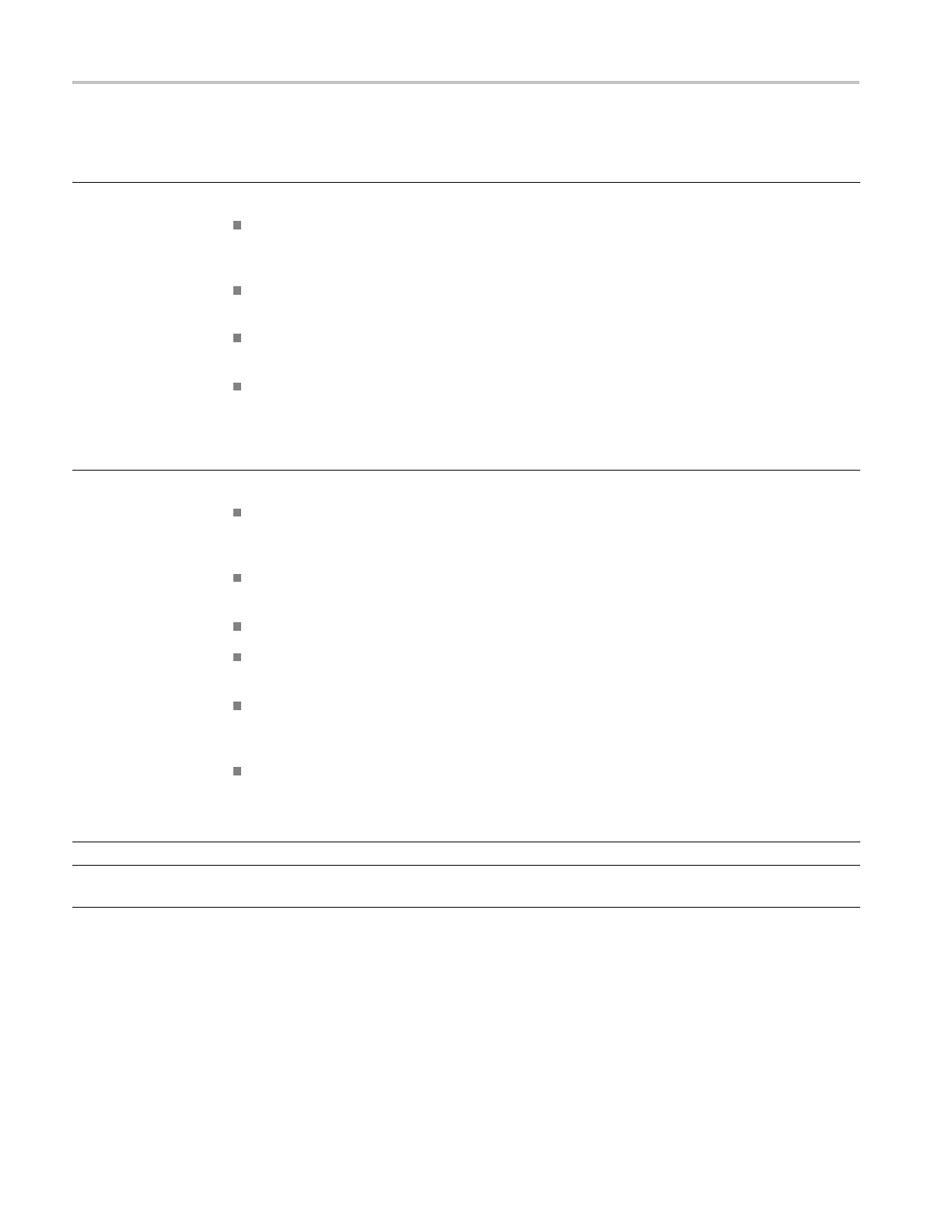Remote control
Table 22: Eleme
nts of the Web user interface
Item number Description
1
Menu tabs. Cli
ck a tab to access one of the following menus:
Status menu:U
se this menu to view active instrument faults and the Event Log contents. You
cannot make changes to instrument settings from the Status menu. For more information, see the
STATUS menu section. (See page 56.)
Channel menu: Use this menu to view or change the settings for each of the BNC channels. For
more inform
ation, see the CHANNEL menu section. (See page 62.)
LTC menu (Op
tion LTC only): Use this menu to view or change the s ettings for each of the LTC
channels. For more information, see the CHANNEL menu section. (See page 62.)
System menu: U se this menu to view or change general instrument settings and to view diagnostic
results. The System settings includes General S ystem Configuration, Installed Options, SNMP and
Network Co
nfiguration, E-mail Settings, Event Reporting, Internal Clock Configuration, and Diagnostics
submenus. C lick on the arrow next to the desired setting group to access the submenu for that group.
For more information, see the SYSTEM CONFIG menu section. (See page 65.)
2
Indicators matching the indicators on the front panel of the instrument :
AUTO and MANUAL: Indicates the selected changeover mode. The selected mode button is
illumin
ated. The changeover mode must be set to M ANUAL using the front-panel button before you
can change the instrument configuration settings.
PRIMARY and BACKUP: Indicates which signal source is being output. This setting applies to all
channels. The selected source button is illuminated.
SPG: When enabled, indicates the status of the SPG trigger input.
LTC: When Option LTC is installed, indicates the status of all LTC channels that are enabled. If any
enable
d LTC channel had a fault, then this LED will be red.
1–9 (EC
O8000) and 1–20 (ECO8020): Indicates the status of the for each of the possible installed
channels. The ECO8000 has up to 9 channels, the ECO8020 has up to 20 channels. Inactive
(disabled) channels are colored gray.
AC1/DC1 and AC2/DC2: Indicates the status of the AC and DC supplies on the installed Power
Suppl
y module(s).
For information about the possible states for each indicator, see the Controls, connectors, and LED
indicators section.(See page 19.)
3
Click on Refresh to refresh the Web user interface.
4
Locked / Unlocked. Indicates whether the Web Interface controls are locked or unlocked. Click to toggle
the
setting.
How to use SNMP
When the ECO8000 Series is connected to an Ethernet network, you can configure
the instrument to send SNMP traps to an NMS (Network Management Station)
when certain events are detected. If you intend to use SNMP commands to control
the instrument, you must configure the SNMP parameters.
98 ECO8000 Series Automatic Changeover Unit User Manual
