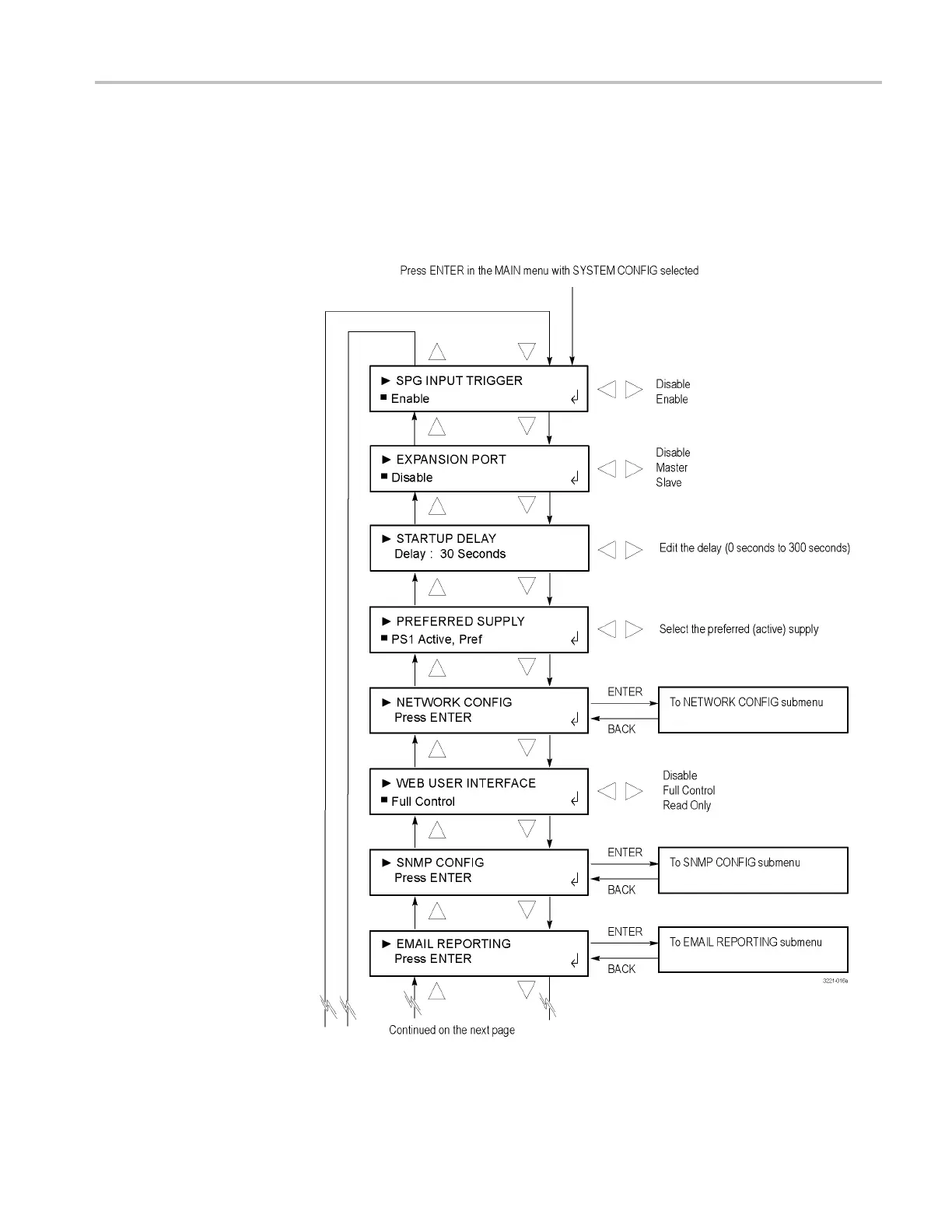Menus
SYSTEM CONFIG
menu
To access this menu, select SYSTEM CONFIG in the Main menu and press the
ENTER button. Use this menu to view and configure all instrument settings
except for th
e BNC and LTC channels. Use the up (▲) and down (▼) arrow
buttons to scroll through the menu selections.
Figure 19: SYSTEM CONFIG menu – part 1
ECO8000 Series Automatic Changeover Unit User Manual 65
