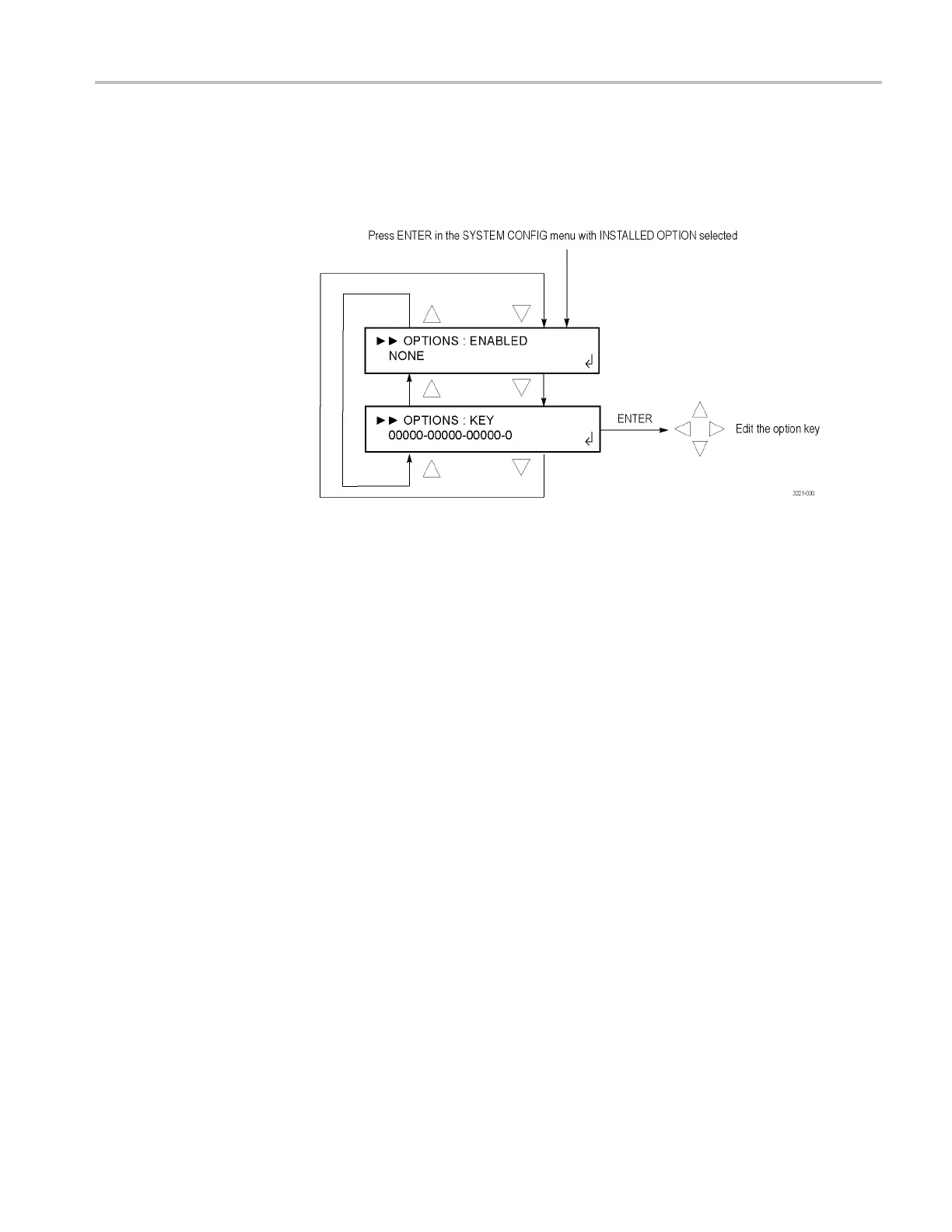Menus
OPTIONS ENABLED
submenu
To access this m
enu, select OPTIONS ENABLED in the SYSTEM CONFIG
menu and press the ENTER button. Use this menu to view which software options
are installed and to enter a new option key for a software option upgrade. Use the
up (▲) and down (▼) arrow buttons to scroll through the menu selections.
Figure 31: OPTIONS ENABLED submenu
ECO8000 Series Automatic Changeover Unit User Manual 87