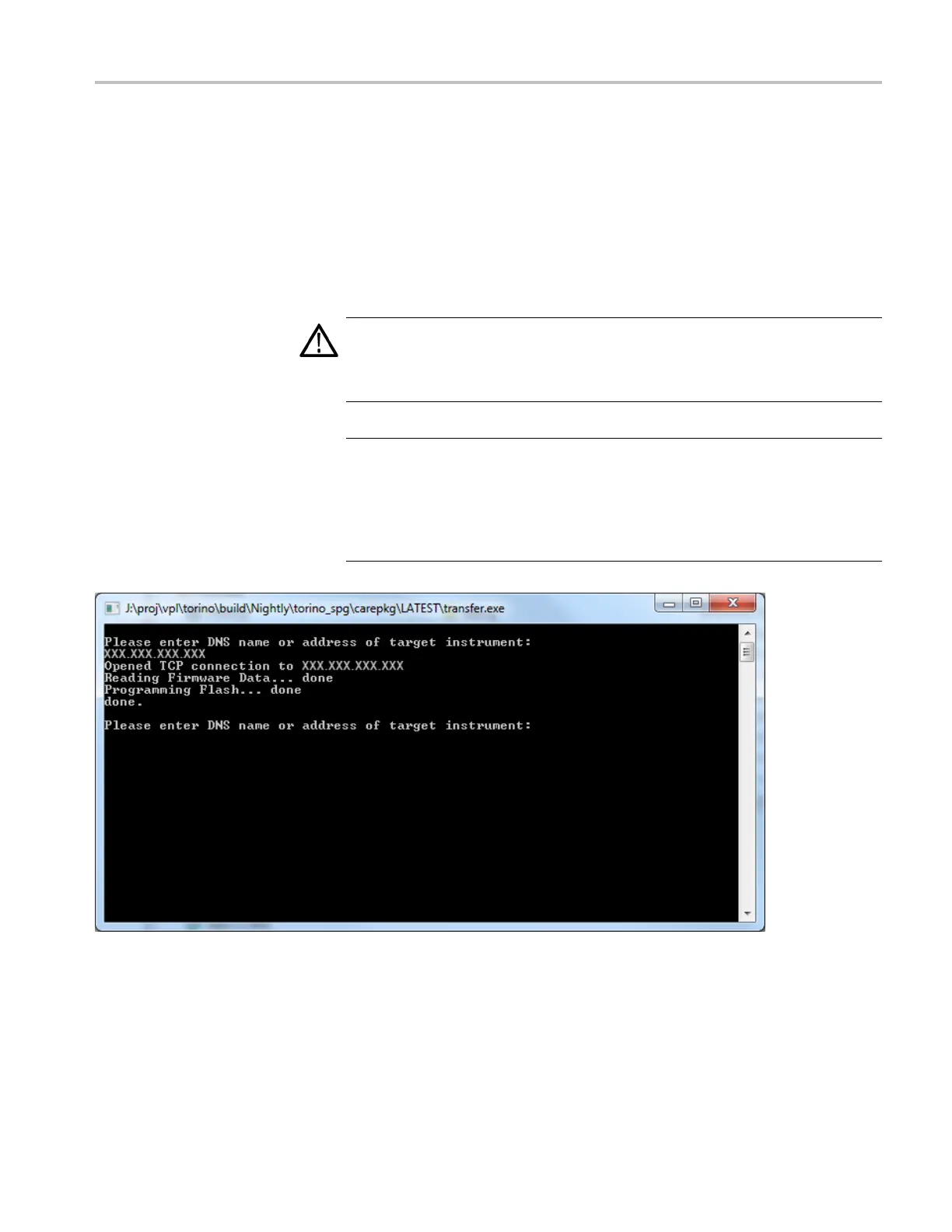Operating Basics
4. Perform the firm
ware upgrade:
a. On the PC, double-click the transfer.exe file to launch the transfer
program.
b. Type the IP address of the instrument you are upgrading, and then press
Enter.This
starts the firmware upgrade process. Messages indicating
the progress of the upgrade appear in the transfer program window and
on the instrument display.
CAUTION. Once the instrument has started to erase internal flash, do not
remove power from the instrument. If you do so, the instrument flash may be
corrupted and you will have to run the recovery procedure. (See page 46,
Firmware
upgrade troubleshooting.)
NOTE. The upgrade will not proceed until all of the firmware data is
transfe
rred to the instrument. Once the upgrade has started, the instrument
will attempt to c omplete the upgrade even if it loses contact with transfer.exe.
So that you can monitor the progress of the upgrade, it is suggested that you
do not close the transfer.exe window until the transfer utility asks for another
IP address.
Figure 10: Sample of transfer.exe window after the upgrade is complete
5. If the instrument does not reboot at the completion of the firmware upgrade,
remove and then reconnect the power cable.
6. Proceed to Verify the firmware upgrade and reinstall user files.(Seepage46.)
ECO8000 Series Automatic Changeover Unit User Manual 45
