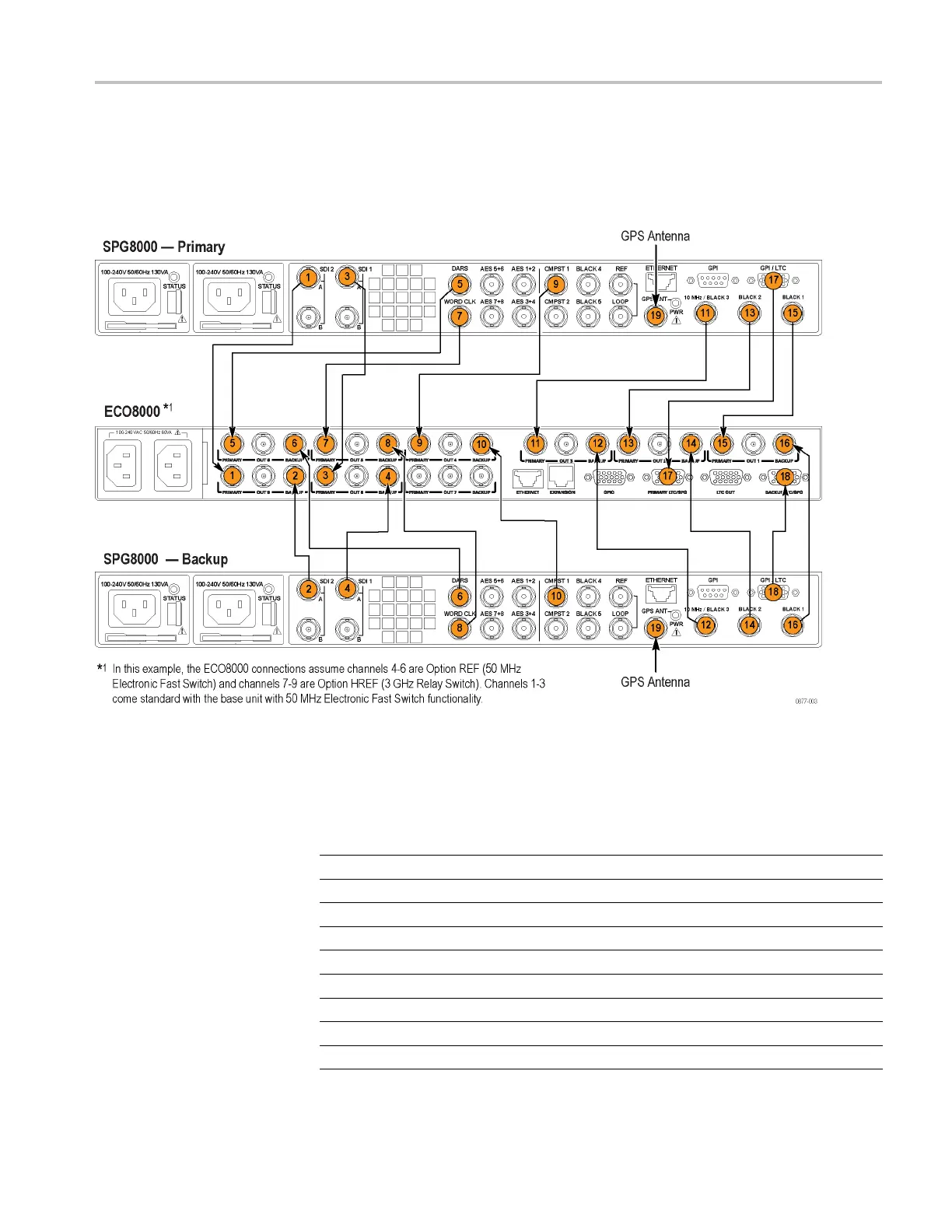Getting Started
Example c onnec
tion diagrams. The following illustrations show a c ouple of
examples on how to connect signals from a pair of Tektronix SPG8000 generators
to the ECO8000 Series. For more detailed information about connecting signals,
see the ECO8000 Series Video Syste m Integration Technical Reference manual.
Figure 3: ECO8000 and SPG8000 system installation example
Table 5: ECO8000 and SPG8000 system installation example connections
Connection
number (See
Figure 3.)
External
signal
SPG8000
primary
connector
SPG8000
backup
connector
ECO8000
connector
1
SDI 2
PRIMARY 9
2
SDI 2 BACKUP 9
3
SDI 1
PRIMARY 8
4
SDI 1 BACKUP 8
5
DARS
PRIMARY 6
6
DARS BACKUP 6
7
WORD CLK
PRIMARY 5
8
WORD CLK BACKUP 5
9
CMPST 1
PRIMARY 4
ECO8000 Series Automatic Changeover Unit User Manual 13
