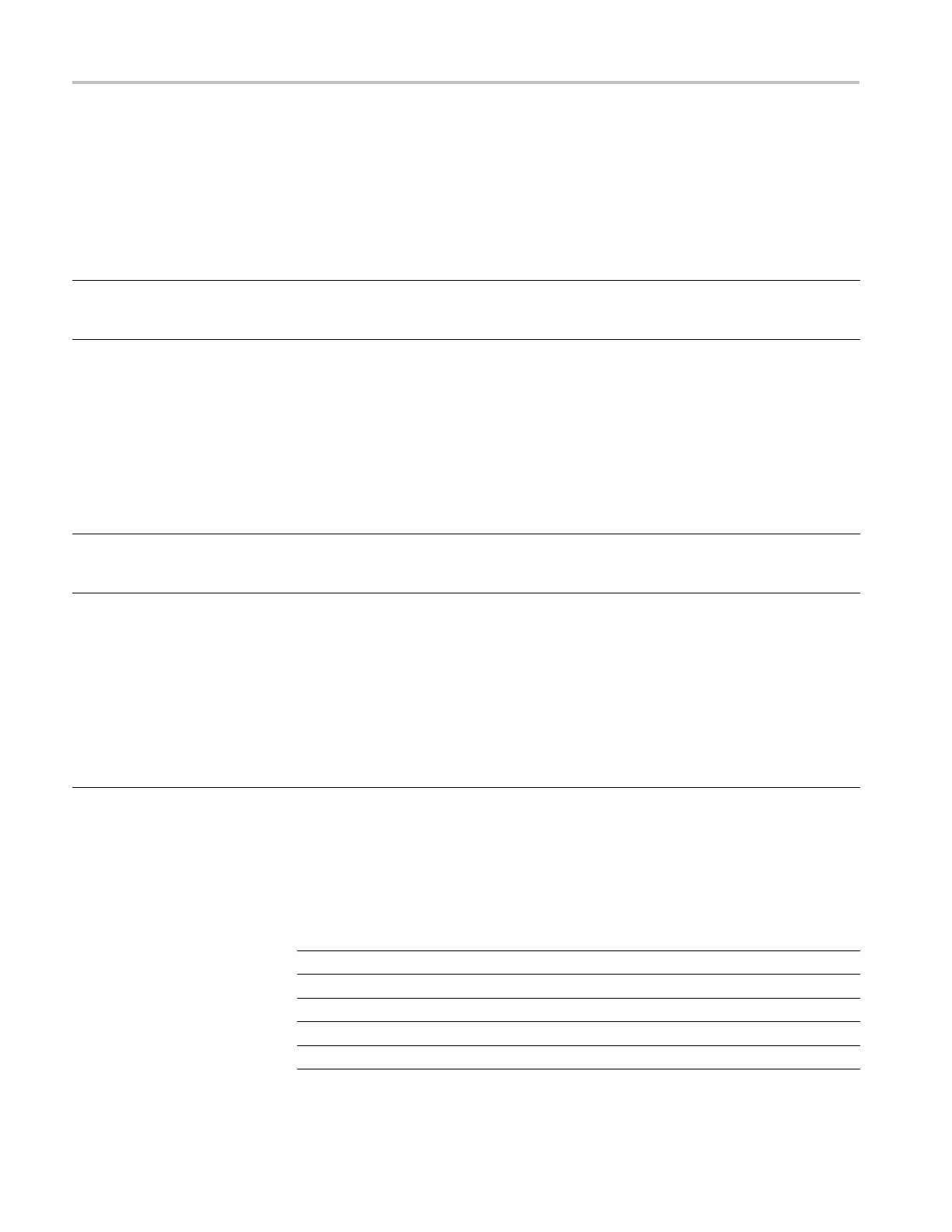Operating Basics
SPG trigger cab
le connections and GPI configuration. The following table lists
the types of connections that can be made from a SPG8000 or TG8000 generator
to the LTC/SPG connector on the ECO8000 Series. (See page 23, LTC/SPG
connector signal pinouts.)
Table 13: SPG trigger cable connections and GPI configuration
Connection type Cable requirements Configuration requirements
From the SPG8000 LTC/GPIO connector
to the E CO 8000 Se ries LTC/SPG
connector
Use a 15-pin DSUB cable with male
connectors
On the SPG8000, configure G PO1 to
assert on the desired fault conditions
From the SPG8000 GPI connector to the
ECO8000 Series LTC/SPG connector
You will need to build a custom cable.
One end will have a 9-pin male DSUB
connector and the other end will have a
15-pin male DSUB connector.
Connect one of the three GPO signals on
the SPG8000 G PI connector to pin 1 on
the ECO8000 Series LTC/SPG connector.
Ground the cable: connect pin 1 of the
SPG8000 GPI connector to pin 6 or 9 on
the ECO8000 Series LTC/SPG connector.
On the SPG8000, configure the GPI
output that you connected to pin 1 on the
ECO8000 Series LTC/SPG connector to
assert on the desired fault conditions
From the TG8000 GPS7 module LTC/GPI
connector to the E CO 8000 Series
LTC/SPG connector
Use a 15-pin DSUB cable with male
connectors
On the TG8000 GPS7 module, configure
GPO1 to assert on the desired fault
conditions
From the TG8000 GPI port to the
ECO8000 Series LTC/S PG connector
1
You will need to build a custom cable.
One end will have a RJ-45 connector and
the other end will have a 15-pin male
DSUB connector.
Connect pin 6 of the TG8000 GPI port to
pin 1 on the ECO8000 Series LTC/SPG
connector.
Ground the cable: connect pin 8 of the
TG8000 GPI port to pin 6 or 9 on the
ECO8000 Series LTC/SPG connector.
On the TG8000, configure the GPI
output that you connected to pin 1 on the
ECO8000 Series LTC/SPG connector to
assert on the desired fault conditions
1
This connection type is for TG8000 generators that do not have a GPS7 module installed.
The signal pinouts for each of the SPG8000 and TG8000 connectors are shown
in the following tables.
Table 14: Signal pinouts for the SPG8000 GPI/LTC connector and the TG8000 GPS7
module LTC/GPI connector
Pin
Signal
1
GPO1
2
GPO2
3
GPI
4
5
LTC4–
32 ECO8000 Series Automatic Changeover Unit User Manual
