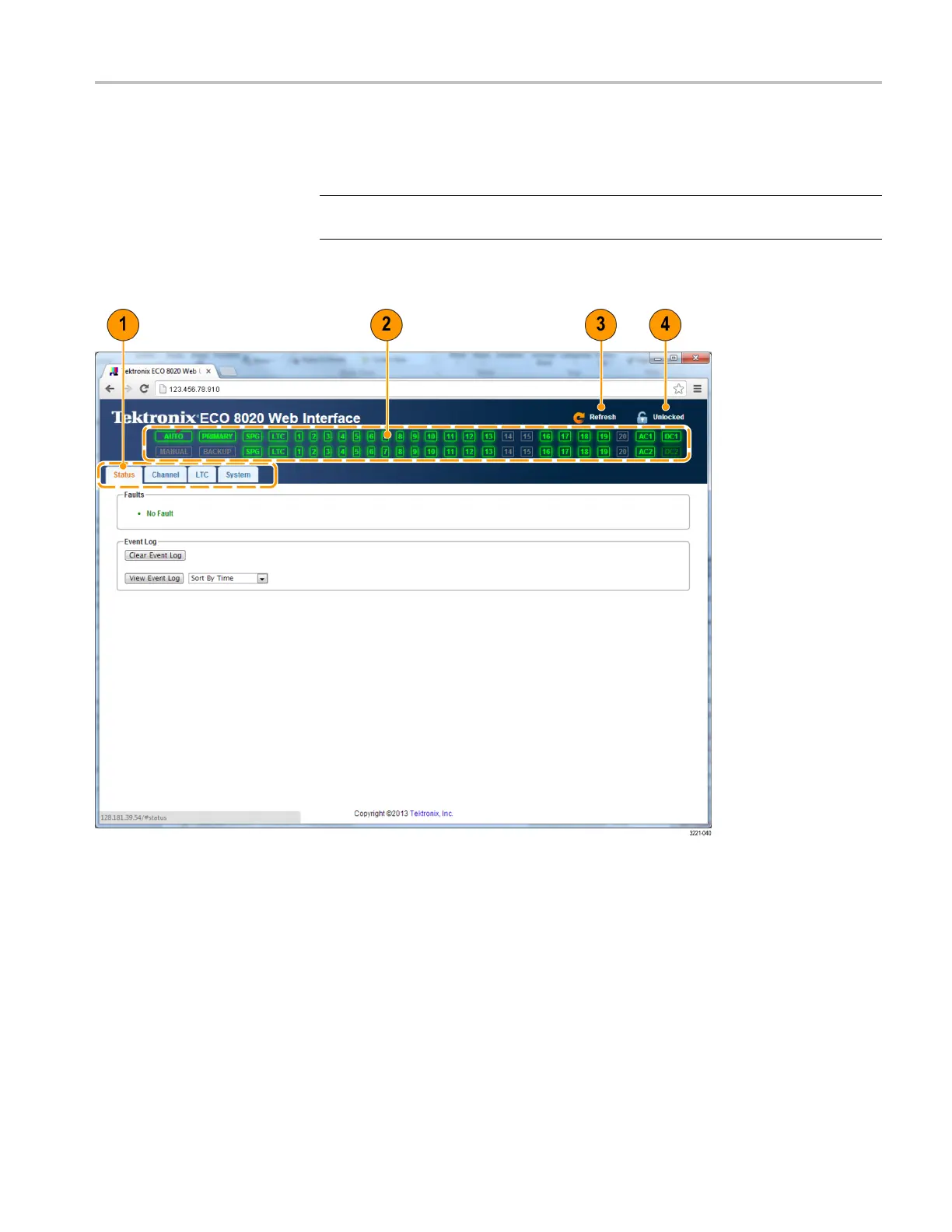Remote control
Elements of the Web
Interface
The following fi
gure highlights elements of the Web user interface window. Some
display elements a re dependent on certain options being installed in the instrument.
NOTE. A red exclamation mark next to a menu item indicates that an alert exists.
Click the item to view the alert details.
Figure 34: Example ECO8020 Web Interface window
ECO8000 Series Automatic Changeover Unit User Manual 97
