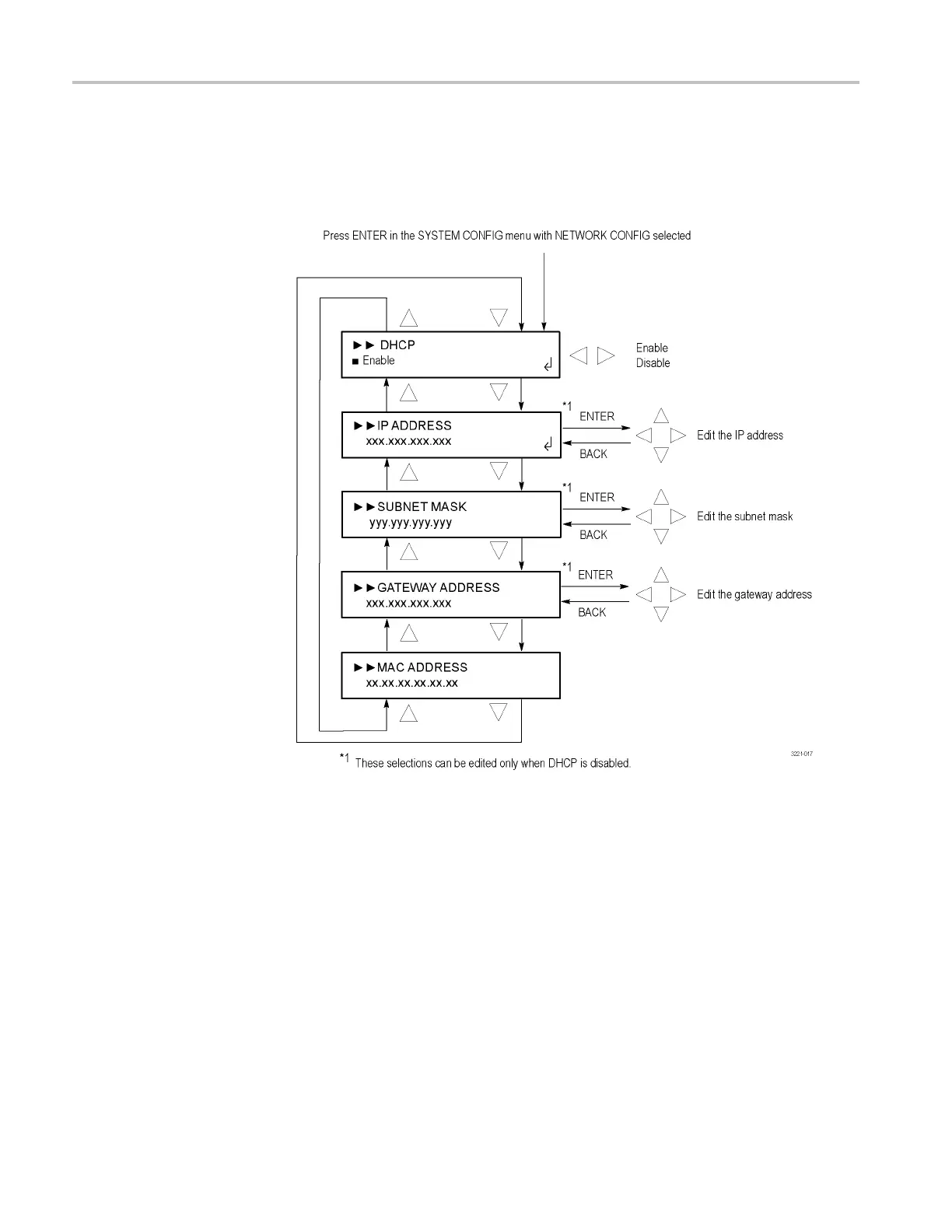Menus
NETWORK CONFIG
submenu
To access this m
enu, select NETWORK CONFIG in the SYSTEM CONFIG
menu and press the ENTER button. Use this menu to configure the network
settings or to view the MAC address of the instrument. Use the up (▲) and down
(▼) arrow buttons to scroll through the menu selections.
Figure 22: NETWORK CONFIG submenu
Manually setting a network address. When DHCP service is disabled, use the
fol
lowing procedure to manually enter a network address:
1. Select the address to ed it and press the ENTER button to enter the edit mode
fo
rthataddress.
2. Use the left (◄)orright(►) arrow button to move the underscore character (
_)
, and use the up (▲)ordown(▼) arrow button to edit the address value.
3. After you enter the address value, press the ENTER button to enable the
a
ddress.
72 ECO8000 Series Automatic Changeover Unit User Manual
