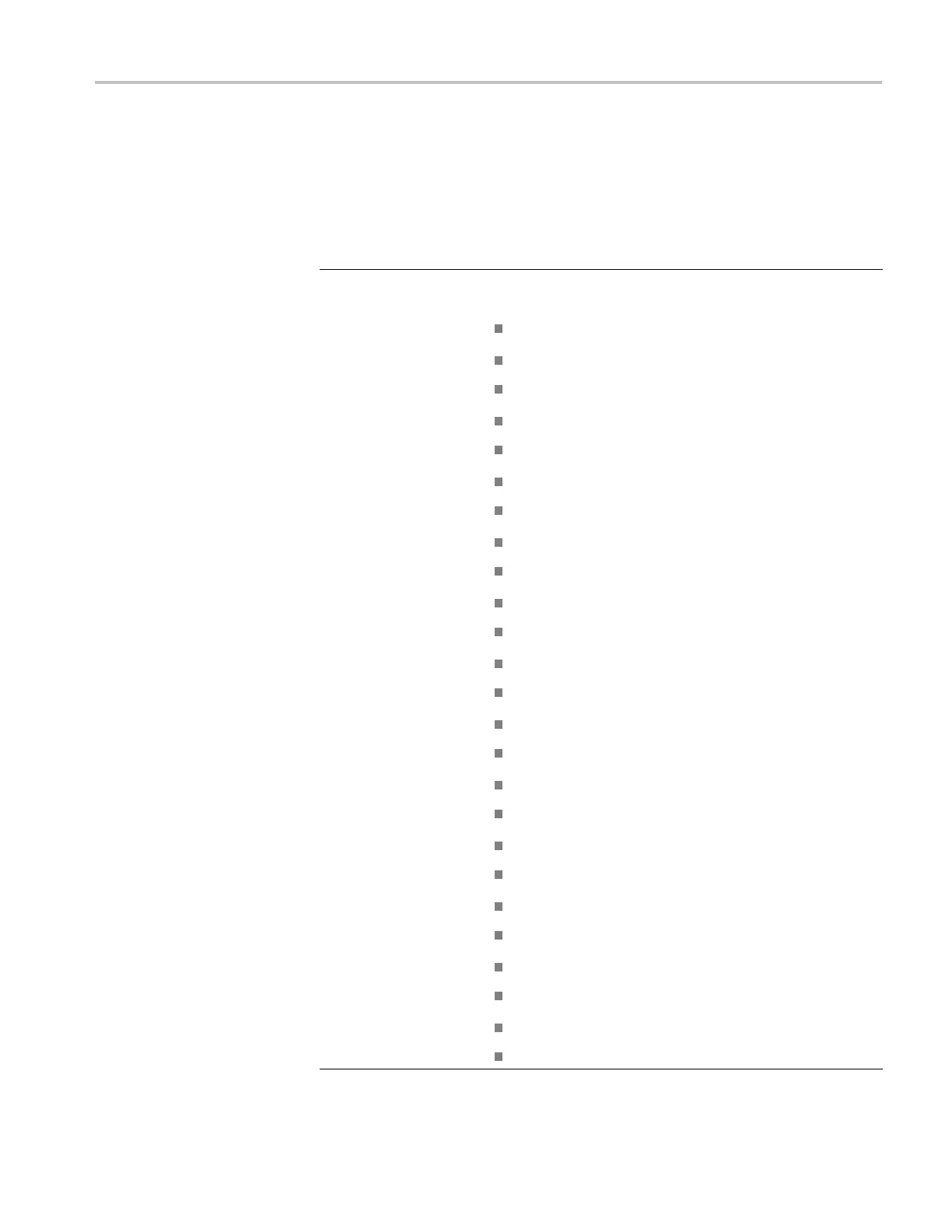Remote control
SNMP configu ration
The following t
able shows the SNMP parameters you can view or set using
the SNMP CONFIG submenu of the SYSTEM CONFIG menu or the Event
Reporting section of the SystemtabintheWebInterface.
Table 23: SNMP parameters
Setting
Description
Trap Events
You can enable or disable traps for the following events. (See
page 49, Fault and event descriptions.)
Primary fault
Backup fault
Primary / Backup switch
Power supply 1 load test fail
Power supply 2 load test fail
Power supply 1 AC fault
Power supply 1 DC fault
Power supply 2 AC fault
Power supply 2 DC fault
Power supply 1 fan fault
Power supply 2 fan fault
Power supply 1 warning
Power supply 2 warning
Power supply 1 temperature fault
Power supply 2 temperature fault
Power supply 1 TWH warning
Power supply 2 TWH warning
Power supply switch over
Main board supply fault
Temperature fault
Backup test due
Power on start test failed
HREF relay failed
Reboot normal
Reboot watchdog
ECO8000 Series Automatic Changeover Unit User Manual 99
