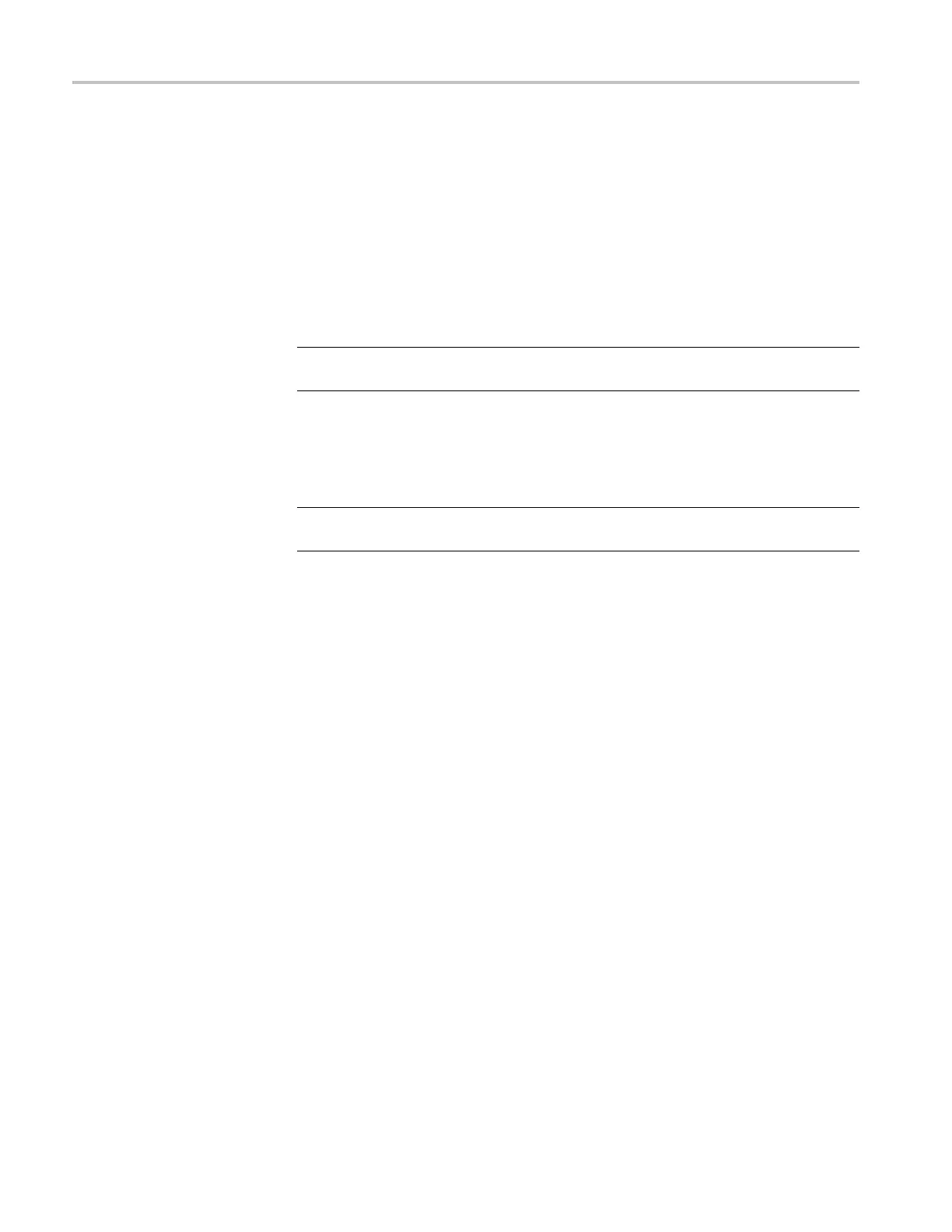Operating Basics
How to use the Event Log and event history
Outputting the Event Log
Using the Web Interface, you can save the contents of the Event Log to a file.
1. Connect to the instrument using the Web Interface.
2. In the Status
tab, use the Event Log drop-down box to select how you want
the log formatted. You can sort the log by event type, event time, or by the
last event by type.
3. Click the View Event Log button.
NOTE. If you have your Web browser configured to block popups, you will not
be able to view the Event Log.
4. Save the displayed log as an HTML file on your local computer.
5. On your computer, use Excel to open the saved HTML file.
NOTE. If you save the Event Log directly as an Excel file, the cell sizes will not be
correctly formatted for the size of the cell contents.
48 ECO8000 Series Automatic Changeover Unit User Manual
