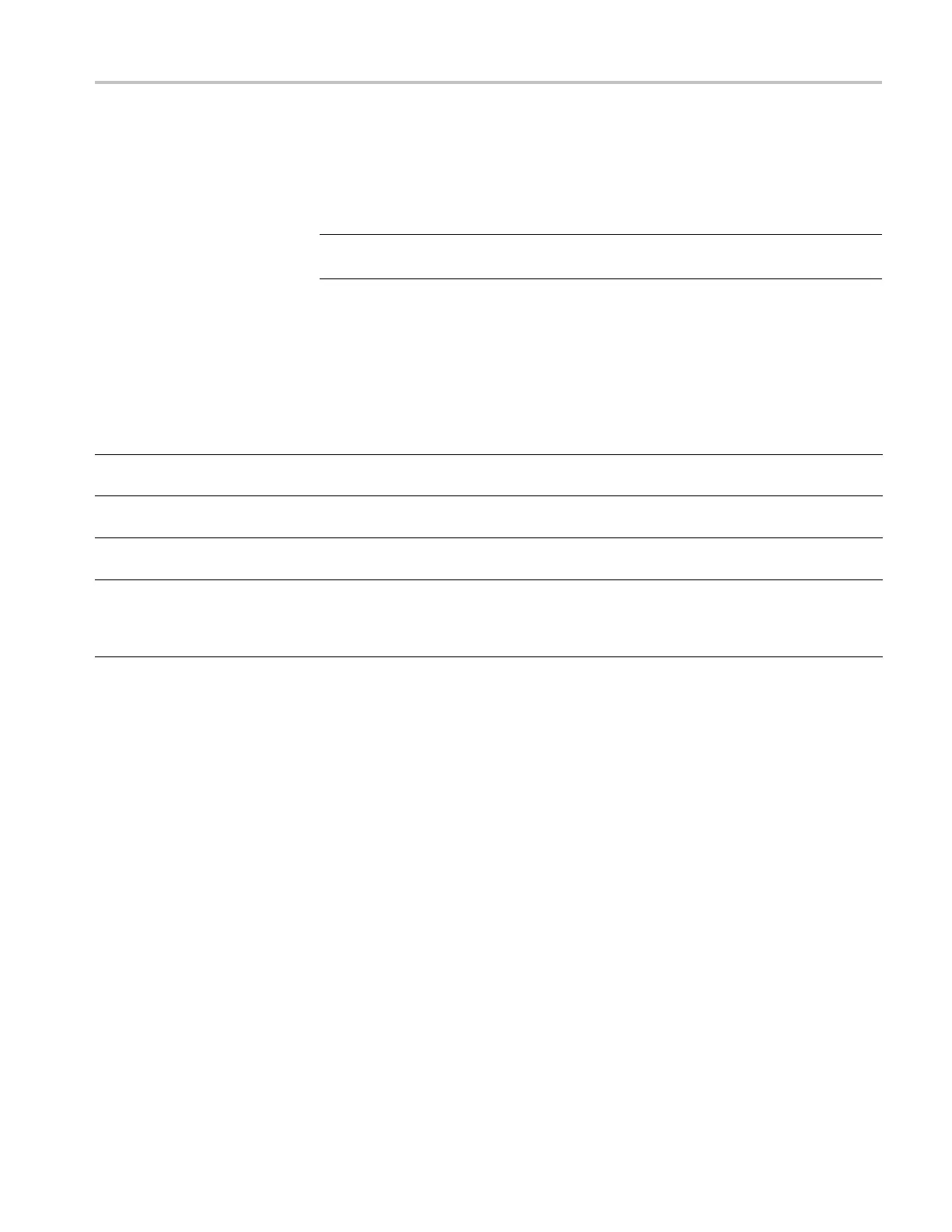Menus
EVENT submenus
The ECO8000 Ser
ies provides four external methods to notify you when fault
events occur. Each notification method has its own submenu where you can
enable or disable a notification for each type of reportable event. (See Table 17
on page 49.)
NOTE. The Event Log records all of the fault events and is not affected by the
settings in the event notification menus.
The table below lists the available notification methods and the menu access
points where you enable or disable event notifications.
Table 20:
Event reporting methods a nd menu access points
Event rep
orting
method Description Menu access point
SNMP traps Sends a trap to up to four IP addresses In the SYSTEM CONFIG menu, select SNMP
CONFIG and then select TRAP EVENTS
E-mail
Sends an e-mail to one address In the SYSTEM CONFIG menu, select EMAIL
REPORT
ING and then select EMAIL EVENTS
GPI sig
nal
Assert
s a low signal on pin 10 of the GPI connector
(See page 22, G PIO connector signal pinouts.)
In the S
YSTEM CONFIG menu, select GPI EVENTS
Instr
ument beeper
The instrument emits a beep. Some events, such as
a primary/backup source switch emit a single beep.
Othe
r events, such as a primary fault, emit one beep
per second for as long as the event is asserted.
In the SYSTEM CONFIG menu, select BEEPER
EVENTS
ECO8000 Series Automatic Changeover Unit User Manual 83
